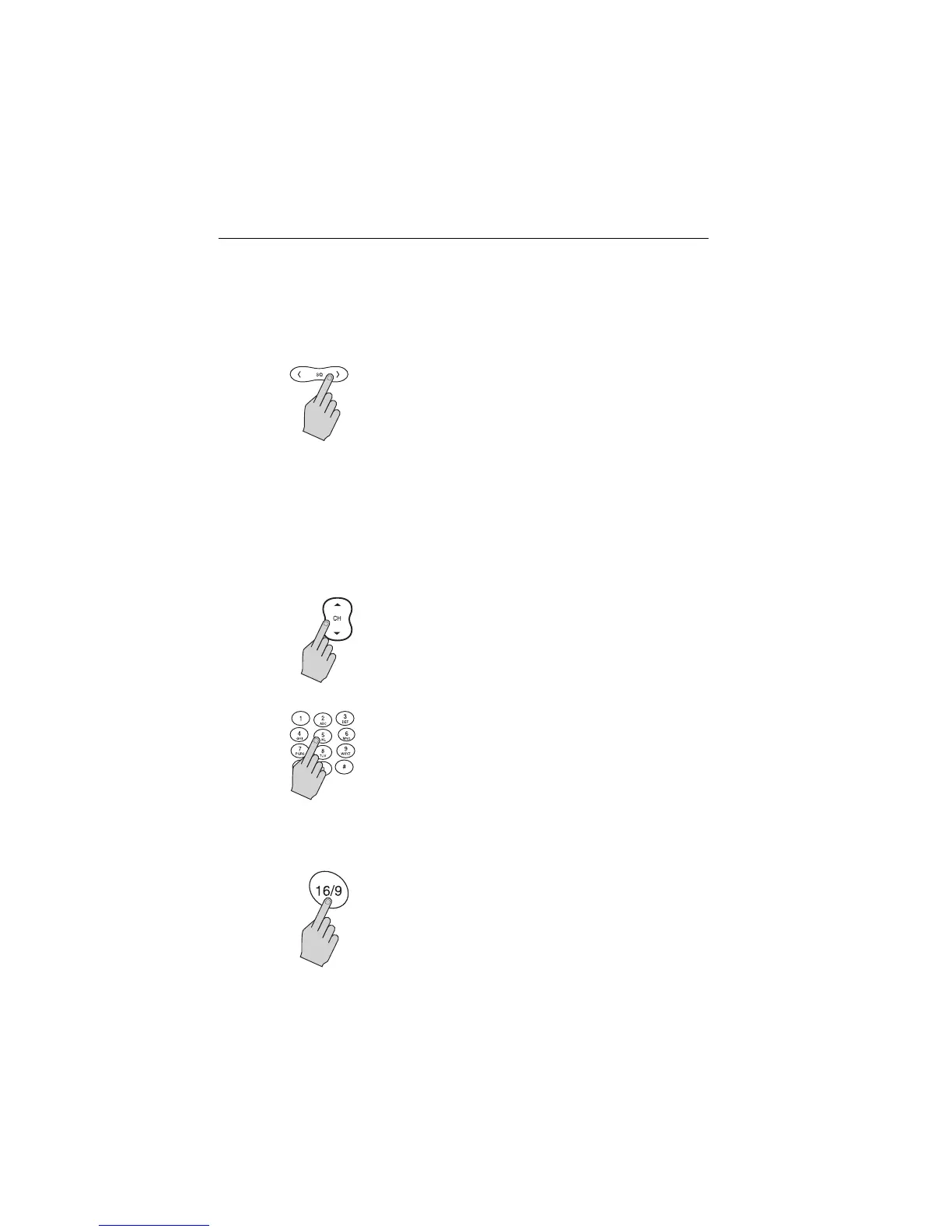22 Ray240 User Manual
How do I
....set the squelch?
PRESS this button to reduce background noise from the receiver.
Press the right arrow to increase the squelch and the left arrow to
decrease it.
The optimum squelch setting is obtained by turning the squelch
down until background noise is heard. Then increase the setting
by one level to reduce this noise.
Note:
It is not possible to adjust the squelch setting while the radio is in
‘Menu’ mode.
....change channels?
Channel UP/DOWN button
Press the Channel UP/DOWN button to change the channels
sequentially.
Keypad
By using the keypad you can directly select the required channel
number.
....tune to the priority channel?
PRESS this button at anytime when using the radio to tune to
the priority channel.
D6746_1
OR
D6747_1
D6744_1
