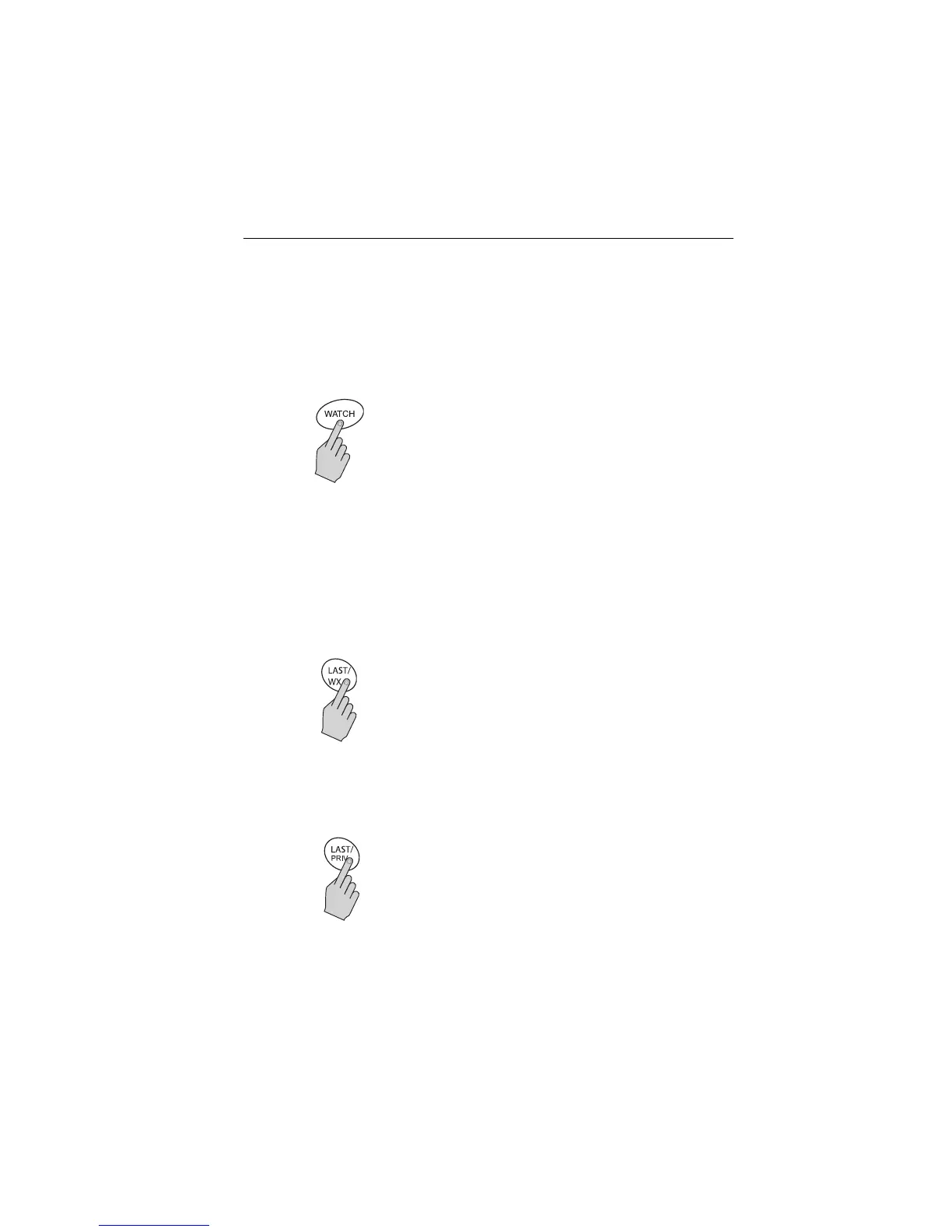Chapter 2: Operations 23
How do I
....monitor channels?
Dual Watch (2 channels)
PRESS this button to start the Dual Watch function.
The radio keeps operating on the current channel, while
monitoring the priority channel. If activity is detected on the
priority channel it becomes active. When the priority channel is no
longer active the radio resumes Dual Watch.
Tri-Watch (3 channels)
PRESS and HOLD this button to start the Tri-Watch function.
The radio will keep operating on the current channel, while
monitoring the priority channel and the last channel. Activity
detected on any of these channels will make it active. When that
channel is no longer active the radio resumes Tri-Watch.
....get the weather forecast?
PRESS and HOLD this button to access the Weather channels.
Use the channel button to select W0 through to W9 depending
upon which weather channel is required.
Note:
This function is available on US/Canadian versions of the Ray240,
or the European version with the appropriate license.
....select Private channels?
PRESS and HOLD the this button to access the Private channels.
Use the channel button to select the required Private channel.
Note:
This function is available only on European versions of the
Ray240.
D6749_1
D6750_1
D6751_1
