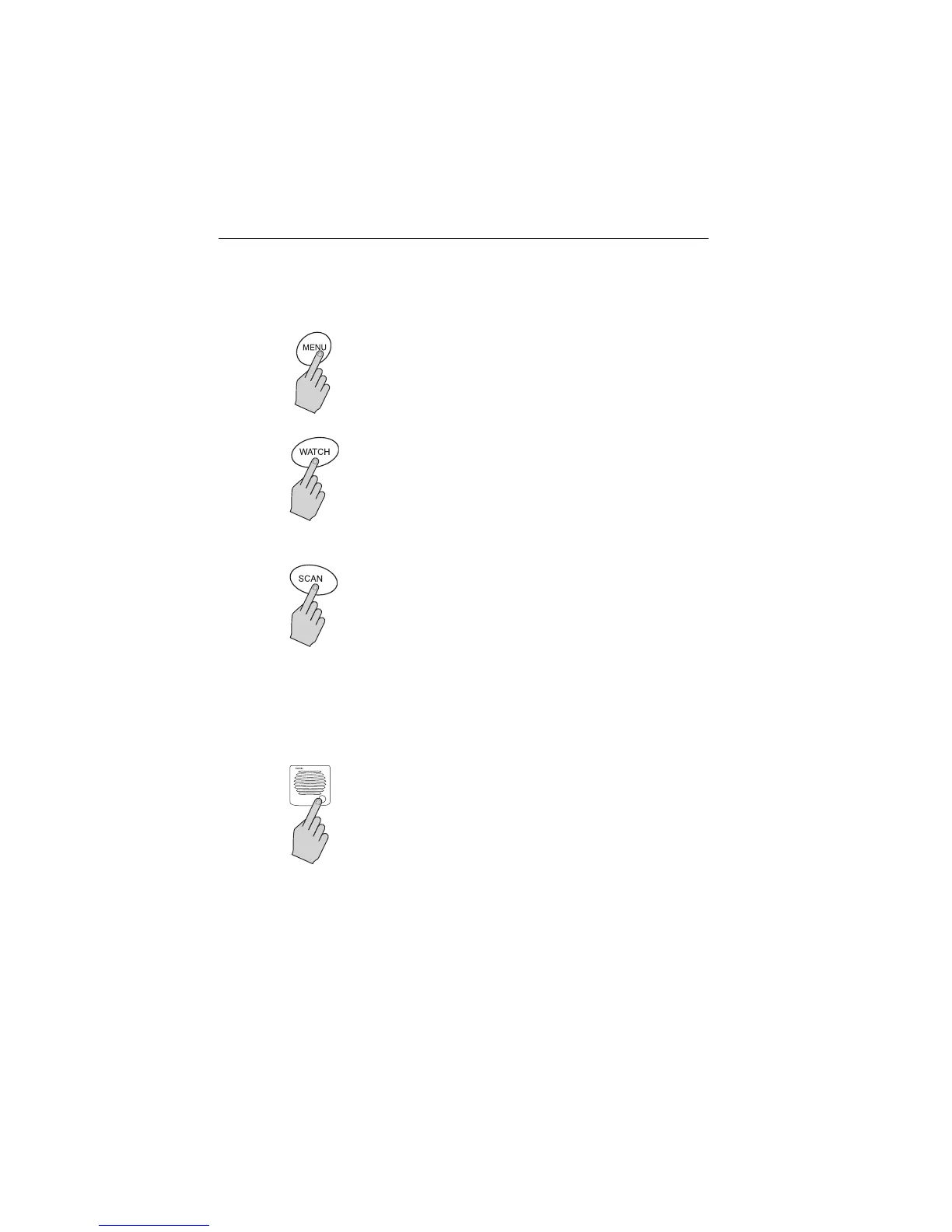26 Ray240 User Manual
How do I
....use the Menu shortcuts?
Press and hold to access the DSC Phone Book. For further
information refer to -
How do I
....make a DSC phone call?
on
page 28
PRESS to move the cursor bar to the last item on the current display.
If the cursor is on the last item, the next page, if available, is shown.
PRESS and HOLD to move the cursor bar to the last item in the
menu.
PRESS to move the cursor bar to the top item on the current display.
If the cursor is on the top item, the previous page, if available, is
shown.
PRESS and HOLD to move the cursor bar to the first item in the
selected menu.
....adjust the active speaker volume?
Turn the active speaker knob clockwise to turn the speaker on and
increase the volume.
Turn the knob counter-clockwise to decrease the volume and turn
the speaker off.
D6755_1
D
6749_1
D6752_1
