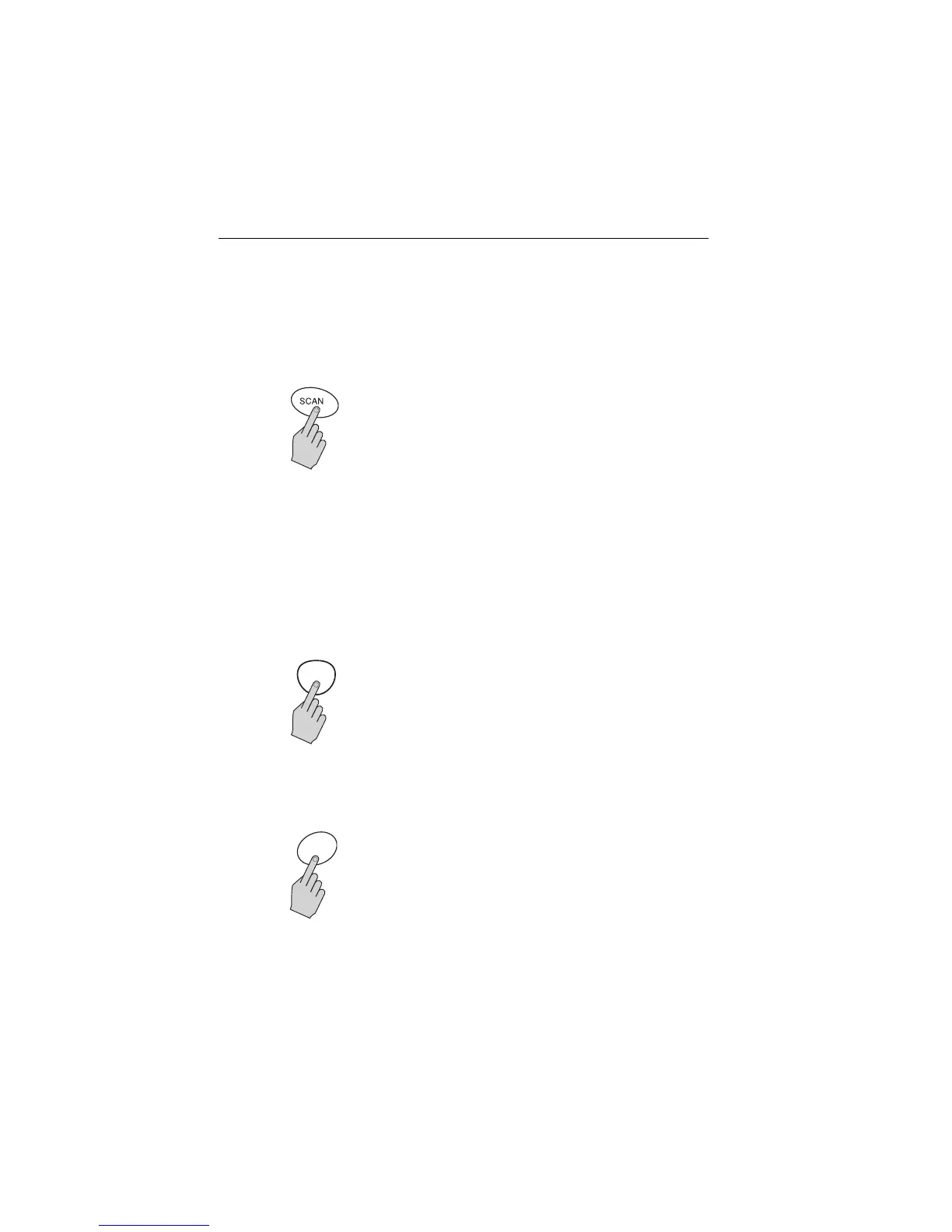24 Ray240 User Manual
How do I
....scan the channels?
Non-priority scanning
PRESS and HOLD this button for non-priority scanning.
Figure 2-1:The radio will scan the channels in sequence for activity,
automatically tuning to a channel if activity is detected.
Priority scanning
PRESS this button to start priority scanning.
The radio scans the priority channel in between scanning each
channel in sequence. If activity is detected on a channel the radio
automatically tunes to that channel.
....use the Memory?
Create a channel list
To create a channel list, select the first channel required, PRESS and
hold this button.
Add channels by selecting the number and then pressing and
holding this button.
....change the transmitting power?
PRESS this button to change the transmitting power of the radio
from 1Watt (Low) to 25 Watt (High) and vice versa.
D6752_1
MEMORY
D6753_1
1/25
D6754_1
