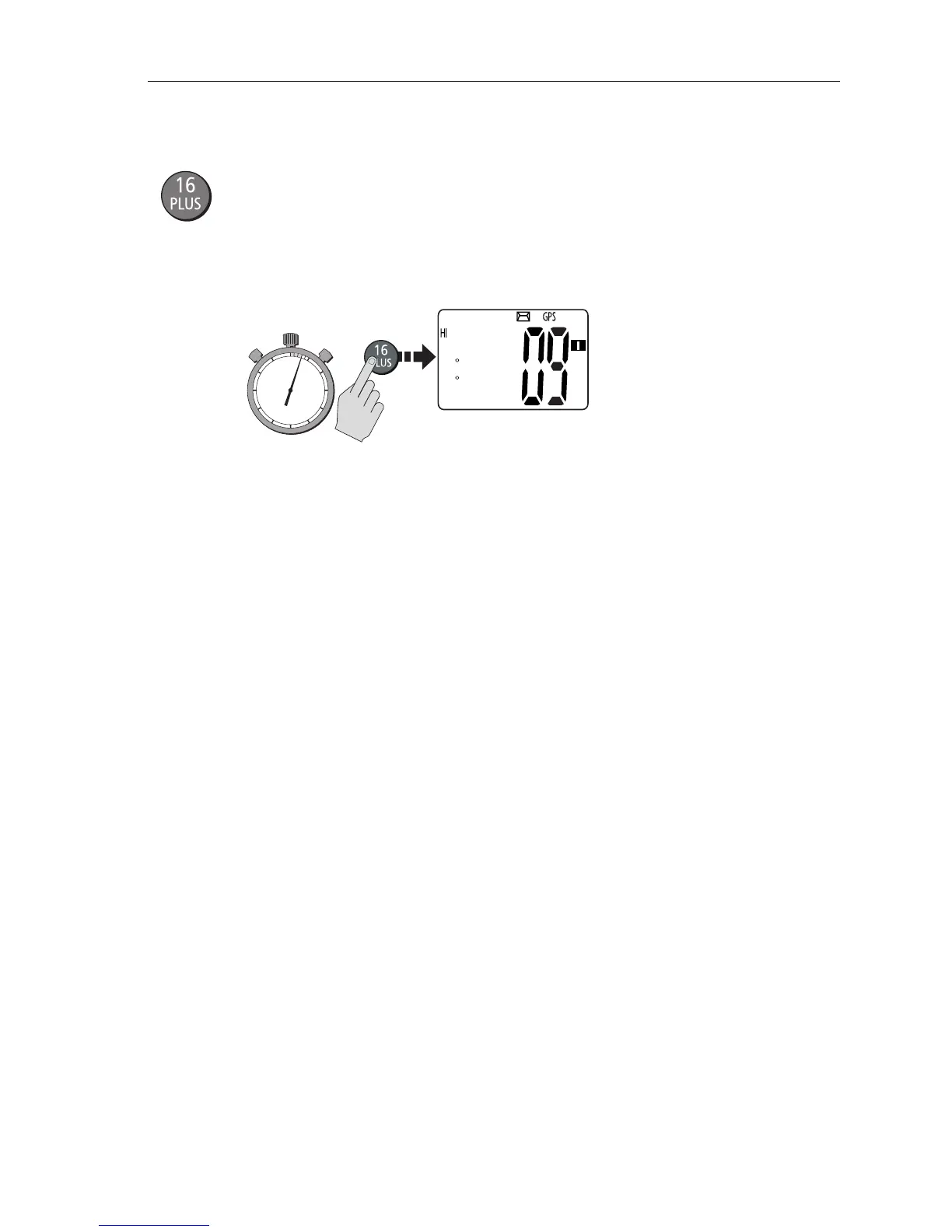Chapter 3: General Operations 31
3.9 Selecting the Secondary Priority (PLUS) Channel
The Ray218E/Ray55E enables you to program the 16/PLUS key to store a
Secondary Priority (PLUS) Channel. The default is channel 9. If on primary Priority
channel 16 or a working channel, press and hold the
16/PLUS for 3 seconds to
switch to the Secondary Priority (PLUS) Channel at high power. The label 2ND
PRIORITY appears. The default is channel 9.
If already tuned to the Secondary Priority (PLUS) Channel, press and release the
16/PLUS key to switch to Priority Channel 16 at high power.
Reprograming Secondary Priority (PLUS) Channel
1. Press and hold the 16/PLUS key for 3 seconds to switch to the current Second-
ary Priority (PLUS) Channel.
2. Press and hold the
16/PLUS key for 3 seconds again to switch to Reprogram
mode. The message CHG 2ND PRI? appears with YES highlighted.
3. Press the
CH/OK knob to accept. The confirmation message CHANGE 2ND
PRIORITY CH appears.
4. Rotate the
CH/OK knob until the desired new secondary channel is shown.
5. Press
CH/OK to accept the new Secondary Priority (PLUS) selection.
D10246-1
PRESS and HOLD for 3 secs
10
15
20
25
30
35
40
45
50
55
60
5
2ND PRIORITY
50 46.1718N
001 17.7189W
AM11:56LOC
