
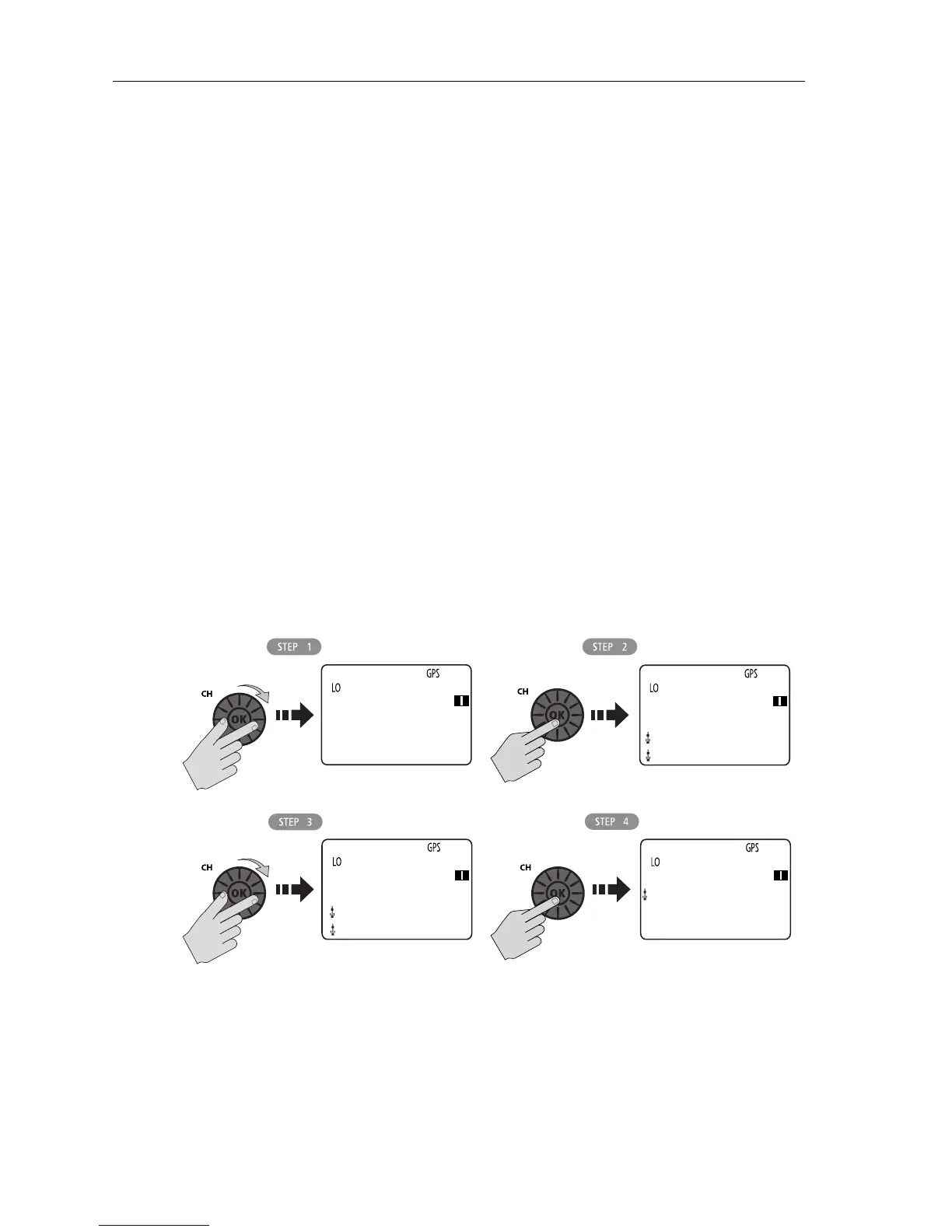 Loading...
Loading...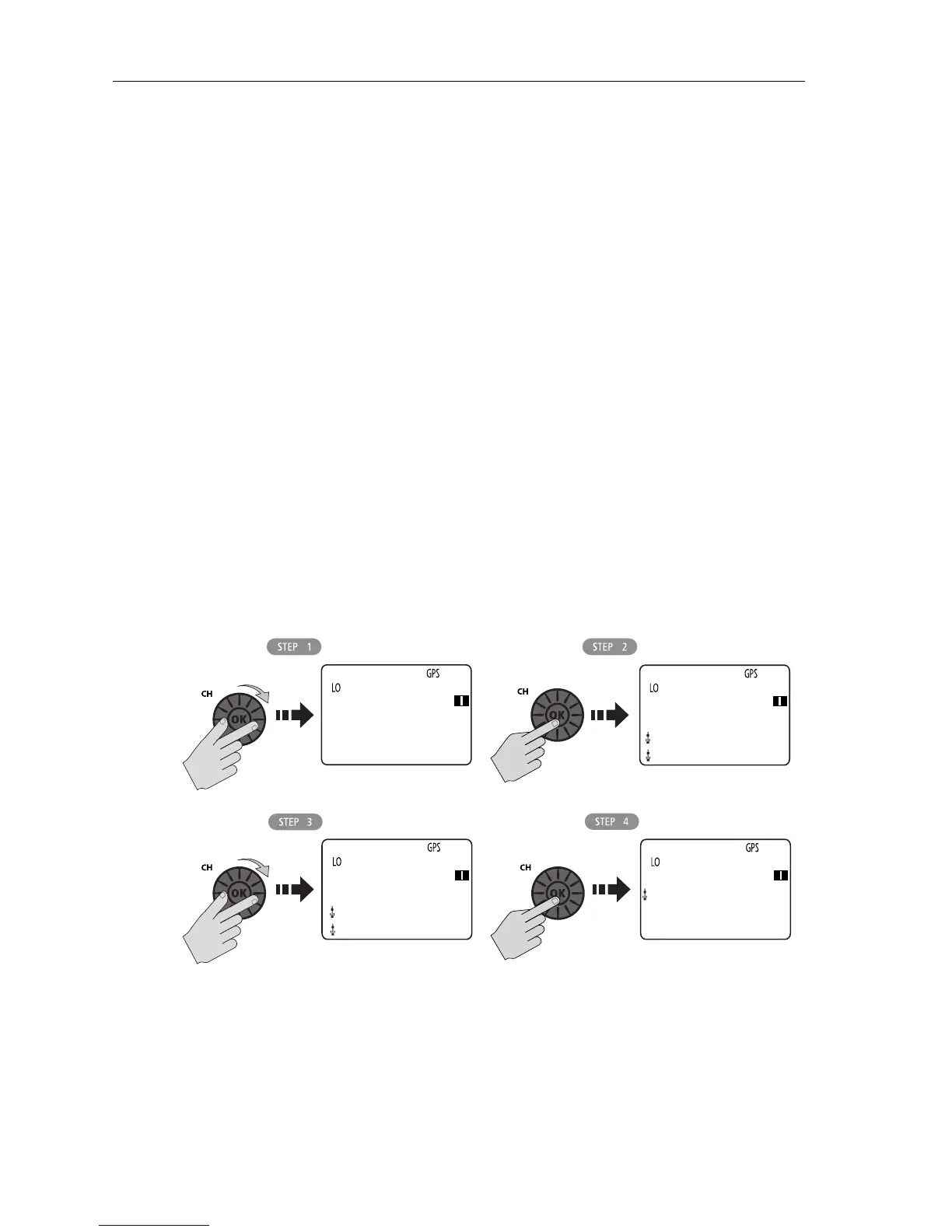
Do you have a question about the Raymarine Ray49E and is the answer not in the manual?
| Type | VHF Marine Radio |
|---|---|
| Power Output | 25W / 1W |
| DSC | Yes |
| Display | LCD |
| Waterproof Rating | IPX7 |
| GPS | No |
| GPS Interface | NMEA 0183 |
| DSC Capability | Yes |
| Channels | 55 |
Covers licensing requirements, MMSI, Group MMSI ID, and ATIS system.
Details safety notices, antenna mounting, compass distance, EMC, and product disposal.
Explains DSC protocol, MMSI requirement, and its core functions on the Ray49E.
Guides on selecting an optimal location and considering mounting methods.
Details how to connect power, speaker, NMEA, and antenna cables.
Details transmitting, menu mode, and DSC call operation procedures.
Covers scan modes, power output, channel saving, watch modes, frequency bands, and channel names.
Details GPS/Time setup, manual position entry, and display settings.
Provides detailed instructions on sending and receiving distress calls.
Guides on making DSC calls to specific stations.
Covers configuring DSC settings like MMSI ID, auto channel change, and position reply.