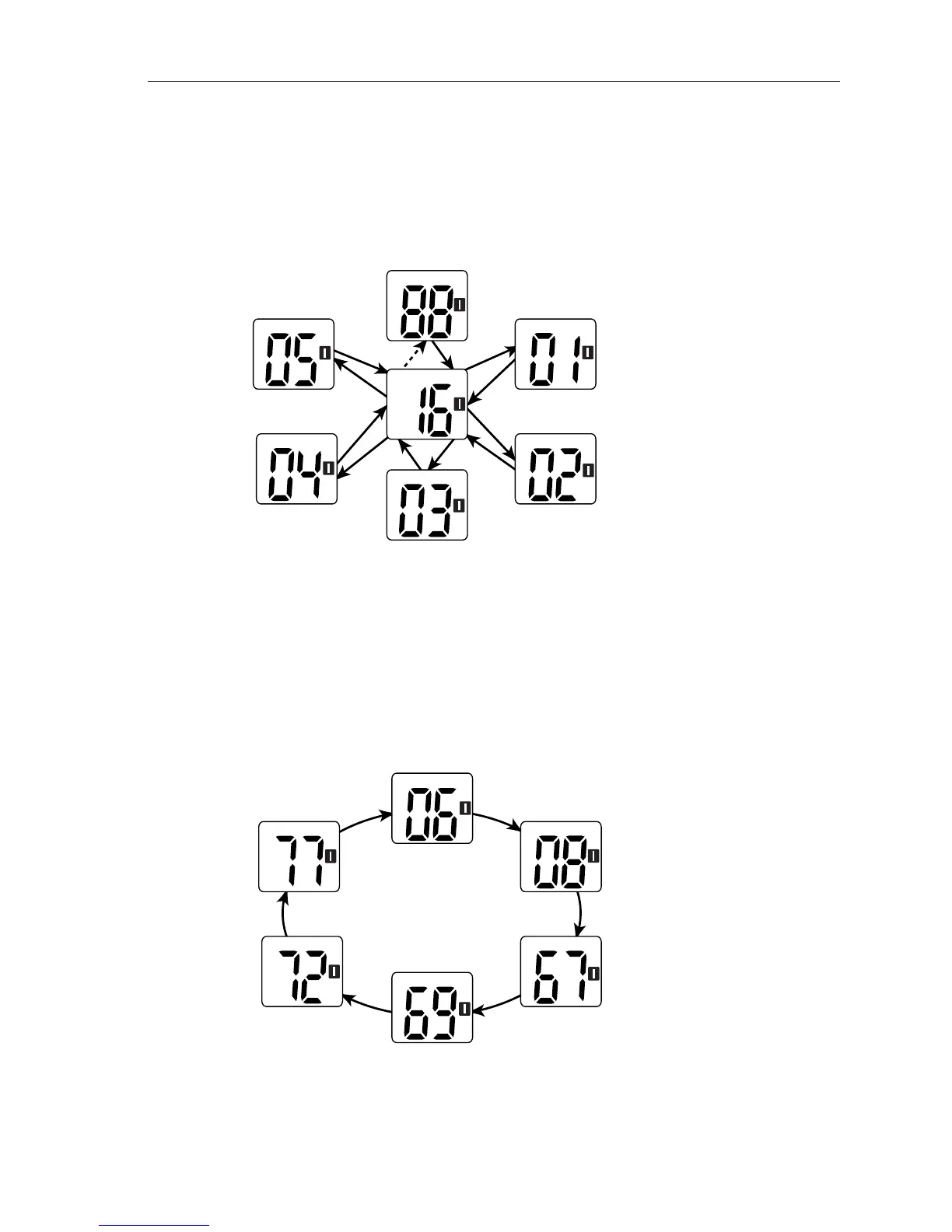Chapter 4: Menu Settings 39
Priority All Scan
Priority All Scan searches for activity on all channels but alternates scanning the
Priority Channel 16 after each channel.
When active, SCAN ALL+16 appears on the display.
Saved (Memory) Scan
In Saved Scan mode, only the channels that have been saved in memory are
scanned in sequence. After the last saved channel number has been scanned, the
cycle repeats.
When active, SCAN SAVED appears on the display. If no channels have been saved
into memory when you select this feature, an error tone sounds.
SCAN ALL+16
SCAN ALL+16
SCAN ALL+16
SCAN ALL+16
SCAN ALL+16
SCAN ALL+16
SCAN ALL+16
D10259-1
SCAN SAVED
SCAN SAVED
SCAN SAVED
SCAN SAVED
SCAN SAVED
SCAN SAVED
D10260-1
