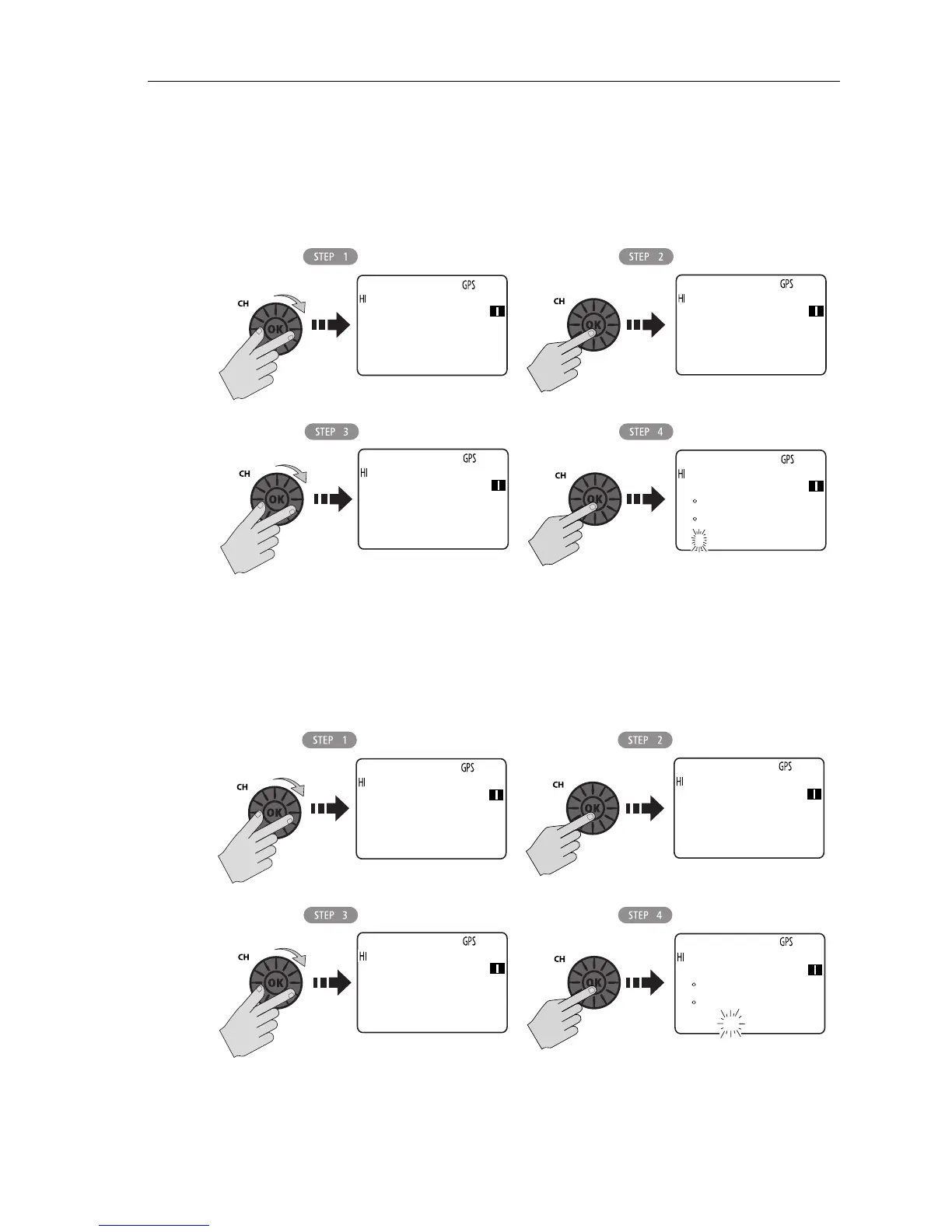Chapter 4: Menu Settings 57
Bearing Mode
This setting is used to determine how heading data are displayed when COG/SOG
is displayed (see page 49). Select MAGNETIC or TRUE. If you select MAGNETIC, an
“M” appears. If TRUE is selected, a “T” appears.
Speed Unit
This parameter sets the unit for Speed that is used to display all data, including
information received from other instruments on the system. The speed unit
appears on the LCD when COG/SOG is displayed (see page 49).
D10279-1
SYSTM CONFIG
CONTRAST
KEY BEEP
>BEARING MOD
06
BEARING MODE
>TRUE
MAGNETIC
[BACK]
06
06
BEARING MODE
TRUE
>MAGNETIC
[BACK]
06
DISTRESS
50 46.1718N
001 17.7189W
111 M 12.4KT
D10280-1
SYSTM CONFIG
KEY BEEP
BEARING MOD
>SPEED UNIT
16
SPEED UNIT
>KNOTS
MPH
KPH
16
16
SPEED UNIT
KNOTS
>MPH
KPH
16
DISTRESS
50 46.1718N
001 17.7189W
111 M 12.4MPH
