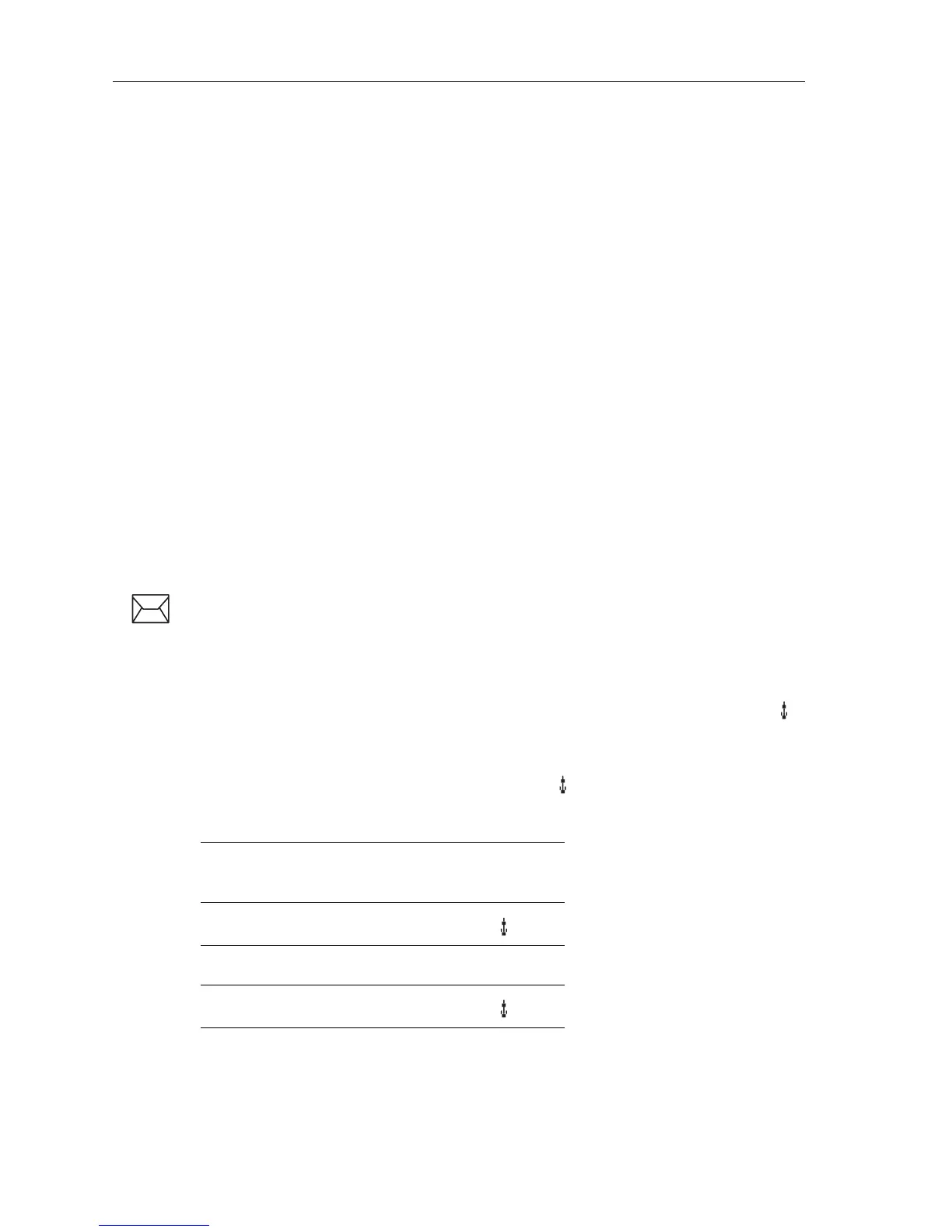84 Ray49E Marine VHF Radio
5.8 Received Calls (Logs)
The radio maintains lists of the last received DSC call types by number and time of
call. Separate logs are maintained for the following:
1. Distress (up to 10 entries, per log)
• Distress Log
• Distress ACK Log
• Distress Relay Log
2. Call Log (up to 30 total entries)
• Individual Calls
• All Ship Calls
•Group Calls
3. Position Log
• Last call received
If the calling vessel or station is listed in your DSC Phonebook, the vessel or station
name appears in the display as it is listed. If the caller is not listed in your directory,
the caller’s MMSI ID number appears in the display.
When a DSC Call is received, the envelope icon blinks on the LCD and an asterisk
(*) appears to the left of the appropriate log. The envelope icon and arrow symbol
disappear when the log is opened.
Coast Stations are identified by MMSI ID numbers beginning with”00”. If you
have assigned a name for a Coast Station in the phonebook, a tower symbol ( )
precedes the name field in the log to identify it as such. Similarly, Group Stations
have a single “0” in the initial MMSI number position. If the MMSI ID begins with
any number other than “0”, an anchor symbol ( ) is entered as a prefix to the
name, identifying this as a Ship Station.
Station
Type
MMSI ID
Layout
Phonebook/
Log Symbol
Ship xxxxxxxxx
Group 0xxxxxxxx
none
Coast 00xxxxxxx
