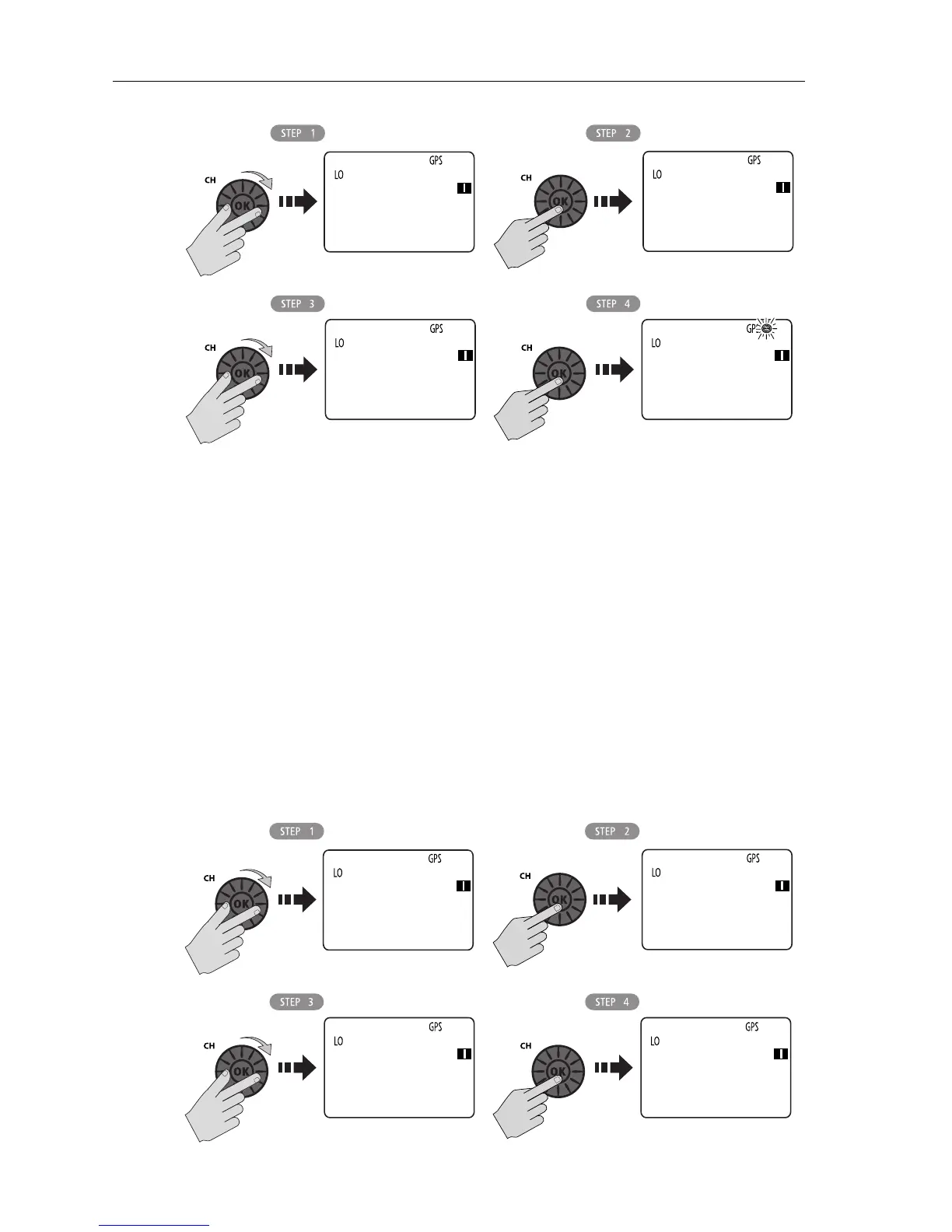90 Ray49E Marine VHF Radio
Position Reply
This option enables you to determine how your radio responds to a request for
your GPS position information (lat/lon) from another station.
To enable/disable Position Reply:
1. From DSC SETUP, rotate the CH/OK knob until the arrow points to POS REPLY.
2. Press the
CH/OK knob to accept.
3. Rotate the
CH/OK knob until the arrow points to your selection:
• AUTO sends out your vessel’s position data as soon as it is requested.
• MANUAL sends out the data only after you respond to the request.
• OFF will not send position data under any circumstances, nor notify you
that the request has been made.
4. Press
CH/OK to accept.
AUTO CH CHG
>ON
OFF
73
73
AUTO CH CHG
ON
>OFF
D10328-1
73
DSC SETUP
MY MMSI ID
>AUTO CH CHG
POS REPLY
DSC SETUP
MY MMSI ID
>AUTO CH CHG
POS REPLY
73
POS REPLY
>AUTO
MANUAL
OFF
77
77
POS REPLY
AUTO
>MANUAL
OFF
D10329-1
77
DSC SETUP
MY MMSI ID
AUTO CH CHG
>POS REPLY
DSC SETUP
MY MMSI ID
AUTO CH CHG
>POS REPLY
77
