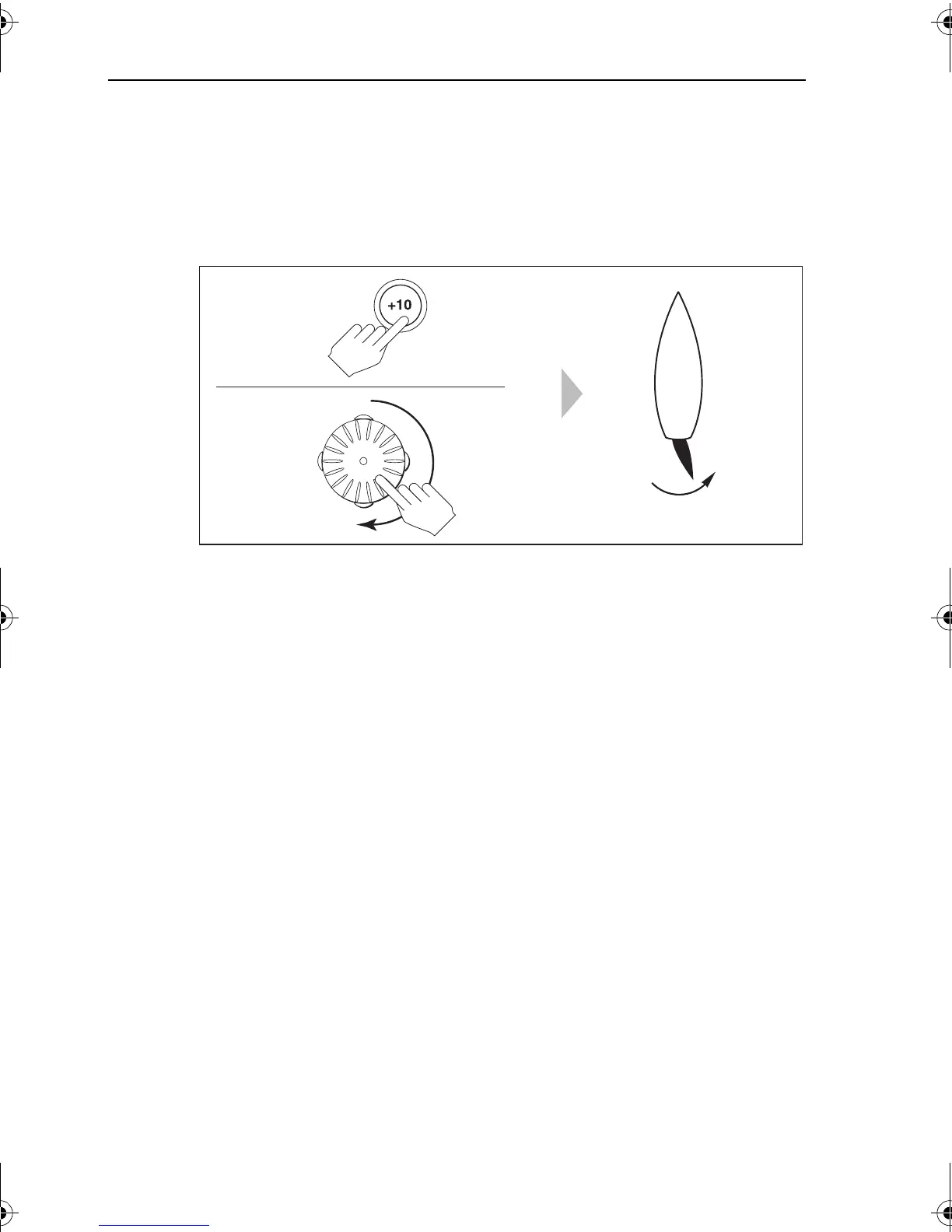22 SmartPilot Series Commissioning Guide
Check the autopilot steering sense
1. Manually center the wheel, then press the auto key so the SmartPilot is in
Auto mode.Check that the display shows AUTO.
Be ready to press standby if the rudder moves hardover.
2. Press the +10 key once or turn the rotary control ½ turn clockwise.
3. Check that the rudder moves to starboard a few degrees and then stops.
• if the rudder drives hardover, immediately press standby to prevent fur-
ther rudder movement
4. If the rudder moves to port or the rudder drives hardover:
i. press standby
ii. turn off the power
iii. reverse the motor wires connected to the SmartPilot computer
iv. switch on the power and re-check
Note:
If the rudder overshoots and has to drive back or starts to hunt back and forth, you
will need to increase the rudder damping level manually (See page 50).
Step 4 - Adjust key SmartPilot settings
The next step in the commissioning process requires the adjustment of some key
settings. To achieve this you will need to enter one of the four calibration modes,
Dealer Calibration. For more information on the various calibration modes and
their uses see
Chapter 3, Adjusting Settings
.
D6341-2
ST6001
ST7001
ST6002
ST7002
ST8001
ST8002
½ turn
81273_1.book Page 22 Thursday, November 10, 2005 8:25 AM
