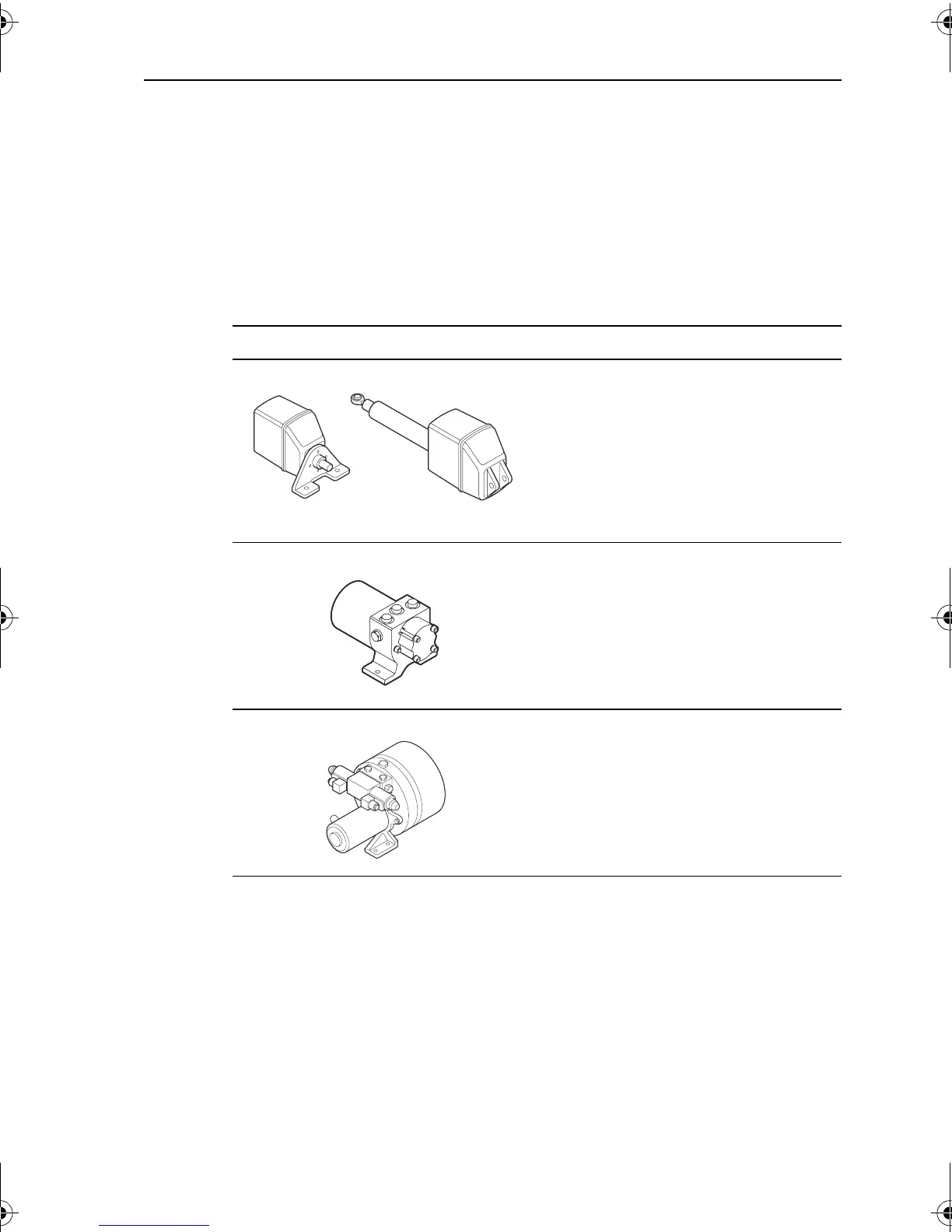Chapter 2: SmartPilot Commissioning 25
Set the drive type
SmartPilot systems are designed to operate with a wide range of steering drives.
Use this calibration setting to select the fitted drive type.
1. With the SmartPilot still in Dealer Calibration, use the disp key to scroll
through the calibration pages until you reach the DRIVE TYP page.
2. Use the -1 or +1 keys or the rotary control to select the appropriate drive
type:
3. Press disp to select the drive type and move to the next calibration option.
Drive Drive Type Setting
Drive Type 3
•Linear
•Rotary
Typically found on yachts
•I/O (stern)
Found on Powerboats
Drive Type 4
•Hydraulic reversing pump
Used on yachts and powerboats with
hydraulic steering
Drive Type 5
•Constant running hydraulic pumps. Con-
trolled by solenoid valves
Found on light commercial and larger boats
(S2 and S3 systems only)
D6404-1
D6405-1
D6406-1
81273_1.book Page 25 Thursday, November 10, 2005 8:25 AM
