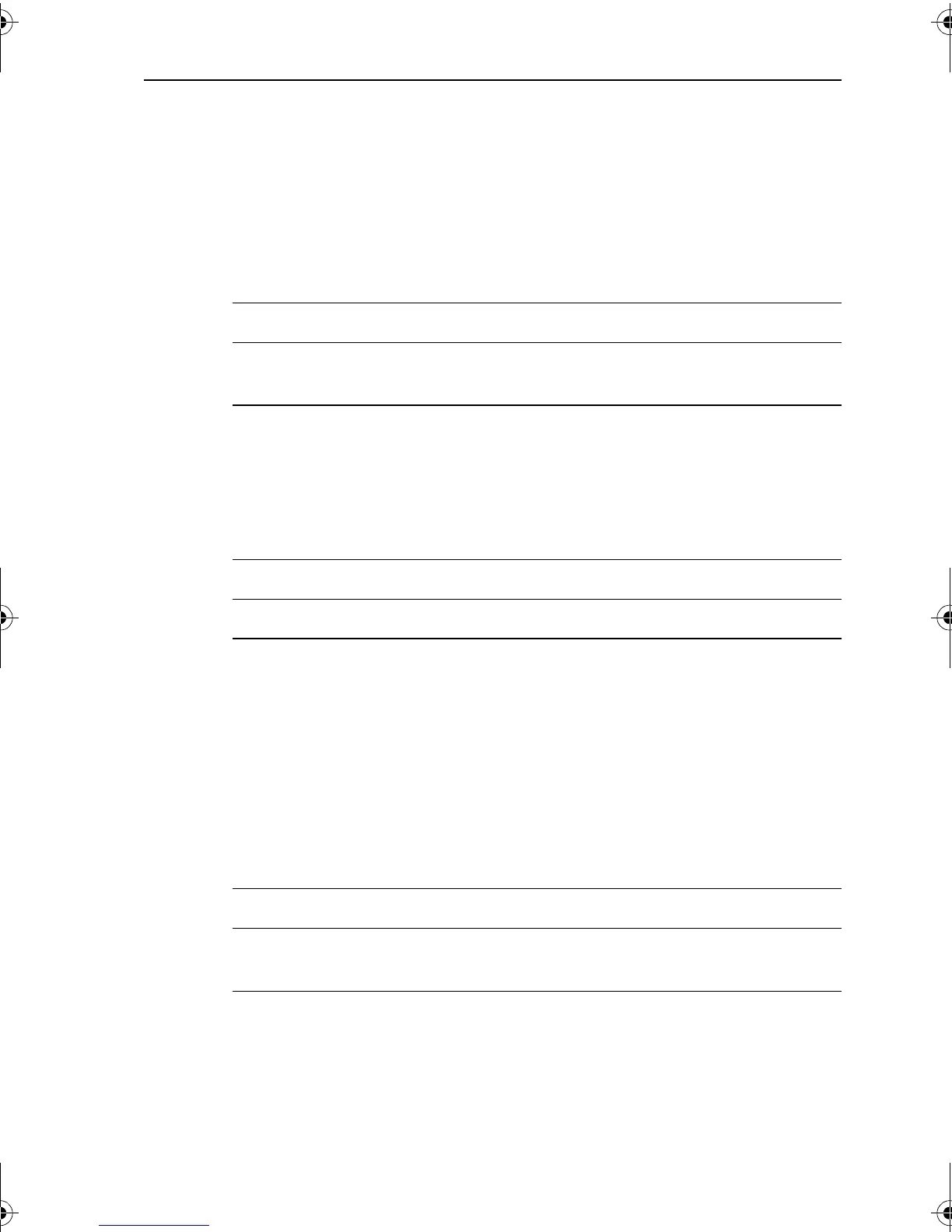Chapter 3: Adjusting SmartPilot Settings 53
AutoRelease (I/O drives only)
Only available if vessel type = STERNDRV.
AutoRelease provides emergency manual over-ride in situations when you need
to avoid an obstacle at the last moment. If the vessel type is set to STERN DRV
(I/O or stern drive), you will see the AutoRelease screen (AUTO RELSE) set to
ON as a default.
AutoTack angle
Note:
Only available if vessel type =
SAIL BOAT
.
The AutoTack angle is the angle through which the boat will turn when you select
an automatic tack.
Gybe inhibit
Note:
Only available if vessel type =
SAIL BOAT
.
With gybe inhibit on:
• you will be able to perform an AutoTack into the wind
• to prevent accidental gybes, the SmartPilot will prevent the boat from per-
forming an AutoTack away from the wind
With gybe inhibit off, you can perform an AutoTack into or away from the wind.
Screen Text Range
AUTO RELEASE ON = AutoRelease on (default)
OFF = AutoRelease off
Screen Text Options
AUTO TACK 40° to 125° in 1° steps
Screen Text Options
GYBE STOP On (Default) = Gybe inhibit on (gybes prevented)
OFF = Gybe inhibit off (gybes permitted)
81273_1.book Page 53 Thursday, November 10, 2005 8:25 AM
