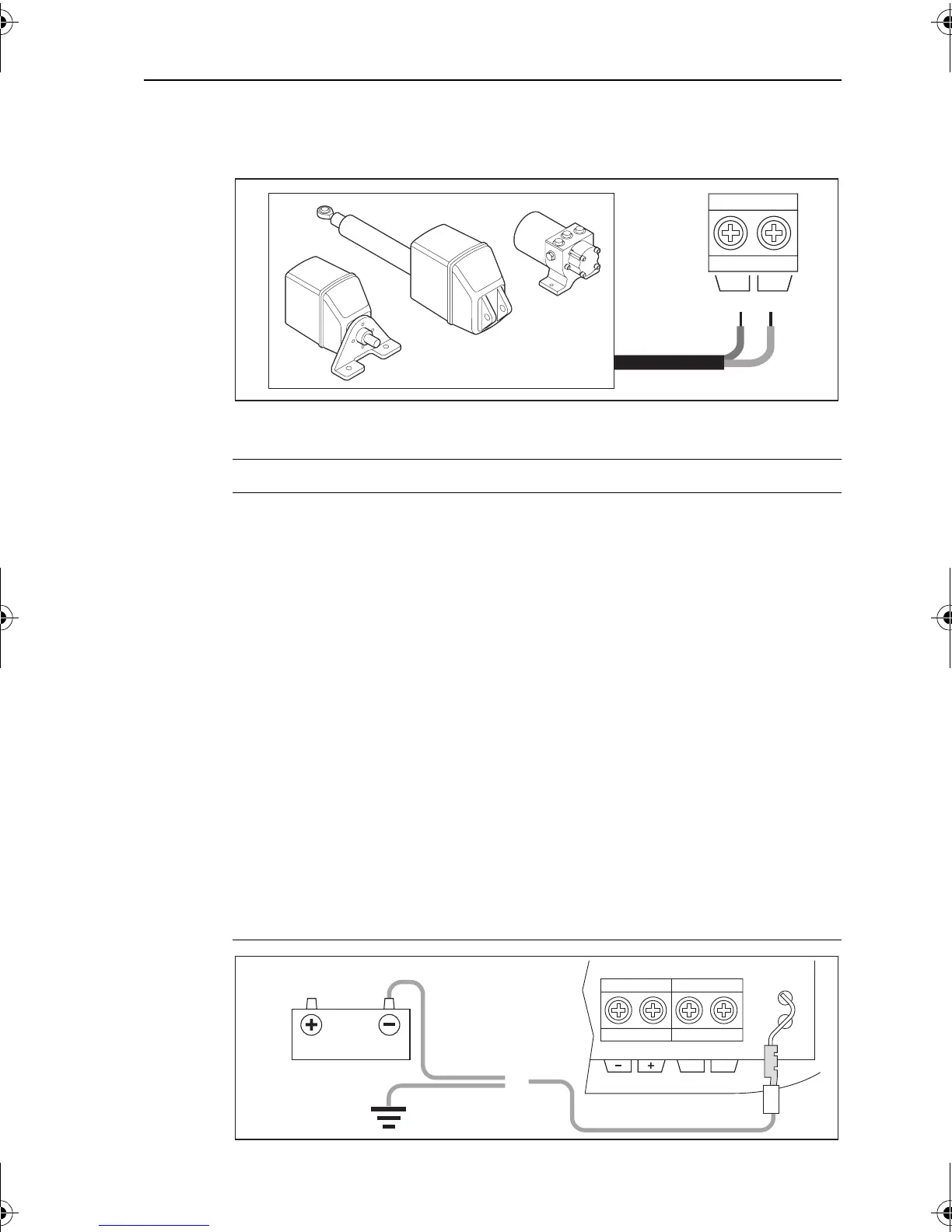Chapter 1: System Connections 7
6. Connect the drive cables to the MOTOR inputs. These cables can be con-
nected any way round as their orientation is verified later in the process.
Grounding the SmartPilot
S1 Systems S2 & S3 Systems
CAUTION:
S1 systems MUST be connected to
ships ground.
Failure to connect the SmartPilot to ships
ground may cause it, or other on-board
electronics to function incorrectly.
• U se fla t t inn ed co pp er b rai d, 30 A r ati ng (¼
in) or greater. Equivalent stranded wire
diameter 4mm or greater.
• Using the supplied yellow (¼ in) female
spade connector, connect the braid to
RF GND on the SmartPilot computer.
• The other end of the earth strap should be
connected to metal in contact with the
water. If this is not possible, it can be con-
nected to the negative pole of the battery
(ideally at the battery itself).
• Keep the length of the earth strap as short
as possible
CAUTION:
S2 & S3 systems MUST NOT be
connected to ships ground.
If the installed location has a metallic sur-
face, you must insulate the base of the
computer so it is not earthed.
MOTOR
AB
D6392-1
RF GND
MOTOR
AB
POWER
D6378-1
OR
S1 systems only
81273_1.book Page 7 Thursday, November 10, 2005 8:25 AM
