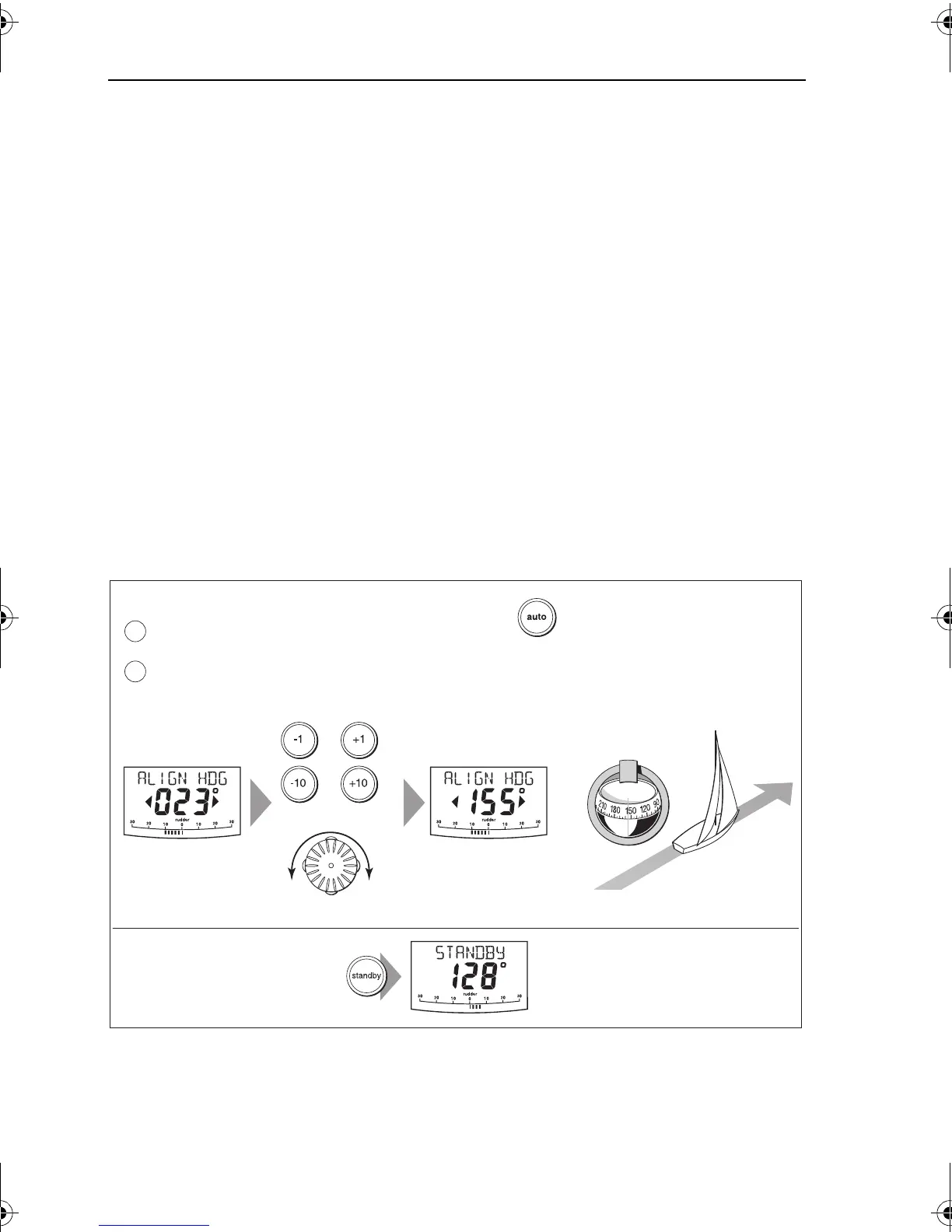30 SmartPilot Series Commissioning Guide
Aligning the compass heading
1. Once the deviation is displayed, press disp to move to the Heading Align-
ment page (ALIGN HDG).
2. Manually steer the boat on a steady course at a speed which enables you to
hold that course.
3. If you have a GPS connected to your SmartPilot:
• increase the boat speed to more than 3 knots
• press auto: the SmartPilot will then set the heading to agree with the
COG (course over ground) heading received from the GPS
• as many factors can cause a difference between heading and COG (such
as tides and leeway affecting the boat) you must then fine-tune the head-
ing alignment so it matches the boat’s steering compass or a known tran-
sit bearing
4. Use -1, +1, -10 and +10 keys or the rotary control to adjust the displayed
heading until it matches boat’s steering compass or a known transit bearing.
5. Press and hold standby for 2 seconds to exit Seatrial Calibration and save
the new compass settings.
2 sec
D6320-2
Align the autopilot heading
a
b
Save changes
To:
• save deviation correction
• save heading alignment
• return to STANDBY mode
Autopilot heading
Steering compass
=
Known
heading
or
or
Adjust the autopilot heading so it shows the same value as the boat's steering compass
Coarse adjustment: If COG is available from GPS, press to set autopilot heading to
COG value, then fine tune manually (see below).
Fine adjustment: If COG is not available (or after setting heading to COG),
align autopilot heading manually:
ST6001, ST7001, ST6002 & ST7002
ST8001 & ST8002
81273_1.book Page 30 Thursday, November 10, 2005 8:25 AM
