
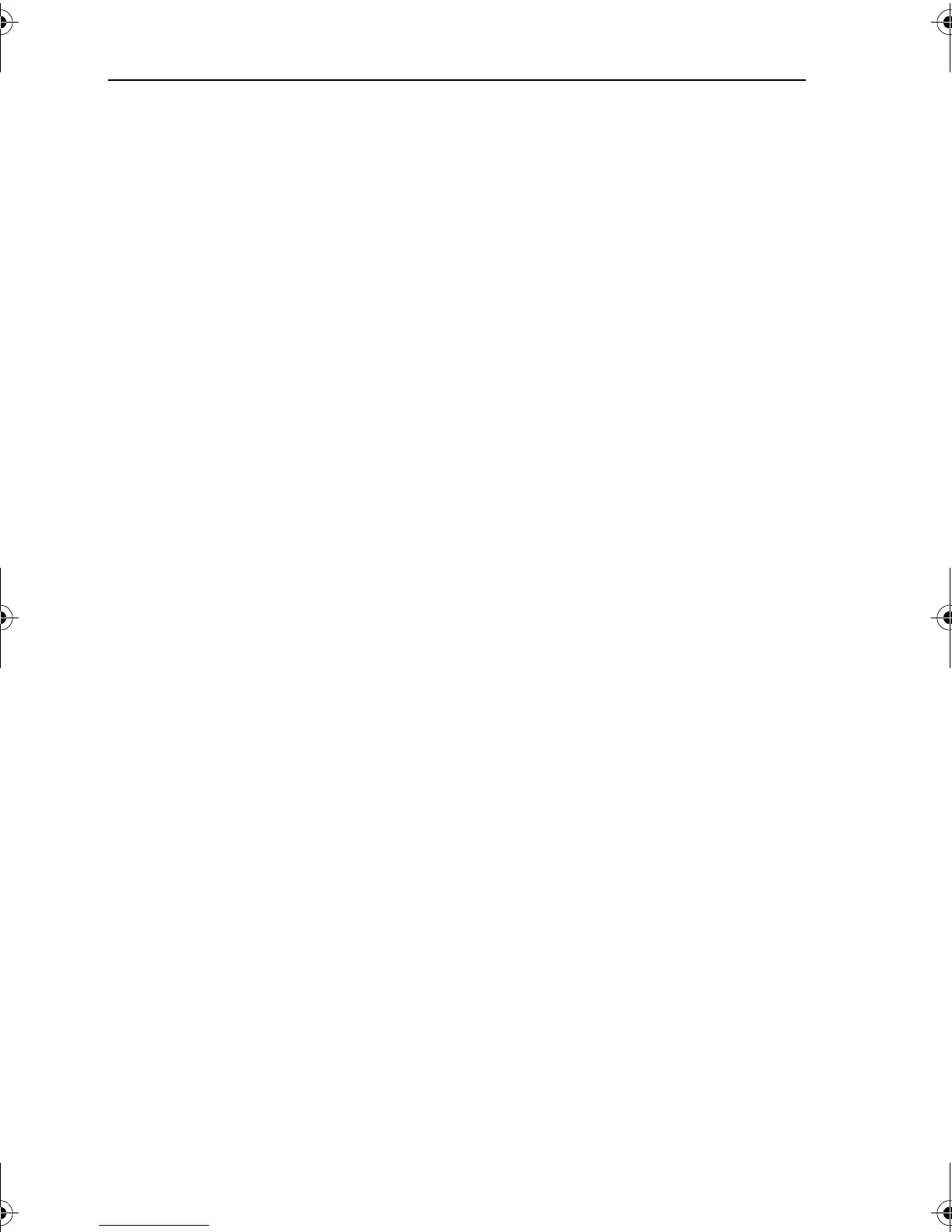 Loading...
Loading...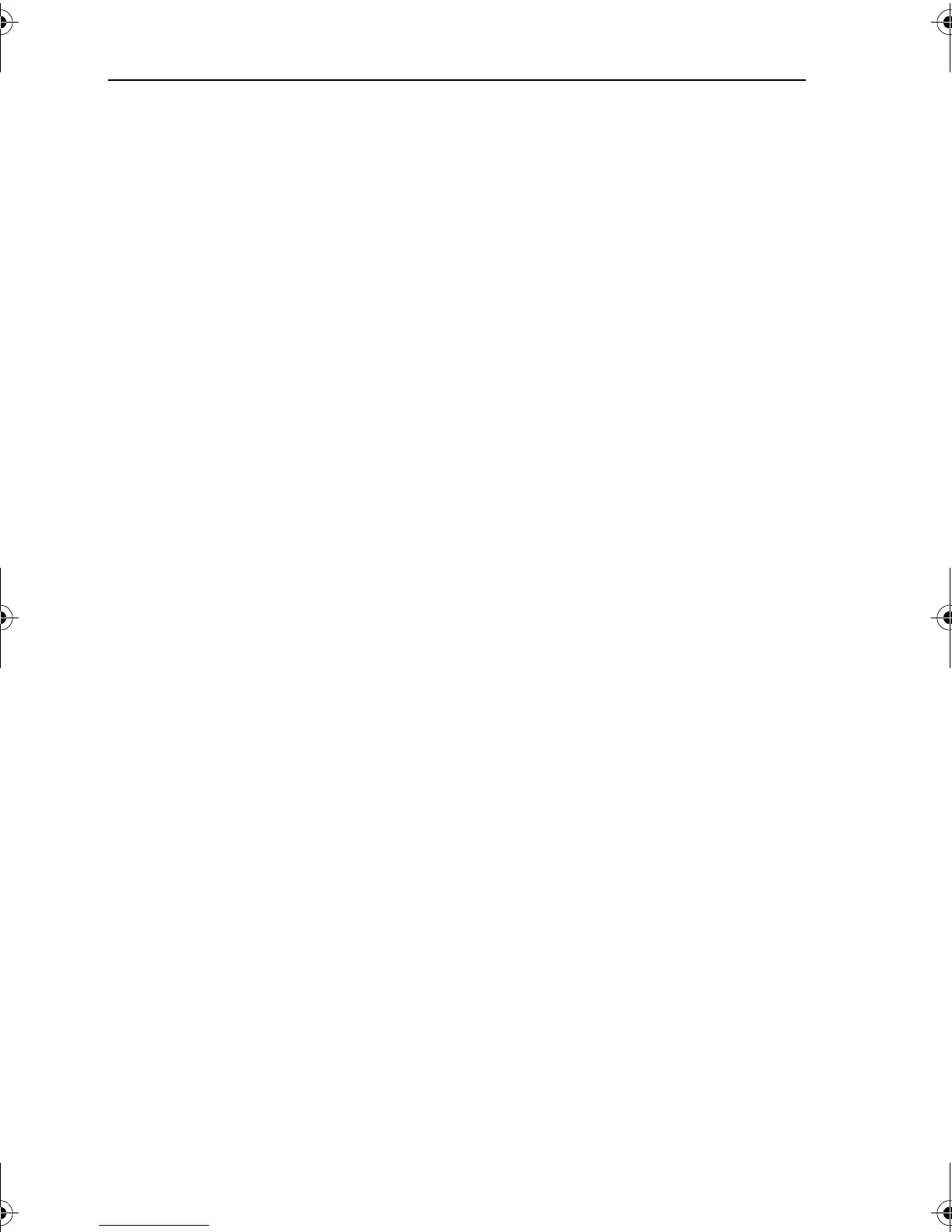
Do you have a question about the Raymarine SmartPilot ST6001 and is the answer not in the manual?
| Display Type | LCD |
|---|---|
| Control Type | Keypad |
| Power Supply | 12V DC |
| Keypad | Yes |
| Waterproof Rating | IPX6 |
| Interface | NMEA 0183 |
| Type | Autopilot Controller |
| Compatibility | Raymarine autopilot systems |











