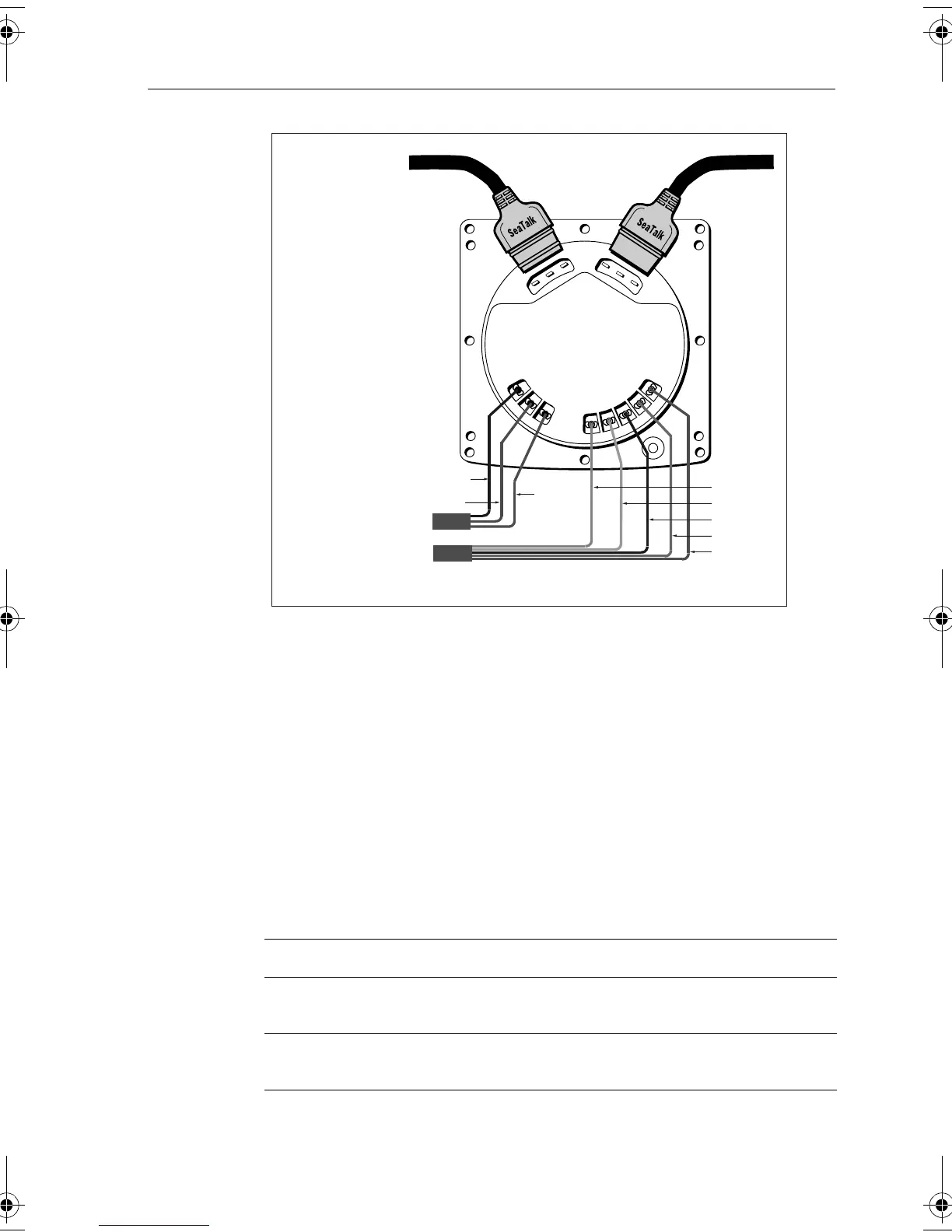Chapter 3: Installation 25
Power supply connections
SeaTalk systems
CAUTION:
When instruments are connected to SeaTalk, ensure that the power
supply for the SeaTalk 12 V line is protected by a 5 A fuse.
Systems with a large number of instruments on the SeaTalk bus may
require connections to the power supply from each end of the system
(‘ring-main’ style), to maintain sufficient voltage throughout the system.
This requirement depends on the totallength of thecable run and thetotal
number of instruments in the system, as follows:
Cable run No. of instruments Power connections
Up to 10 m 13 maximum
26 maximum
1
2
Up to 20 m 7 maximum
13 maximum
1
2
S
P
E
E
D
D
E
P
T
H
White
Brown
Black
Screen
Blue
Connections to ST60 Tridata instrument
Cable from Depth transducer
Cable from Speed transducer
Screen
Green
SeaTalk cable SeaTalk cable
D4423-1
Red
81040_1.book Page 25 Thursday, November 7, 2002 10:21 AM
