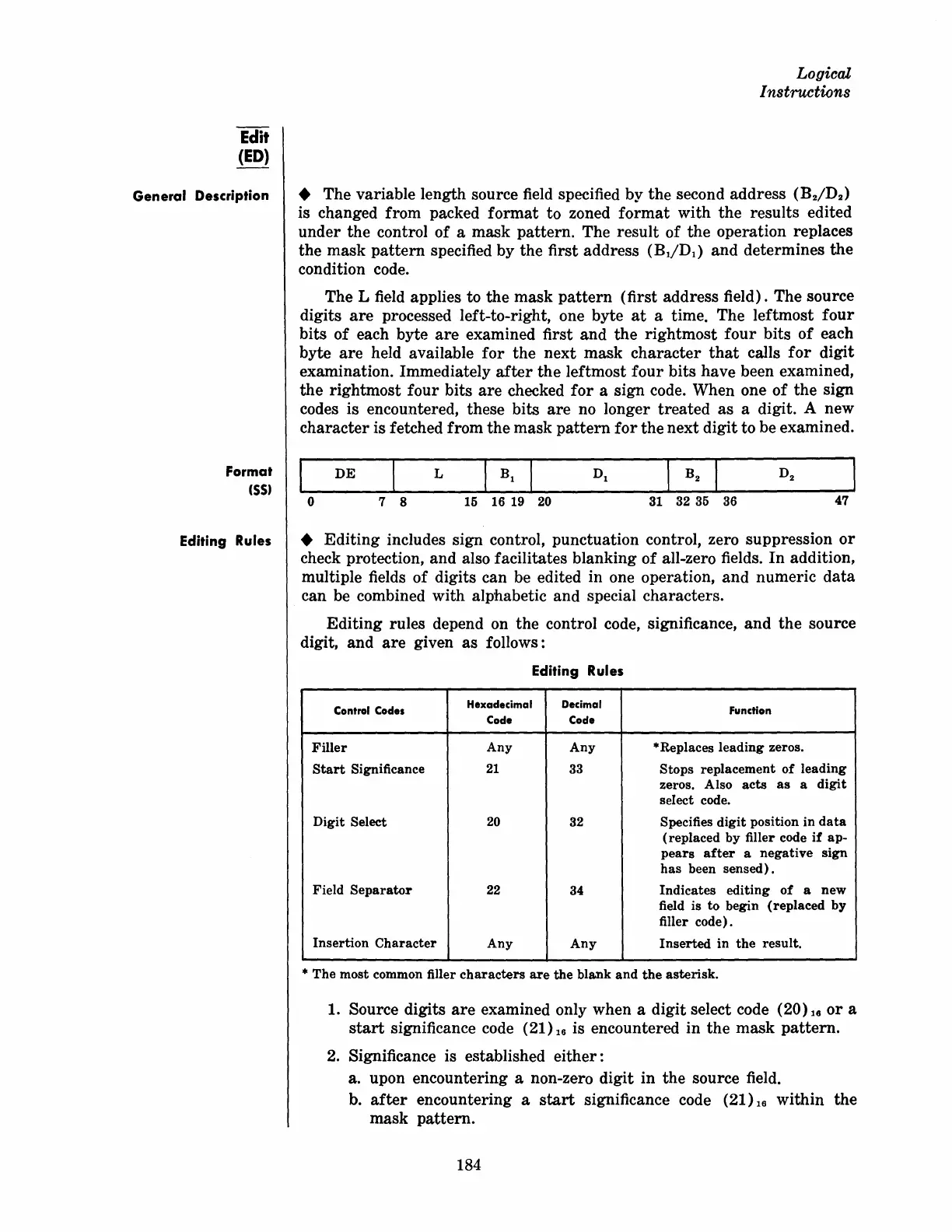General
Description
Format
(55)
Editing Rules
Logical
Instructions
• The variable length source field specified by the second address (B
2
/D
2
)
is changed from packed
format
to zoned
format
with
the
results edited
under the control of a mask pattern. The result of
the
operation replaces
the mask
pattern
specified by the first address
(B1/D
1
) and determines
the
condition code.
The L field applies to
the
mask
pattern
(first address field). The source
digits
are
processed left-to-right, one byte
at
a time. The leftmost
four
bits
of
each byte
are
examined first and the rightmost
four
bits
of
each
byte
are
held available
for
the
next mask
character
that
calls
for
digit
examination. Immediately
after
the
leftmost
four
bits have been examined,
the
rightmost four bits
are
checked
for
a sign code. When one
of
the sign
codes is encountered, these bits
are
no longer treated as a digit. A new
character is fetched from
the
mask
pattern
for
the next digit to be examined.
DE
o 7 8
16
16
19
20
31
32
36
36
47
•
Editing
includes sign control, punctuation control, zero suppression
or
check protection, and also facilitates blanking of all-zero fields.
In
addition,
mUltiple fields
of
digits can be edited in one operation, and numeric
data
can be combined with alphabetic and special characters.
Editing
rules depend on the control code, significance,
and
the
source
digit, and
are
given
as
follows:
Editing Rules
Control Codes
Hexadecimal Decimal
Function
Code Code
Filler
Any
Any
*Replaces
leading
zeros.
Start
Significance
21
33
Stops
replacement
of
leading
zeros. Also
acts
as
a
digit
select code.
Digit
Select
20
32
Specifies
digit
position
in
data
(replaced
by
filler code
if
ap-
pears
after
a
negative
sign
has
been
sensed).
Field
Separator
22
34
Indicates
editing
of
a
new
field is
to
begin
(replaced
by
filler
code).
Insertion
Character
Any
Any
Inserted.
in
the
result.
*
The
most common filler
characters
are
the
blank
and
the
asterisk.
1. Source digits
are
examined only when a digit select code (20)
16
or
a
start
significance code (21)
16
is encountered in
the
mask
pattern.
2.
Significance is established
either:
a. upon encountering a non-zero digit in the source field.
b.
after
encountering a
start
significance code (21)
16
within the
mask pattern.
184
