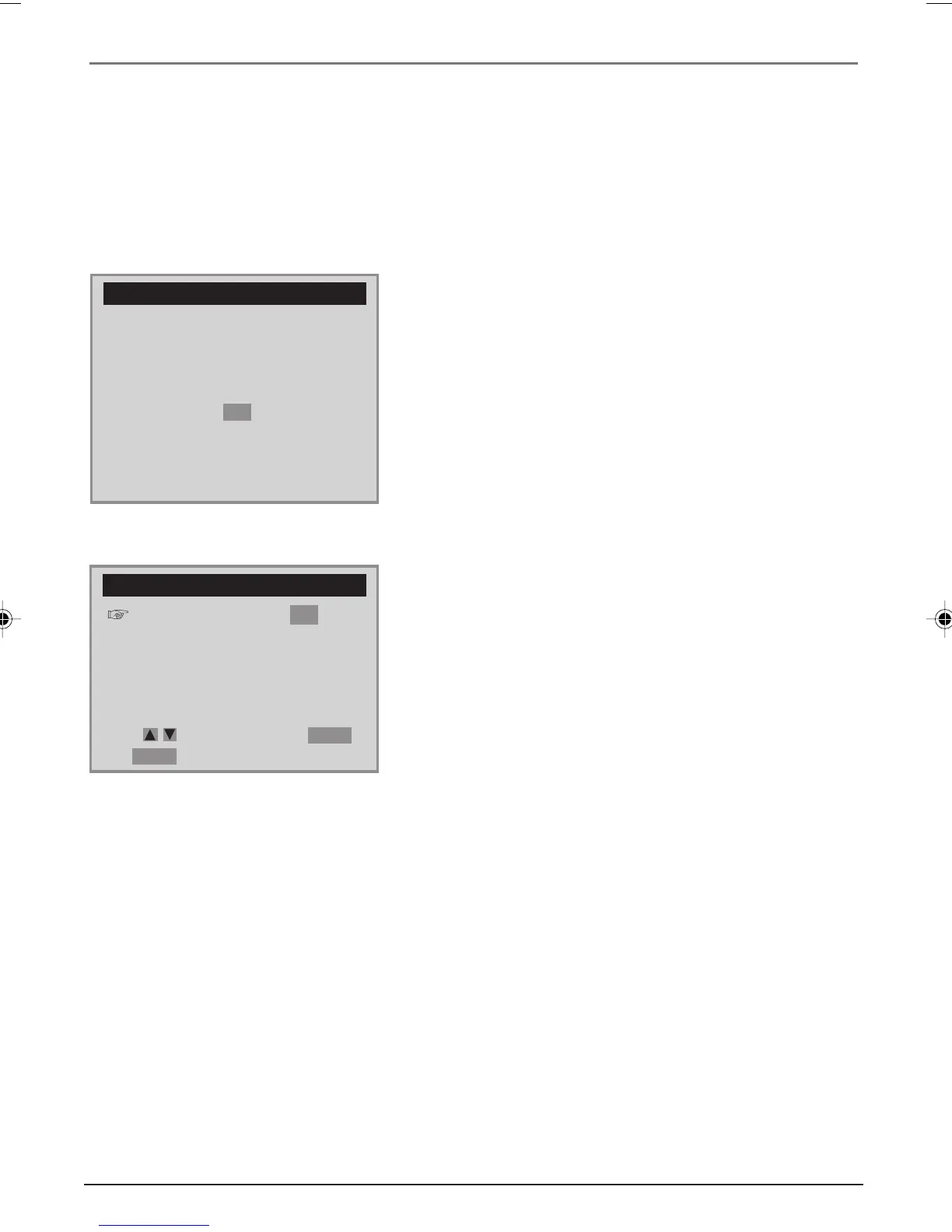32 Chapter 4
VCR Features
FUNCTIONS
Auto Play: ON
Auto TV/VCR: ON
Index Search
Go-To Search
Move: Select:
End:
MENU
OK
Set Auto Repeat
Signal Type
This feature is useful if your cable signal goes out; it allows you to switch to a regular antenna for
alternate television reception.
Press the OK button to toggle between Cable or Antenna until the correct signal type is shown.
CABLE BOX SETUP
On what channel does
the VCR receive signals
from the cable box?
- -
(usually 3, 4, or Video)
Enter 01-13 or INPUT
Press MENU to cancel
Cable Box Setup
This setup applies only when all channels are received
through a cable box. Cable box setup is explained in detail
on page 11.
Channel Change (VCR Output Channel)
Use this option to change the VCR’s output channel. The
default is channel 3. Press the OK button to toggle between
CH3 or CH4. If you change the output channel to 4, you
must tune your TV to channel 4 to watch channels or play a
tape.
Functions
The settings in this menu let you customize your VCR
features.
Auto Play
With Auto Play turned on (the factory default setting), the
VCR automatically starts playback when you insert a tape
with its safety tab removed.
Auto TV/VCR
Auto TV/VCR Controls whether the VCR’s TV/VCR setting
changes automatically to VCR-viewing mode when turned
on.
Note: Pressing the TV•VCR button on the remote control will
switch between VCR and TV-viewing modes. When in VCR-viewing
mode, VCR is displayed on the front panel. The VCR indicator turns
off when in TV-viewing mode.
DRC6200N.04 VCR Features 7/28/03, 9:31 AM32
