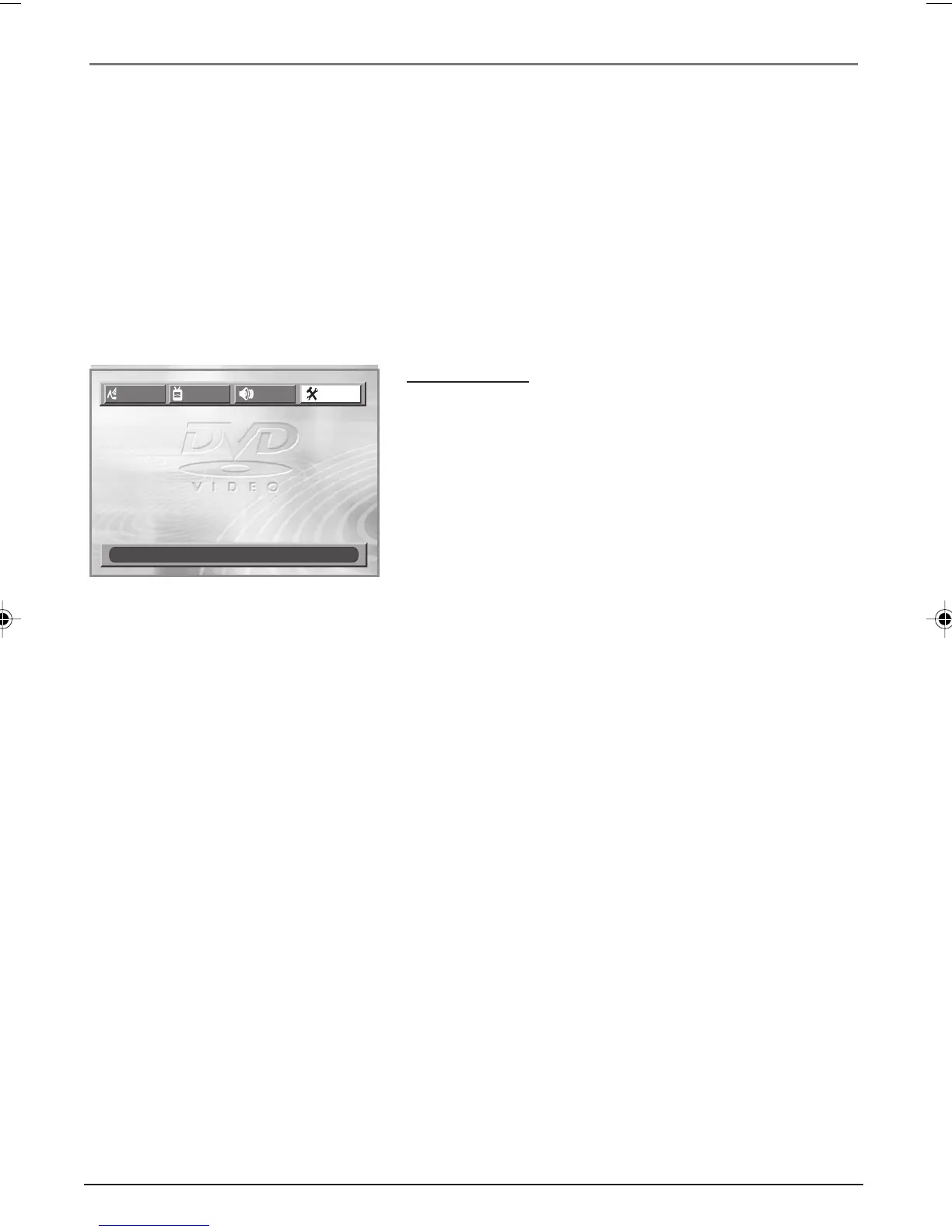38 Chapter 5
DVD Menu System
Dynamic Range
The Dynamic Range feature compresses the dynamic range (quietest sound to
loudest sound) of a disc’s soundtrack to even out the range of volume.
1. From the AUDIO menu, press the down arrow button until DYNAMIC RANGE is
highlighted, then press OK to toggle the available options.
Note: The performance of the Dynamic Range feature varies depending upon the
equipment you have connected to your DVD/VCR and also the audio format of the disc
you’re playing.
Others Menu
You can adjust some of the more advanced settings of your
DVD/VCR and set up ratings limits in order to control the
type of content that is available for viewing through the
OTHERS menu.
OSD
ON
ON
SCREEN SAVER ON
DEFAULTS RESET
PARENTAL 8 ADULT
LANGUAGE
VIDEO AUDIO
OTHERS
MOVE : SELECT: OK EXIT: MENU
OSD
This feature lets you choose whether the on-screen displays (OSDs) (e.g. PLAY, PAUSE, etc.) appear when
accessing certain functions of a disc.
1. With no disc playing, press MENU (the LANGUAGE menu appears).
2. Press the right arrow button until OTHERS is highlighted (the OTHERS menu appears).
3. OSD is already highlighted, so press OK to toggle the available options.
Screen Saver
The screen saver protects your TV from being damaged when images are on the screen too long. The
default is to have the screen saver on, which is recommended.
1. From the OTHERS menu, press the down arrow button until SCREEN SAVER is highlighted, then
press OK to toggle it on or off.
Defaults
This feature resets all settings to the factory defaults (except for the parental control settings).
1. From the OTHERS menu, press the down arrow button until DEFAULTS is highlighted, then press OK
to reset the settings.
DRC6200N.05 DVD Menu System 7/28/03, 9:31 AM38
