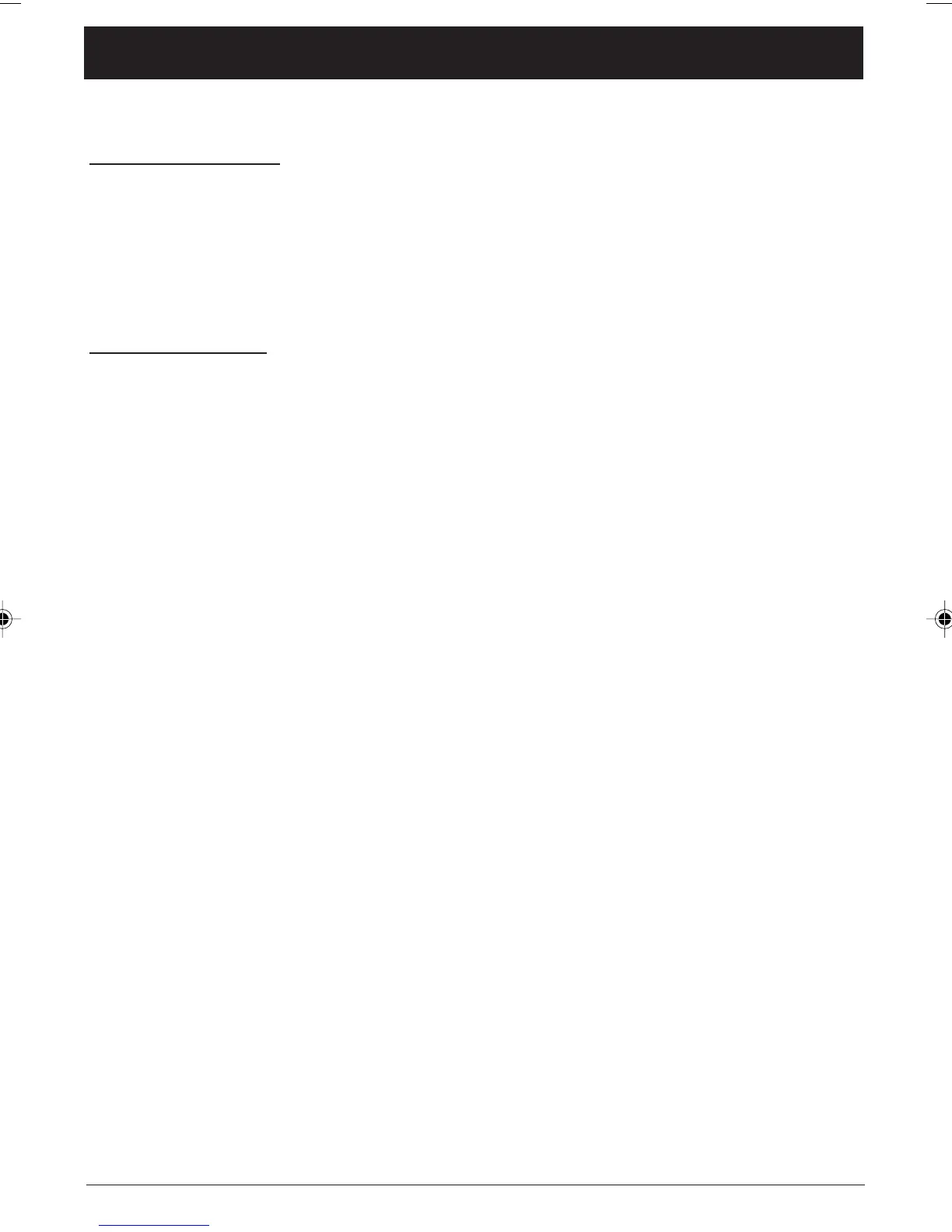Chapter 6 41
Graphics contained within this publication are for representation only.
Chapter 6: Additional Information
Troubleshooting
Most problems you encounter with your product can be corrected by consulting the following
troubleshooting list.
Note: If you prefer, we can provide you with the name of an Authorized Service Representative who will visit your
home for a fee to install your electronic entertainment system and to instruct you in its operation. For details about
this service, call 1-888-206-3359. For additional assistance while using your RCA product, please visit www.rca.com/
customersupport.
General Problems
Player won’t work
•Try unplugging the AC power cord and plugging it back in.
No power
• Plug in the DVD/VCR. Make sure both ends of the AC power cord are securely plugged into the
player and into an AC outlet.
• Make sure the DVD/VCR isn’t plugged into an outlet controlled by a light switch.
Player turns off automatically
• The power automatically turns off after the player has been in stop mode for approximately 30
minutes. Turn power back on.
No picture
•Turn your TV to its Video Input Channel (go to page 55).
•Turn on the TV.
• Make sure your player is connected properly.
• If you’re using component video cables to connect to your TV, toggle the progressive scan/interlace
mode (see page 37).
No sound or distorted sound
• Make sure your player is connected properly. Make sure all cables are securely inserted into the
appropriate jacks.
•You may need to readjust the Digital Out setting (from the AUDIO menu). Go to page 37. If you’ve
connected a compatible receiver or decoder and chose the correct setting in the Digital Out menu,
and the disc doesn’t support the correct audio format, you won’t hear any audio or you’ll hear
distorted audio.
•Turn your TV to its Video Input Channel (go to page 55).
• Sound is muted when you’re using search features (fast forward, reverse, frame advance, etc.).
• If you connected an audio receiver to your DVD/VCR, make sure you chose the correct input setting
on the receiver.
DRC6200N.06 Additional 7/28/03, 9:31 AM41
