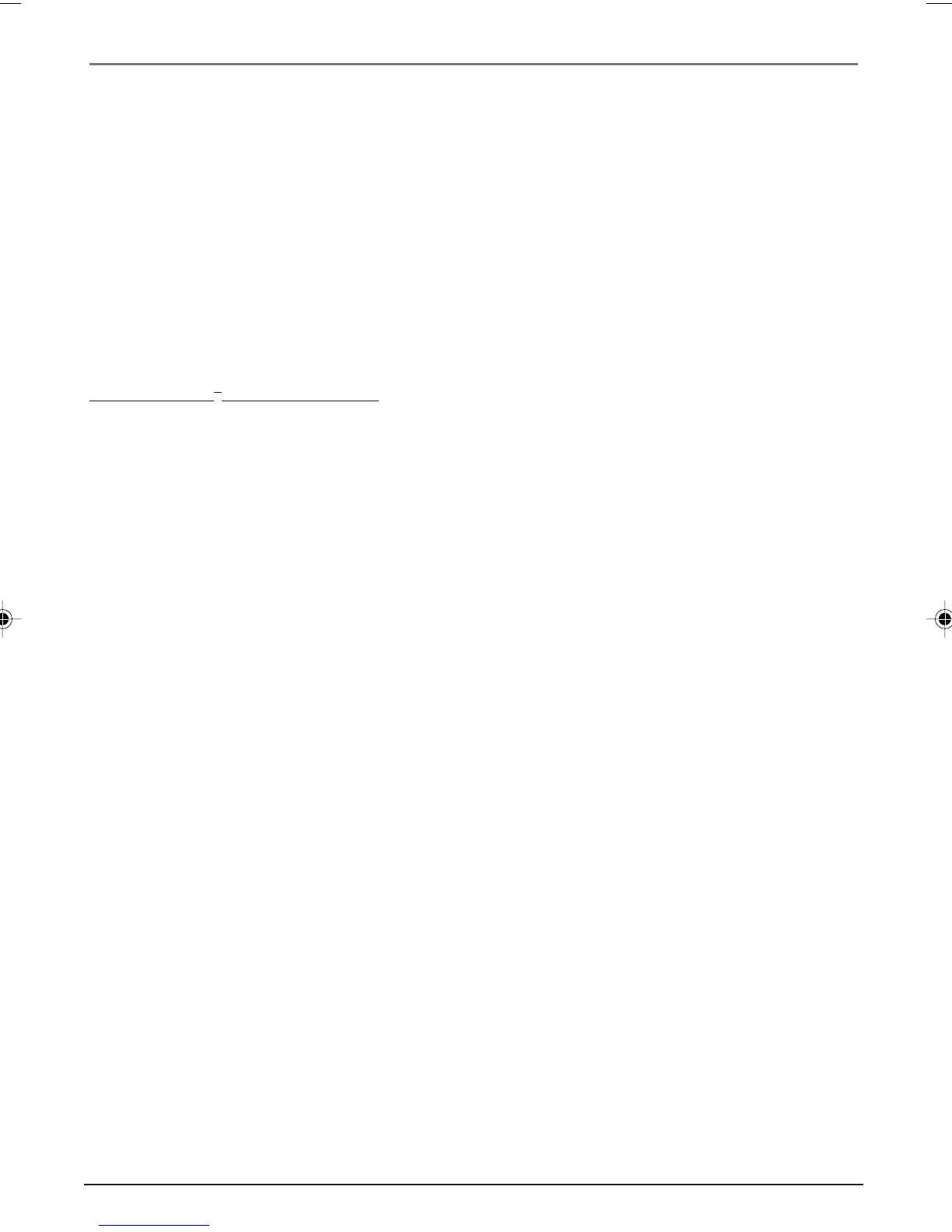40 Chapter 5
DVD Menu System
Resetting Your Password
If you forget your password, you can reset it using the following steps.
1. From the OTHERS menu, press the down arrow button until the current
PARENTAL setting is highlighted, then press OK (INPUT PASSWORD appears).
2. Enter 3308 as your current password. This is the default when you forget your
password.
3. Press the down arrow button to highlight the CHANGE PASSWORD entry.
4. Enter your new password, and press OK (CHANGE OK appears).
Pro-Tect Plus
™
Locking Feature
To disable DVD/VCR usage, the unit can be locked so that the buttons on the front
of the unit or remote control don’t work.
•To Lock: Press and hold the remote control’s ON•OFF button until LOCK
appears on the front of the DVD/VCR. LOCK flashes if a button is pressed while
the unit is locked.
• To Unlock: Press and hold either the remote control’s ON•OFF button until
LOCK stops flashing on the front of the unit. This is the only way to unlock
the DVD/VCR.
DRC6200N.05 DVD Menu System 7/28/03, 9:31 AM40
