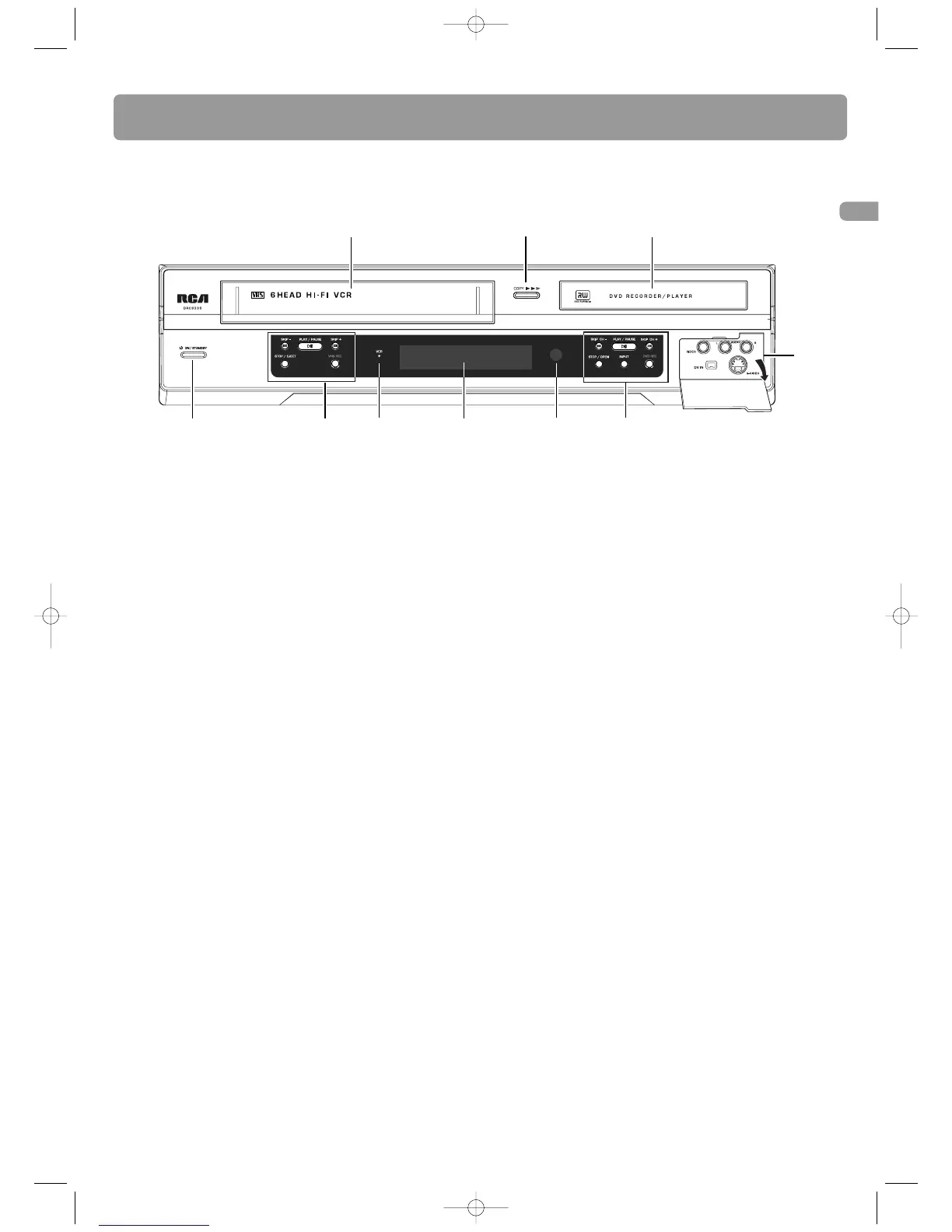1. VCR tape deck
2. COPY – Shortcut key to transfer tapes (VHS) to discs
(DVD±R/RW)
3. DVD disc tray
4. Front input jacks
INPUT AUDIO (L/R) and VIDEO – To connect an external
input with A/V cables.
S-VIDEO – To connect an external input with S-video
cable. S-video connection handles images only and not
sound. Do not forget to connect the audio cables.
DV IN – To connect an external input (e.g. DV camcorder)
through a IEEE 1394 Firewire connection.
5. DVD controls
SKIP CH – or SKIP CH + – To go to the previous or next
title, chapter or track on a disc.
PLAY/PAUSE – To start disc playback. To pause recording
or playback.
STOP/OPEN – To stop playback or recording. To open or
close the disc tray.
INPUT – To select the audiovisual sources (appliances
connected to the various jacks).
• DV – To view the appliance connected to DV IN.
• AV1/REAR – To view the appliance connected to input
jacks at the unit’s back.
• AV2/FRONT – To view the appliance connected to input
jacks at the unit’s front.
• TUNER – To view TV signals from the antenna.
DVD REC – To start recording to a DVD±R/RW disc.
6. Remote control sensor
7. Display
8. VCR indicator (turns on when VCR is in operation)
9. VCR controls
SKIP +/– – To skip to the previous or next recording on
the tape during playback.
PLAY/PAUSE – To start and pause tape playback.
STOP/EJECT – To stop tape playback. To eject the tape.
VHS REC – To start tape recording.
10. ON/STANDBY – To turn the unit on or off (standby
mode).
