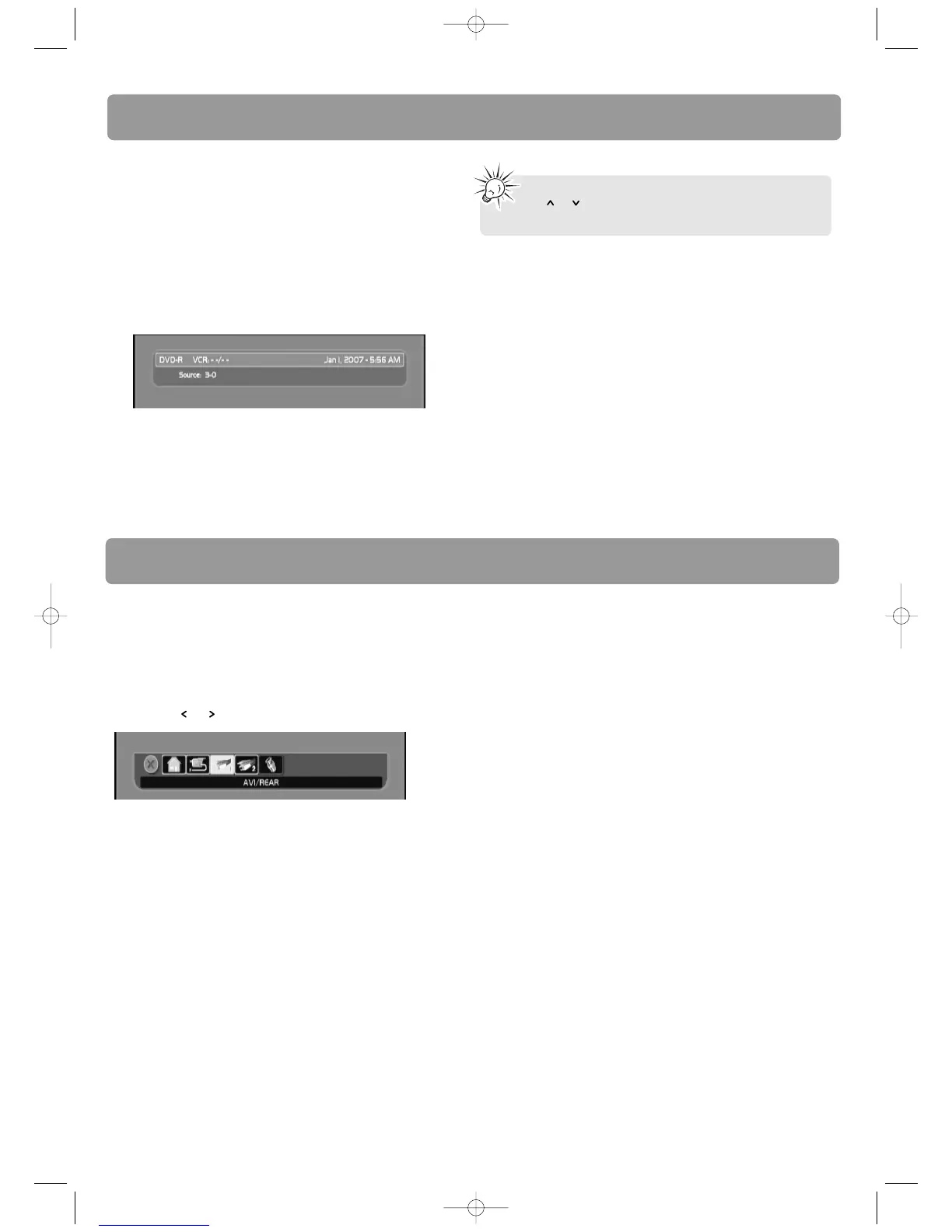14
Watching TV programs
Watching images from connected devices
Watching TV programs
In order to use the features of the unit, you will have to get
used to turning on the unit to watch TV.
1. Turn on your TV set and unit. After a few seconds
the main menu of the unit appears on the television
screen.
2. The “Live signal” function is already highlighted. Press
OK to tune to the last channel watched.
• To display information on the current channel, press
INFO.
3. To change channel:
• On the remote control – press CH.UP/CH. DOWN,
SKIP F./SKIP R. or the number buttons to input the
channel numbers.
• On the unit – press SKIP CH+/SKIP CH–.
Watching images from connected
devices
To select viewing a device connected to your unit (e.g.
satellite receiver, camcorder), press INPUT on either the unit
or remote control to show the action bar at the bottom of
the screen. Select the input source (DV, AV1, AV2 or Tuner)
by pressing or and then OK.
When viewing ATSC broadcasts, press INFO and
then or to select and display the information on
the current channel.
