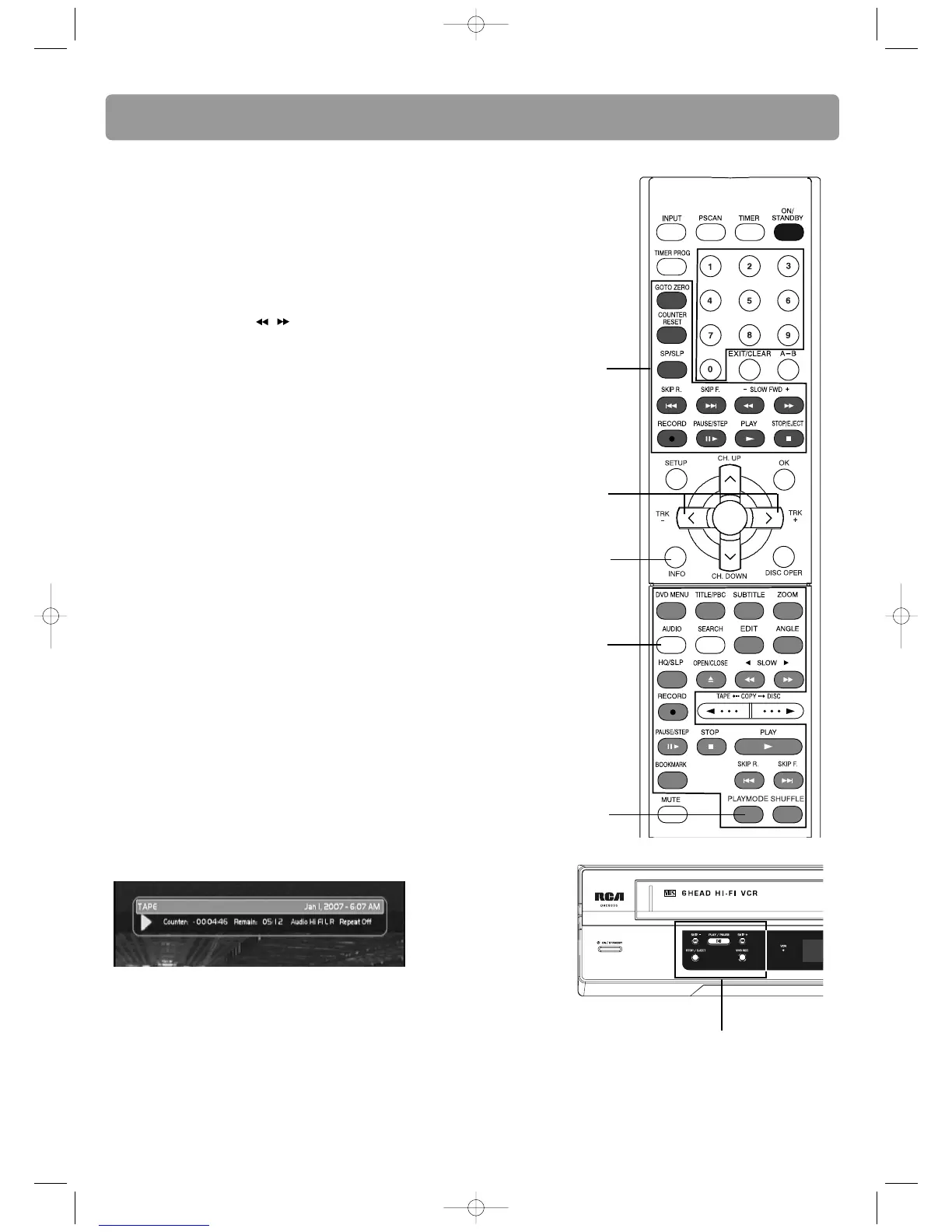18
VCR playback
Basic playback
1. Tune the TV to the AV channel connected with the unit.
2. Insert a tape in the tape deck.
3. Press PLAY/PAUSE (on the unit, under the tape deck) or
PLAY (on the remote control) to start playback.
4. Press STOP/EJECT to stop playback.
5. Press STOP/EJECT again to eject the tape.
Advanced playback
• Quick search – Press / during playback to start
backward or forward quick search. Press PLAY to resume
normal playback.
• Frame advance – Press PAUSE/STEP to pause playback.
Press PAUSE/STEP repeatedly to advance frame by frame.
Press PLAY to resume normal playback.
• Slow motion – Press PAUSE/STEP and then
SLOW FWD –/+ to start backward or forward slow
motion playback. Press PLAY to resume normal playback.
• Skipping – Press SKIP R. or SKIP F. during playback (or
SKIP +/– on the unit) to skip to the previous or next
recording on the tape.
• Tracking – Press TRK –/+ to remove any streaks from the
picture, if necessary.
Reset counter
Press COUNTER RESET on the remote control to set the
counter back to 0.
Go to zero
Press GO TO ZERO on the remote control to fast forward or
rewind the tape to the point that you selected as the 0 point
(above).
Audio channel
Press AUDIO during playback to change the audio to one of
the following: stereo surround, left channel only or right
channel only. Channels available depend on the recorded
program.
Repeat
Press PLAYMODE to select between repeat on and off.
When repeat on is selected, the tape will be rewinded and
played repeatedly when it comes to the end.
Info banner
Press INFO to display or hide the info banner for checking
the counter, playback time, audio setting and repeat mode.
VCR control keys
