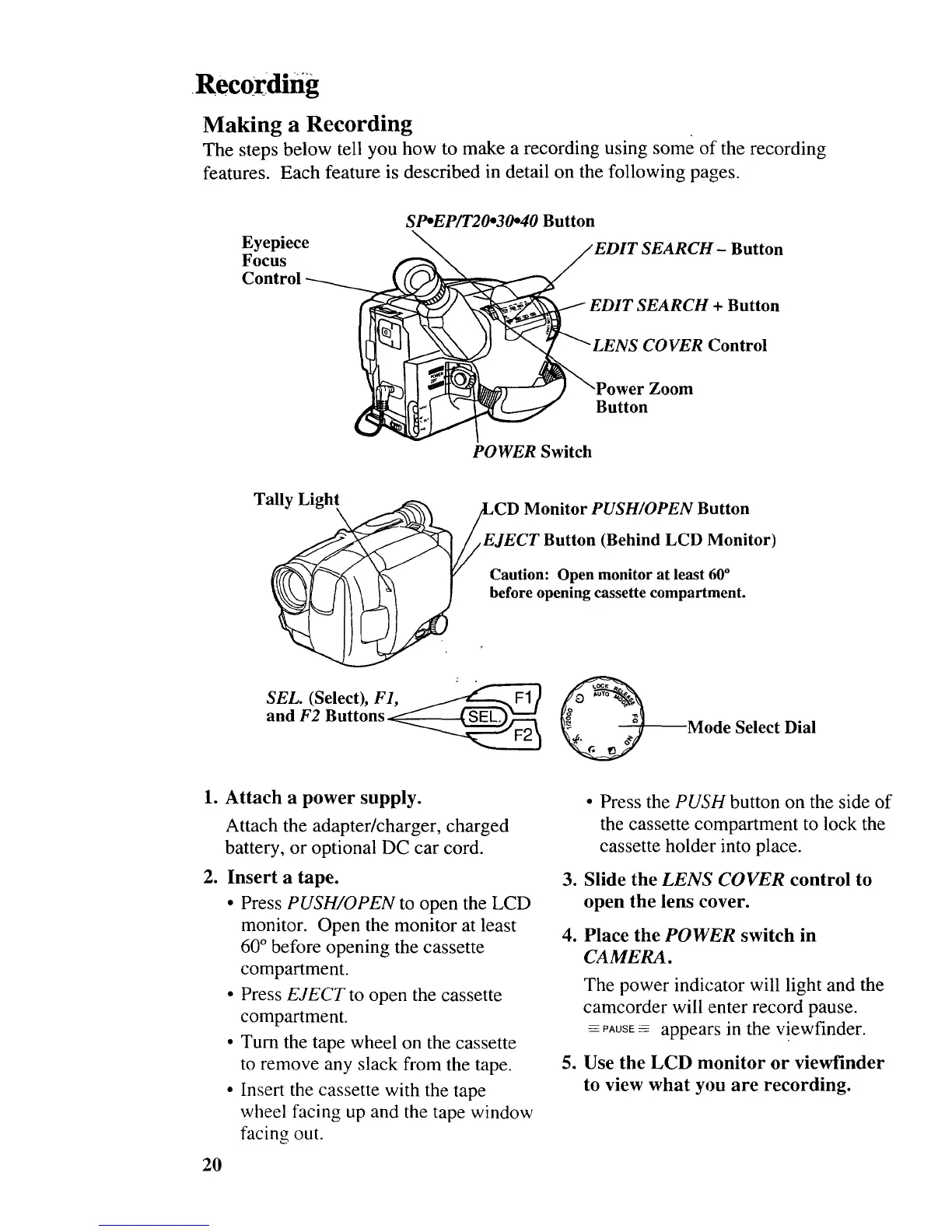Rec0raing
Making a Recording
The steps below tell you how to make a recording using some of the recording
features. Each feature is described in detail on the following pages.
Eyepiece
Focus
Control
SP*EP/T20*30"40 Button
SEARCH- Button
+ Button
COVER Control
Zoom
Button
POWER Switch
Tally Light
Monitor PUSH/OPEN Button
,EJECT Button (Behind LCD Monitor)
Caution: Open monitor at least 60°
before opening cassette compartment.
SEL. (Select), F1,
and F2 Buttons
Mode Select Dial
1. Attach a power supply.
Attach the adapter/charger, charged
battery, or optional DC car cord.
2. Insert a tape.
• Press PUSH/OPEN to open the LCD
monitor. Open the monitor at least
60 ° before opening the cassette
compartment.
• Press EJECT to open the cassette
compartment.
• Turn the tape wheel on the cassette
to remove any slack from the tape.
• Insert the cassette with the tape
wheel facing up and the tape window
facing out.
20
• Press the PUSH button on the side of
the cassette compartment to lock the
cassette holder into place.
3. Slide the LENS COVER control to
open the lens cover.
4. Place the POWER switch in
CAMERA.
The power indicator will light and the
camcorder will enter record pause.
-PAUSE-- appears in the viewfinder.
5. Use the LCD monitor or viewfinder
to view what you are recording.