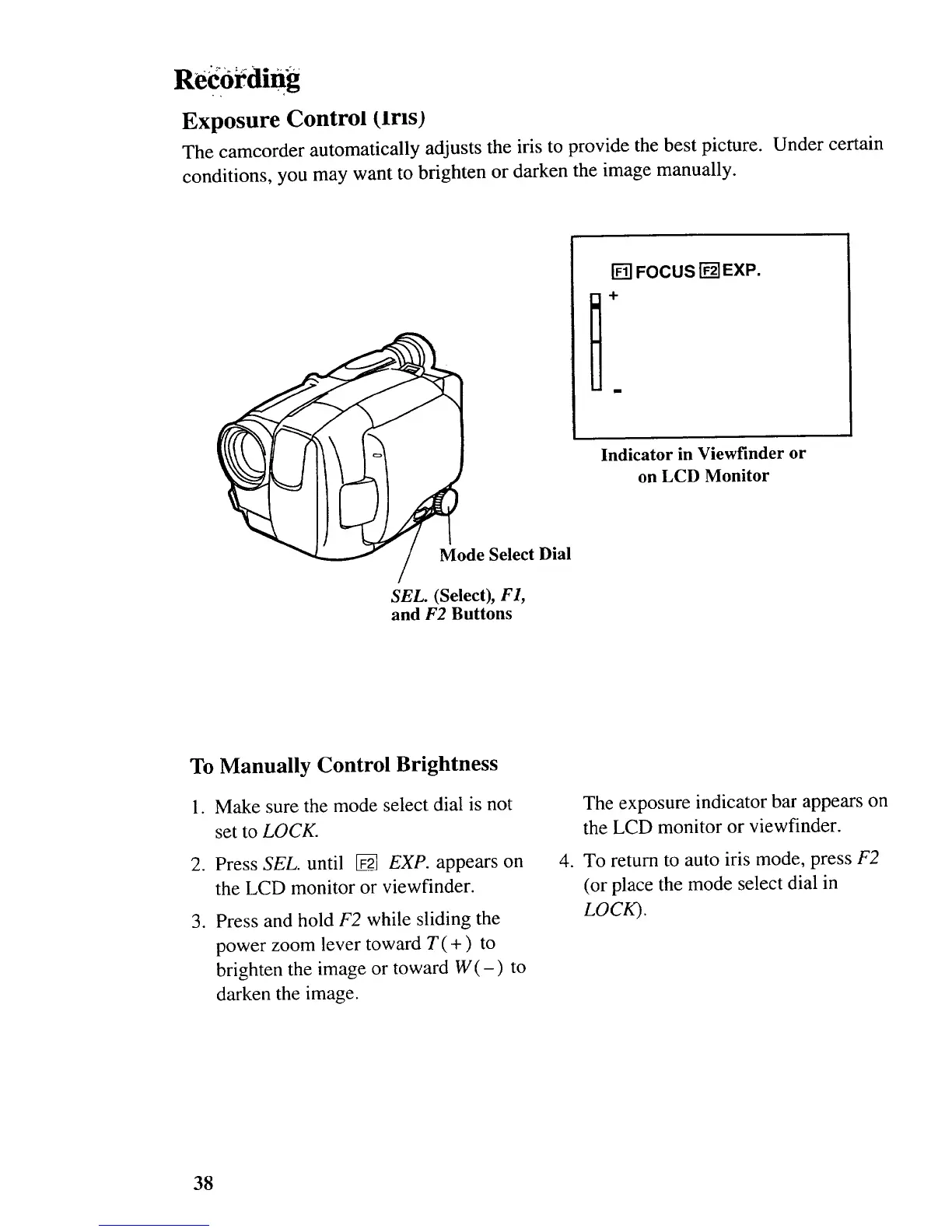ReCo diffg
Exposure Control [iris)
The camcorder automatically adjusts the iris to provide the best picture.
conditions, you may want to brighten or darken the image manually.
Under certain
de Select Dial
SEL. (Select), F1,
and F2 Buttons
[] FOCUS [] EXP.
+
Indicator in Viewfinder or
on LCD Monitor
To Manually Control Brightness
1. Make sure the mode select dial is not
set to LOCK.
2. Press SEL. until [] EXP. appears on
the LCD monitor or viewfinder.
o
Press and hold F2 while sliding the
power zoom lever toward T(+ ) to
brighten the image or toward W(-) to
darken the image.
.
The exposure indicator bar appears on
the LCD monitor or viewfinder.
To return to auto iris mode, press F2
(or place the mode select dial in
LOCK).
38