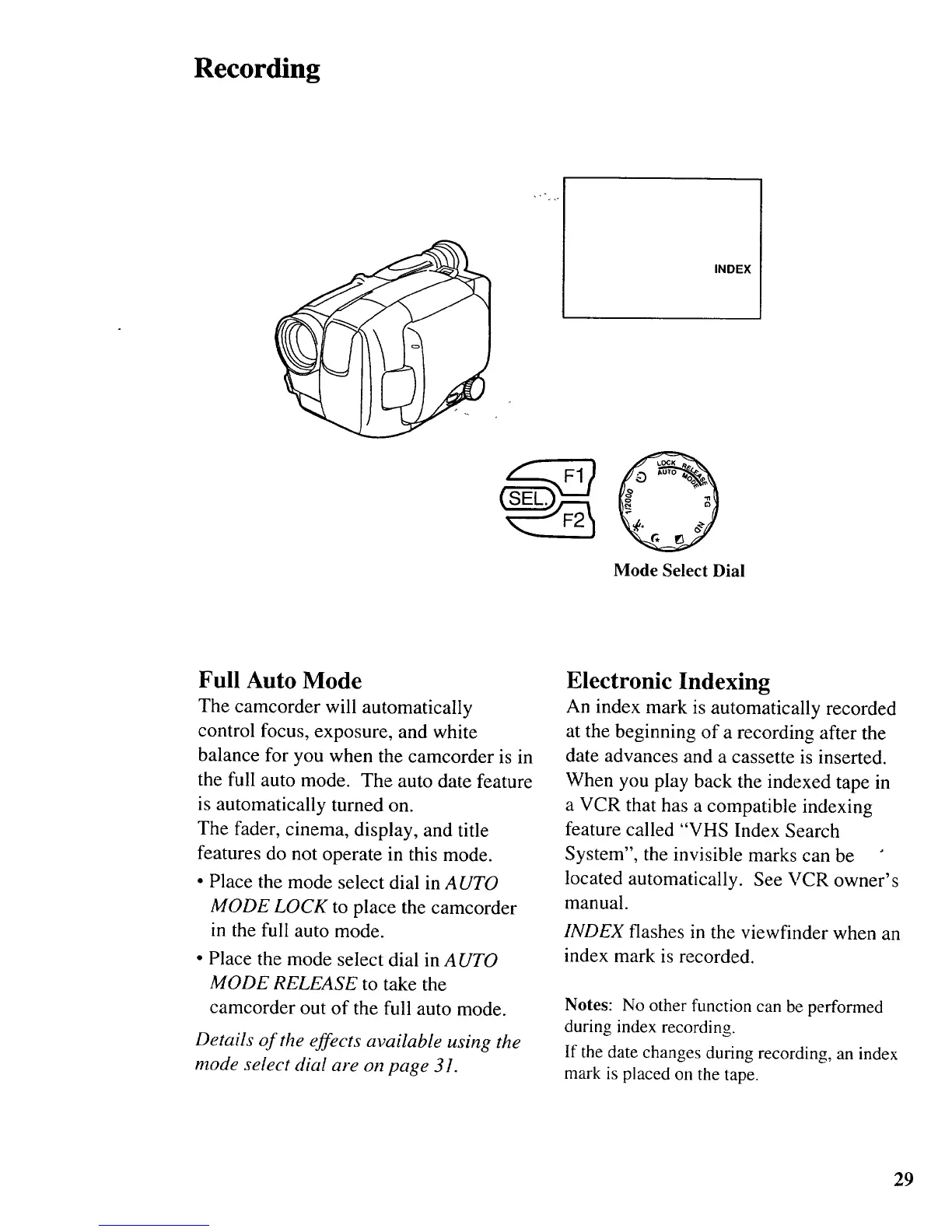Recording
INDEX
0
Mode Select Dial
Full Auto Mode
The camcorder will automatically
control focus, exposure, and white
balance for you when the camcorder is in
the full auto mode. The auto date feature
is automatically turned on.
The fader, cinema, display, and title
features do not operate in this mode.
• Place the mode select dial in AUTO
MODE LOCK to place the camcorder
in the full auto mode.
• Place the mode select dial in AUTO
MODE RELEASE to take the
camcorder out of the full auto mode.
Details of the effects available using the
mode select dial are oi7 page 31.
Electronic Indexing
An index mark is automatically recorded
at the beginning of a recording after the
date advances and a cassette is inserted.
When you play back the indexed tape in
a VCR that has a compatible indexing
feature called "VHS Index Search
System", the invisible marks can be
located automatically. See VCR owner's
manual.
INDEX flashes in the viewfinder when an
index mark is recorded.
Notes: No other function can be performed
during index recording.
If the date changes during recording, an index
mark is placed on the tape.
29