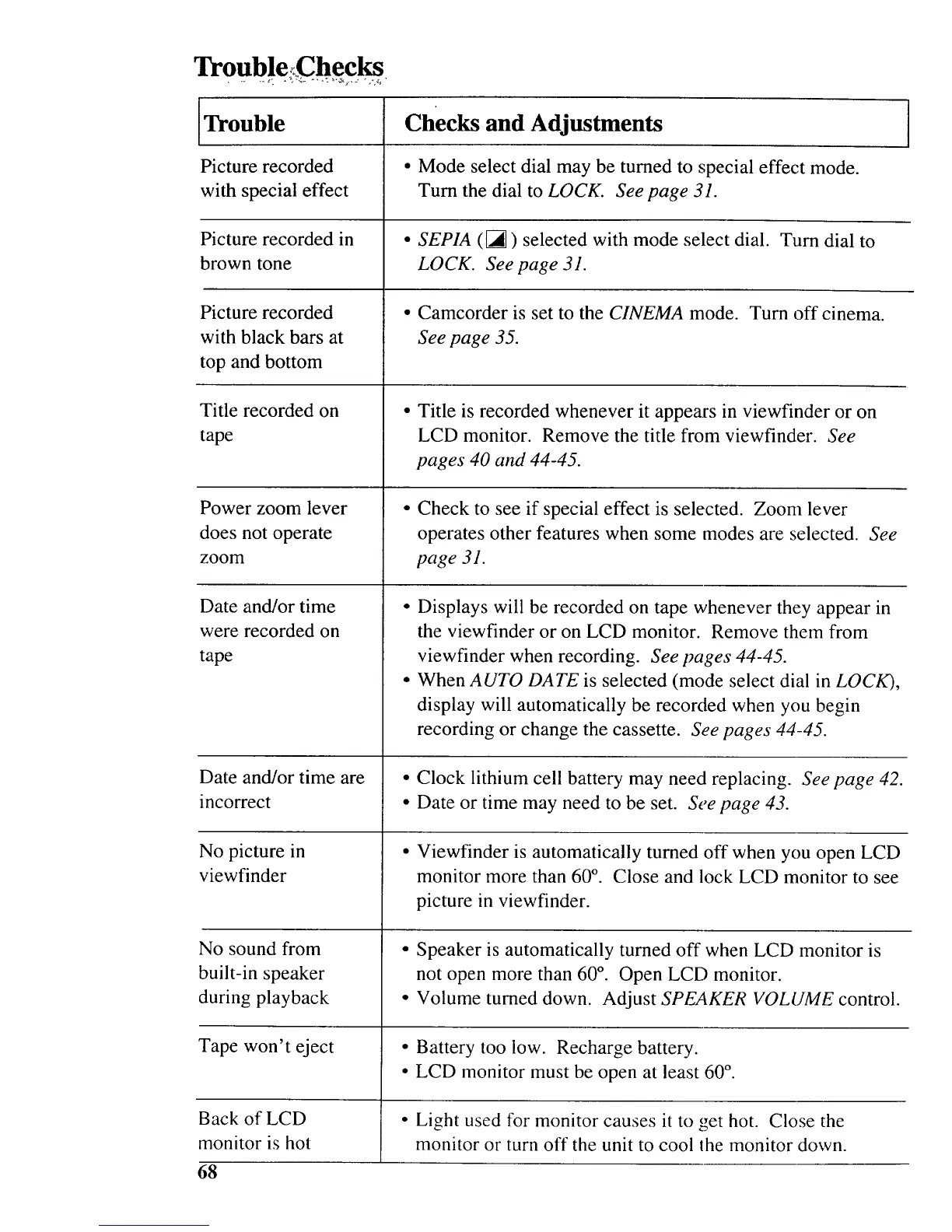Trouble Chec
Trouble
Picture recorded •
with special effect
Picture recorded in •
brown tone
Picture recorded
with black bars at
top and bottom
Title recorded on •
tape
Power zoom lever •
does not operate
zoom
Date and/or time •
were recorded on
tape
Date and/or time are •
incorrect •
Checks and Adjustments
Mode select dial may be turned to special effect mode.
Turn the dial to LOCK. See page 31.
SEPIA ([_) selected with mode select dial. Turn dial to
LOCK. See page 31.
• Camcorder is set to the CINEMA mode. Turn off cinema.
See page 35.
Title is recorded whenever it appears in viewfinder or on
LCD monitor. Remove the title from viewfinder. See
pages 40 and 44-45.
Check to see if special effect is selected. Zoom lever
operates other features when some modes are selected. See
page 31.
Displays will be recorded on tape whenever they appear in
the viewfinder or on LCD monitor. Remove them from
viewfinder when recording. See pages 44-45.
When AUTO DATE is selected (mode select dial in LOCK),
display will automatically be recorded when you begin
recording or change the cassette. See pages 44-45.
Clock lithium cell battery may need replacing. See page 42.
Date or time may need to be set. See page 43.
No picture in
viewfinder
No sound from
built-in speaker
during playback
Tape won't eject
Back of LCD
monitor is hot
68
Viewfinder is automatically turned off when you open LCD
monitor more than 60 °. Close and lock LCD monitor to see
picture in viewfinder.
• Speaker is automatically turned off when LCD monitor is
not open more than 60 °. Open LCD monitor.
• Volume turned down. Adjust SPEAKER VOLUME control.
• Battery too low. Recharge battery.
• LCD monitor must be open at least 60 °.
• Light used for monitor causes it to get hot. Close the
monitor or turn off the unit to cool the monitor down.