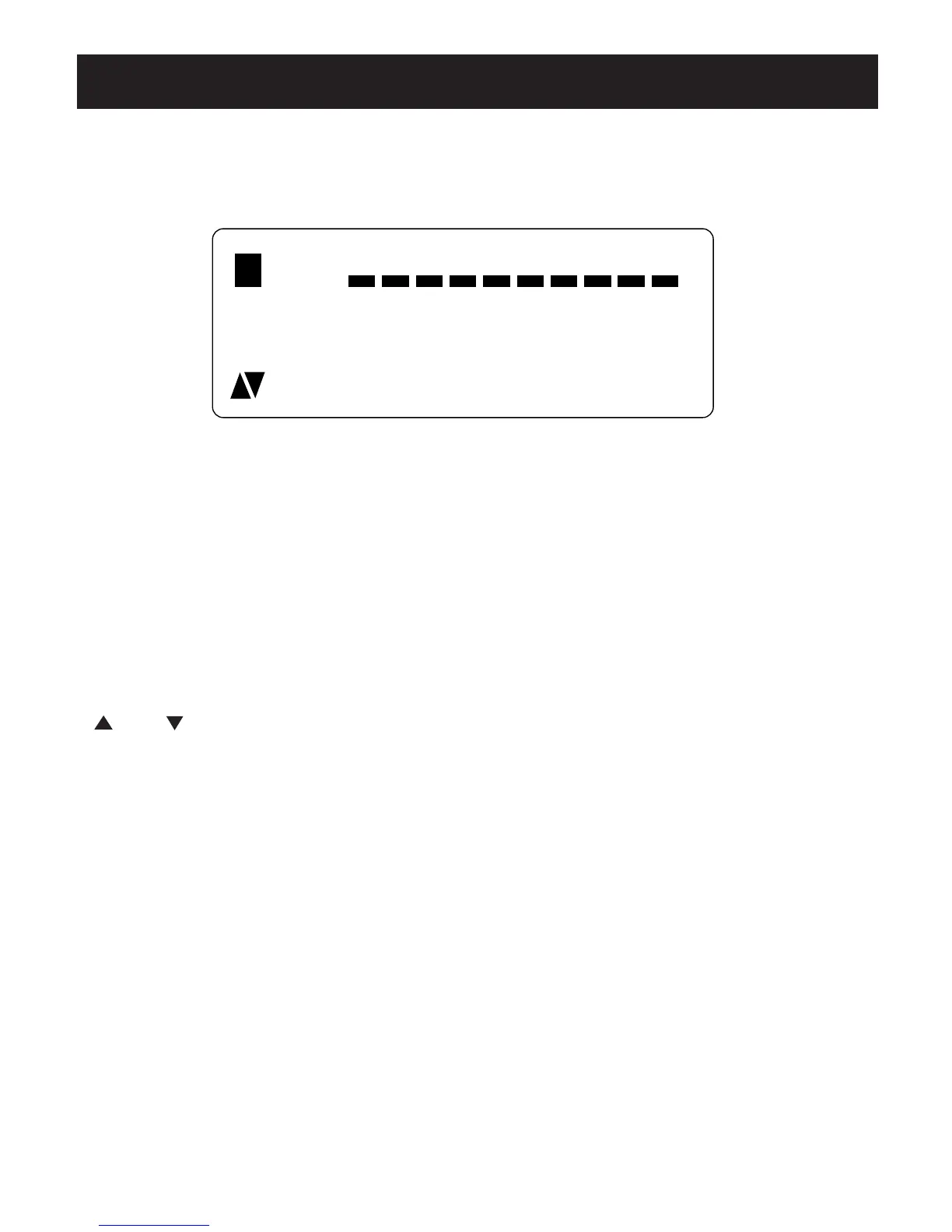10
THE DISPLAY
AM or FM ---- appears constantly when the scanner selects the mode; blinks
when mode is manually selected.
CH -------------- appears when the scanner is on one of the 200 channels.
DLY ------------ appears when the scanner tunes to a channel you have
pre-programmed with delay.
L/O ------------- appears when you listen to a channel that is locked out of the
Scan mode.
SRCH ----------- appears during frequency search.
and ------ indicate the search direction.
SCAN ---------- appears when you scan channels.
MAN ----------- appears when you manually select a channel.
MON ----------- appears when you listen to a monitor memory.
PGM ------------ appears when you program a frequency into a channel.
PRI -------------- appears when the Priority feature is on.
-d- --------------- appears when you program a channel for a two-second delay
before scanning or when you listen to a channel that has been
programmed with the delay feature. See “Using Delay.”
-L- --------------- appears during a limit search.
P ---------------- appears when the scanner lands on a priority channel.
The display lets you know what your unit is doing. The following is a list of
display messages you will encounter and what they mean.
SRCH SCAN MAN PGM PRI DLY L/O
AM
FM
CH
MON
BANK
1
23456 78 109
00 000.0000
P