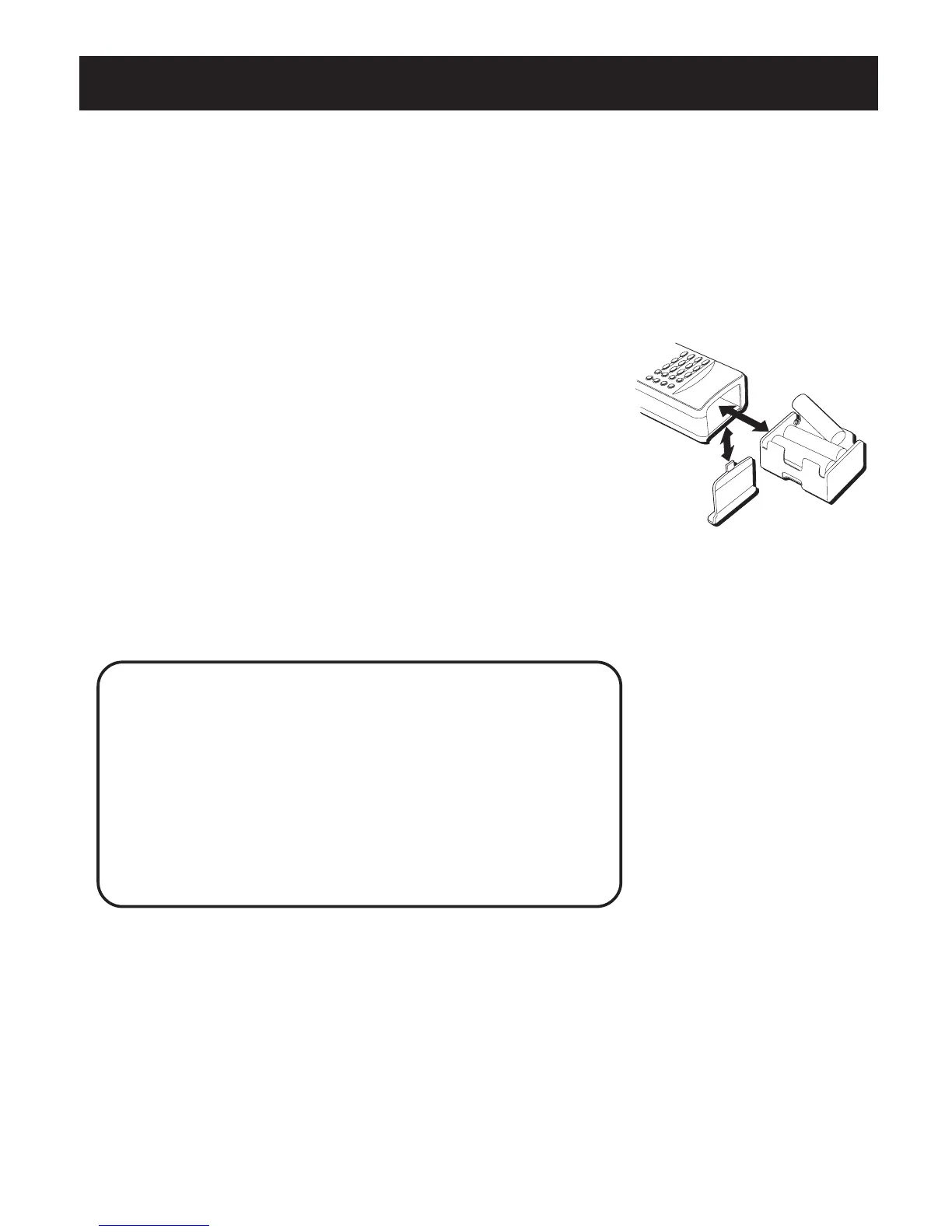4
20 CHANNEL FM
SCANNING RECEIVER
S
C
A
N
M
A
N
U
A
L
C
LE
A
R
P
G
M
K
E
Y
LO
C
K
LIG
H
T
1
23
4
56
7
89
0/M
O
N
./D
LY
L-O
U
T
/E
N
T
POWERING THE SCANNER
There are basically two ways to power your scanner -
by batteries or adapters. However, you can use
different types of batteries and different kinds of
adapters, so pay close attention to the procedures
and precautions written below for the method you
choose.
BATTERIES
It takes six batteries to operate your scanner. Alkaline
batteries offer the best results, but it is possible to use
nickel-cadmium rechargeable batteries.
To install batteries:
1. Slide the battery door in the direction of the
arrow.
2. Insert six AA batteries as shown in the diagram.
3. Replace the battery door.
IMPORTANT BATTERY INFORMATION
• Using nickel-cadmium rechargeable batteries
may result in shorter playing time.
It is always a good idea to let the nickel-cadmium
batteries run all the way down before charging
them. Then when you do charge them, do so to
their full potential and they will last longer and
provide more power.
FIRST THINGS FIRST
NOTE: Alkaline batteries are recommended for best
results. As they are not rechargeable, PLEASE DO NOT
ATTEMPT to plug the AC adapter into the CHG jack while
alkaline batteries are in the unit. Doing so may cause
serious damage to you or the unit.
It is always a good idea to let nickel-cadmium batteries
run all the way down before charging them. Then when
you do charge them, do so to their full potential and they
will last longer and provide more power.