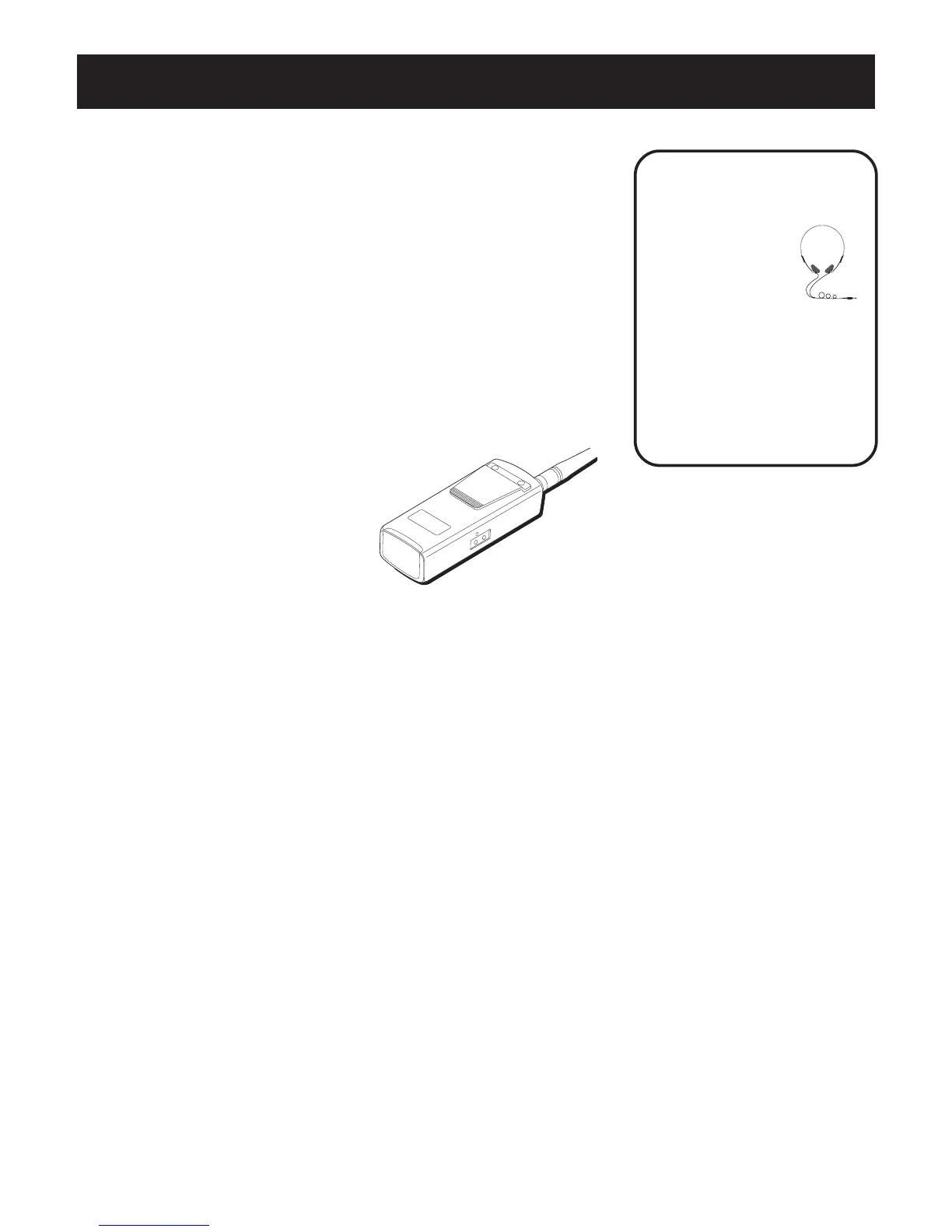8
FIRST THINGS FIRST
• Do not operate your scanner at high volume.
Hearing experts advise against continuous extended
play.
• If you experience a ringing in your ears, reduce
volume or discontinue use.
• You should use extreme caution or temporarily
discontinue use in potentially hazardous situations.
USING THE BELT CLIP
Your scanner has been equipped with
a belt clip to make it more mobile.
To use, simply slide the belt clip
over the waistband of your
pants/skirt or your belt.
USING THE LIGHT
Your scanner has been equipped with a light to help
you see better in dim or dark lit areas. Press and
hold the LIGHT button to activate this feature.
BATTERY SAVER
Your scanner has been equipped with a battery-
saving circuit. This feature sends the unit into a
standby mode, which uses only 40 percent of the
available power, if no signal is detected within a 5
second time interval. All LCD indicators remain on.
The scanner will continue to operate in the standby
mode until it receives a signal or you press a button.
HAV E A BLAST – JUST
NOT IN YOUR
EARDRUMS
Make sure you
turn down the
volume on the
unit before you
put on headphones.
Increase the volume to
the desired level only
after headphones are in
place.