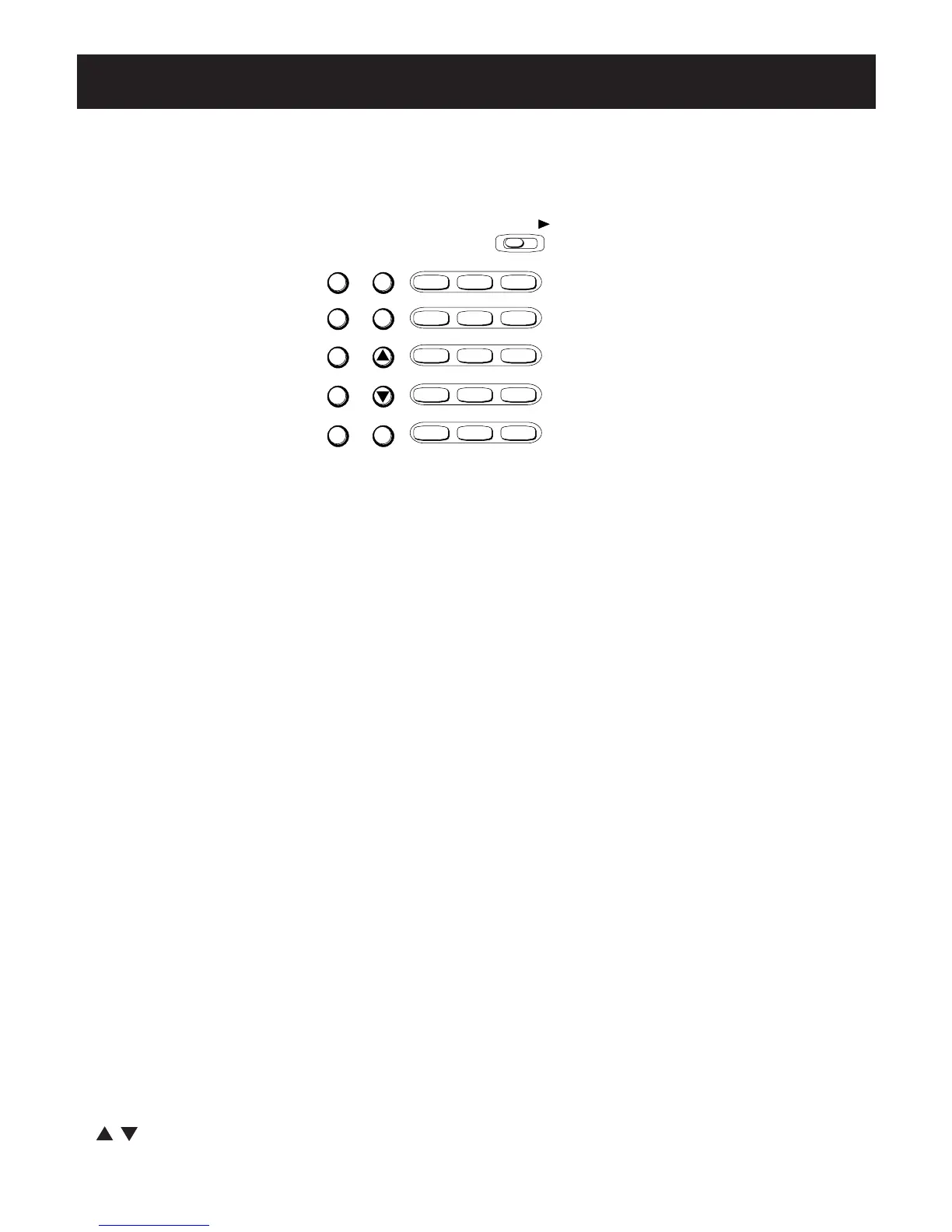9
BUTTONS AND CONTROLS
The following list is presented in alphabetical order and provides general
information about each button and control on your scanner:
AM/FM - Allows you to switch between the AM and FM modes.
CLEAR - Erases an incorrect entry; helps initialize the scanner.
DELAY - Allows you to program a two-second delay for a specific channel.
ENTER - Allows you to store a frequency in a channel.
KEYLOCK - Prevents accidental program changes by disabling the keypad. While
in this mode, the only controls that operate are LIGHT, MANUAL, SCAN, VOLUME
and SQUELCH.
L/OUT - Turns the lockout function on and off.
LIGHT - Activates the display light for increased utilization in dimly lit areas.
LIMIT - Allows you to set the frequency range.
MANUAL - Interrupts the Scan mode and allows you to enter a channel number.
MON - Allows access to the 10 Monitor Memories.
NUMBERS - Use the single digits on the face of the buttons to enter the numbers
for frequencies and channels. Use the number ranges above the buttons to
choose channels in a channel-storage bank.
PGM - Initiates the Program function and allows you to enter frequencies into
channels.
PRI - Turns the Priority function on and off.
SCAN - Activates an automatic scan of all the stored channels, except those
locked out.
- Allows you to select a search direction.
2 31
5 64
8 97
.
0
61-60 61-100 101-120
121-140 141-160 161-180
1-20 21-40 41-60
181-200 ENTER
AM/FM PGM CLEAR
LIGHT MON
PRI MON
SCAN MANUAL
L/OUT
DELAY
KEYLOCK