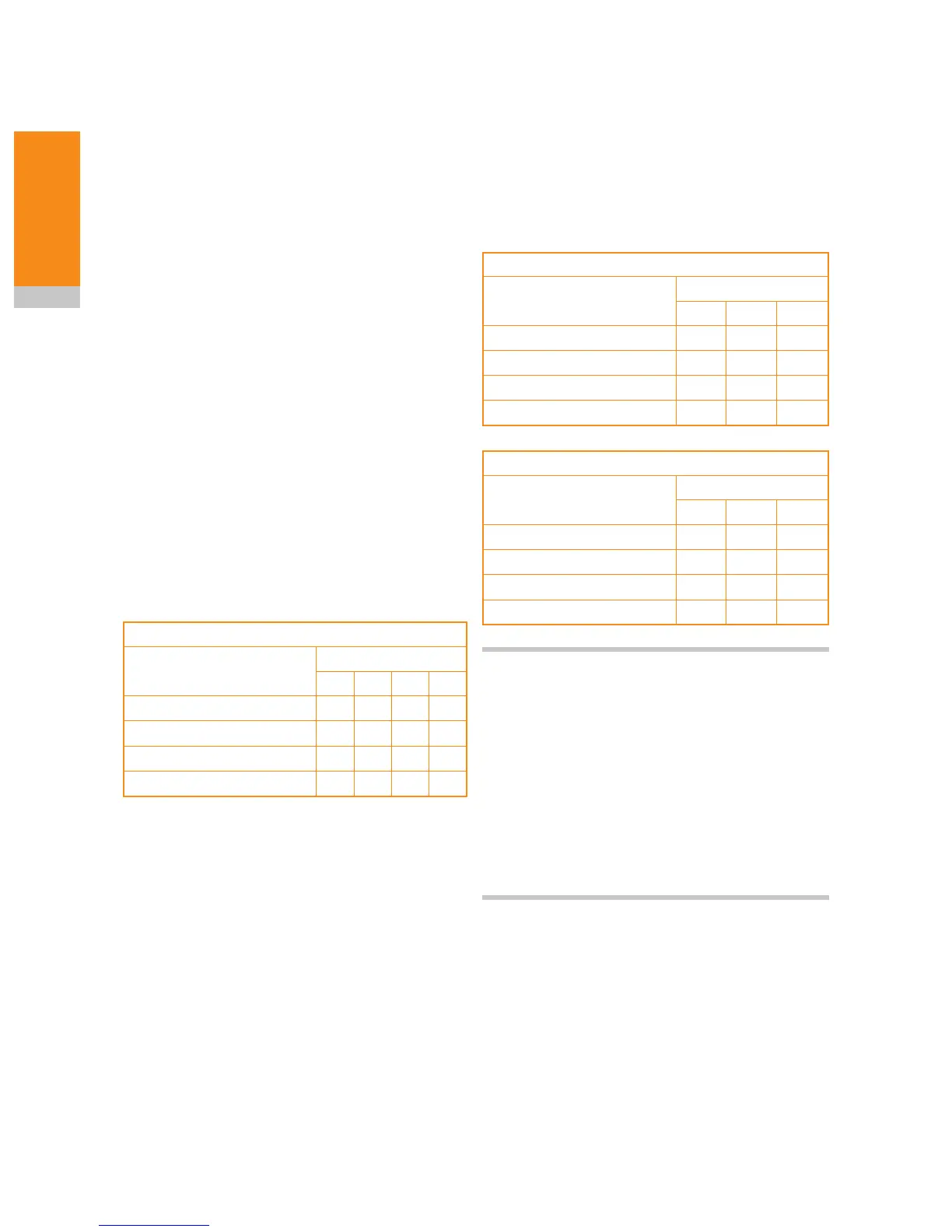RMI-Q installation guide
3.4
System
installation
To partner up to four RMPs with the
RMI-Q without ReniKey
The RMI-Q has four machine start inputs
(P1 - P4) that enable partnering of four radio
probes (see wiring diagram on page 3.2).
The partnering procedure is dependant on the
start method that has been selected. See page
2.9 for start methods.
Partnering with dedicated start (Level mode)
If the RMI-Q is powered with all start inputs
held low, the RMI-Q will complete its start up
procedure and partner the RMP as Probe 1.
When the RMI-Q is powered with a single
machine start input held high, the RMI-Q will
complete its start up procedure and partner the
RMP to the probe number represented by the
selected machine start input.
Level mode
Probe to be partnered Machine start input
P1 P2 P3 P4
Probe 1
Probe 2
Q
Probe 3
Q
Probe 4
Q
The system status LED for the selected probe
number will repeatedly flash on and off green
whilst in acquisition mode.
Partnering with common start
When the RMI-Q is powered, specific machine
start inputs need to be held high when partnering
the RMP to a specific probe number.
Pulsed mode
Probe to be partnered Machine start input
P1 P2 P3
Probe 1
Probe 2
Q
Probe 3
Q
Probe 4
Q Q
Level mode
Probe to be partnered Machine start input
P1 P2 P3
Probe 1
Probe 2
Q Q
Probe 3
Q Q
Probe 4
Q Q Q
NOTES:
Activation of machine start input (P4) is not
required when common start is selected.
To aid partnering, an on/off switch can be fitted
between the machine power supply and the
RMI-Q (red wire). This enables the RMI-Q to
be momentarily powered off and then back on,
for each of the probes being partnered, without
having to power off the machine.
