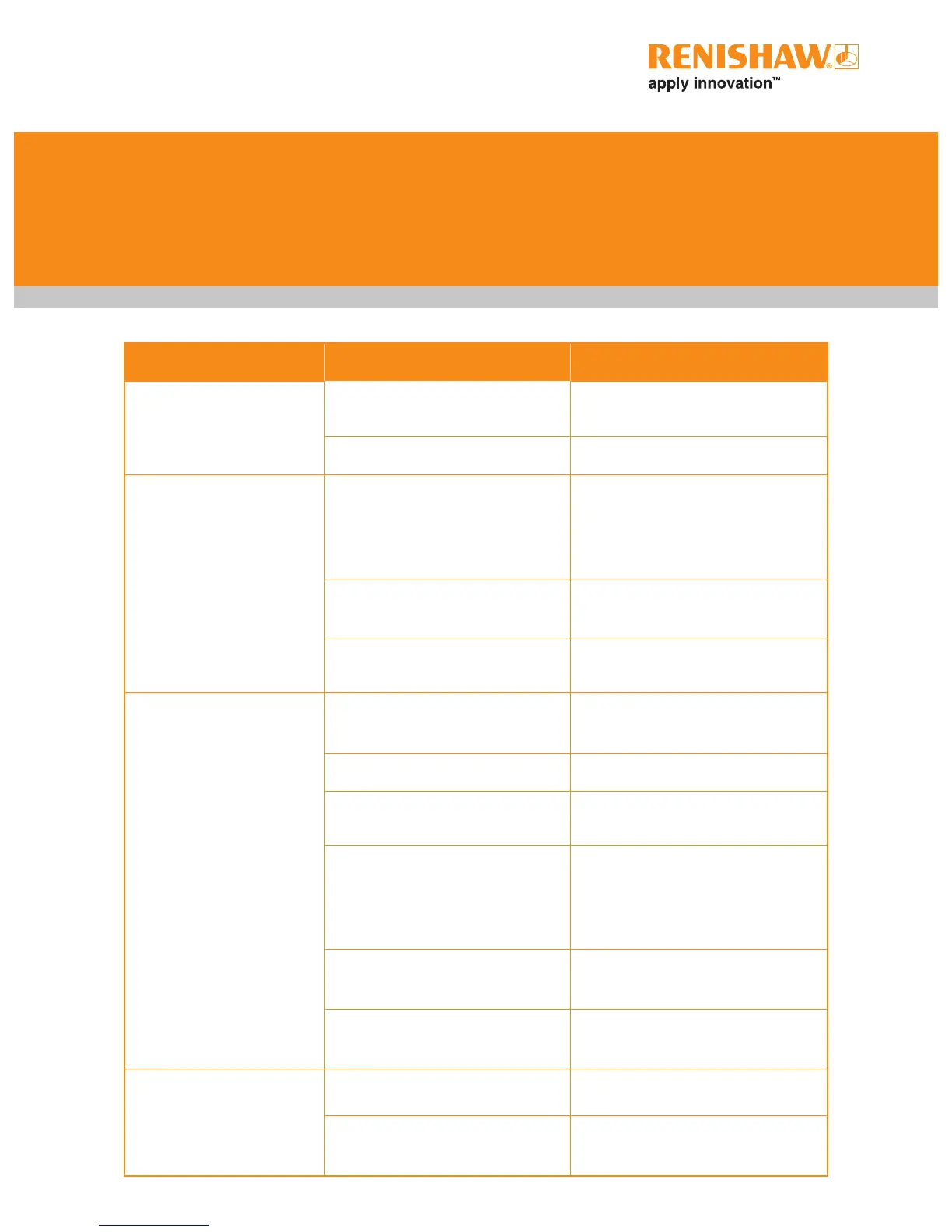5.1
Symptom Cause Action
No LEDs lit on RMI-Q.
Overvoltage, undervoltage or no
power.
Check voltage supply.
Damaged cable Check wiring
RMI-Q status LEDs do
not correspond to RMP
status LEDs.
Radio link failure - RMP out of
RMI-Q range.
Check position of RMI-Q, refer
to the operating envelope in the
relevant RMP installation guide
(see Section 6, 'Parts list').
RMP has been enclosed /
shielded by metal.
Review installation.
RMP and RMI-Q are not
partnered.
Partner RMP and RMI-Q.
RMI-Q error LED
illuminated (refer to
page 2.3).
RMP and RMI-Q are not
partnered.
Partner RMP and RMI-Q.
Dead RMP batteries. Change RMP batteries.
Probe not switched on. Check configuration and alter as
required.
Probe out of range. Check position of RMI-Q, refer
to the operating envelope in the
relevant RMP installation guide
(see Section 6, 'Parts list').
Probe selection error. Verify that one RMP is working
and is correctly selected.
RMP is not compatible with 0.5
second turn on.
Change turn on time to 1 second.
All RMI-Q LEDs flashing.
Wiring fault. Check wiring.
Output overcurrent. Check wiring, turn power to RMI-Q
off and on again to reset.
Fault finding
