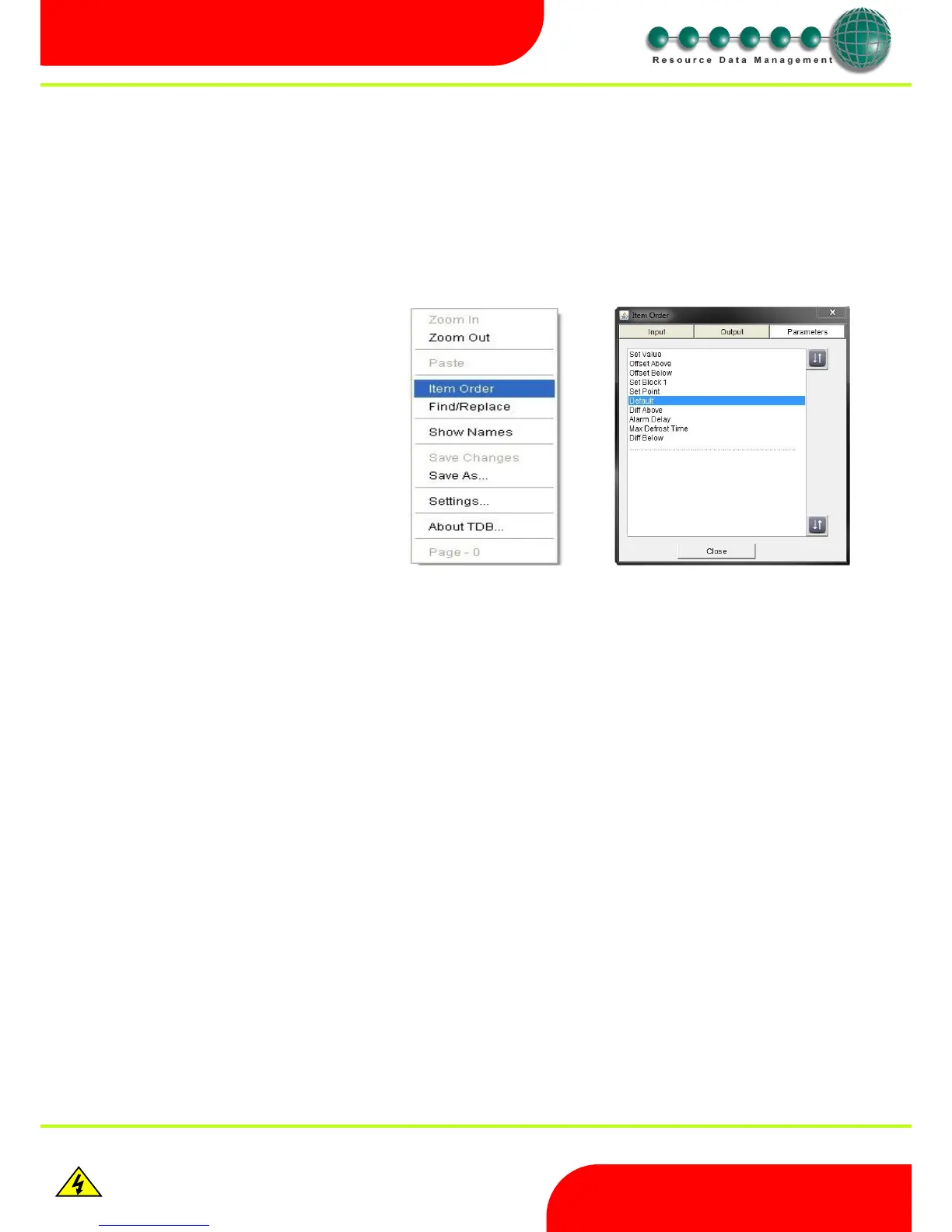Revision 2.6 Page 12 of 53
Intuitive Mercury 6-5M Controller with TDB
Warning
Please Note
The specifications of the product detailed on this
Set-Up Guide may change without notice. RDM
Ltd. shall not be liable for errors or for incidental
or consequential damages, directly and indirectly,
in connection with the furnishing, performance or
misuse of this product or document.
Ensure that all power is
switched off before
installing or maintaining
this product
Input / Output - Ordering
Automatic
The inputs, outputs and parameters appear on the Data Manager Values and Settings screens.
Priority is given to the blocks as they appear from left to right (Appears at top of list) If two blocks share the same X-axis coordinates’ then
priority is given to the block that appears first when viewed from top to bottom.
Manual
Data Builder for the Intuitive Mercury TDB Controller Range
The Data Builder (TDB) is a user-friendly programming tool for developing applications to run on an Intuitive Mercury TDB Controller. The Data
Builder has a vast library of functional parts that allow the user to build simple or sophisticated applications, which can be “run” on the controller
hardware. There is a simulation option that allows for the completed application to be fully simulated and de-bugged before going "live".
The Inputs, Outputs and Parameter order listings can be
changed manually if required.
On an empty part of the Data Builder work page, right click
to bring up a sub menu and select “Item Order”. This will
bring up the “Item Order” menu. This menu has tabs at the
top for Inputs, Outputs and Parameters.
Selecting the appropriate tab will give a list of current
Inputs, Outputs or Parameters. Highlight the item to be
moved and click on the up and down arrow boxes on the
right to move the item up or down the list to confirm the
desired order.