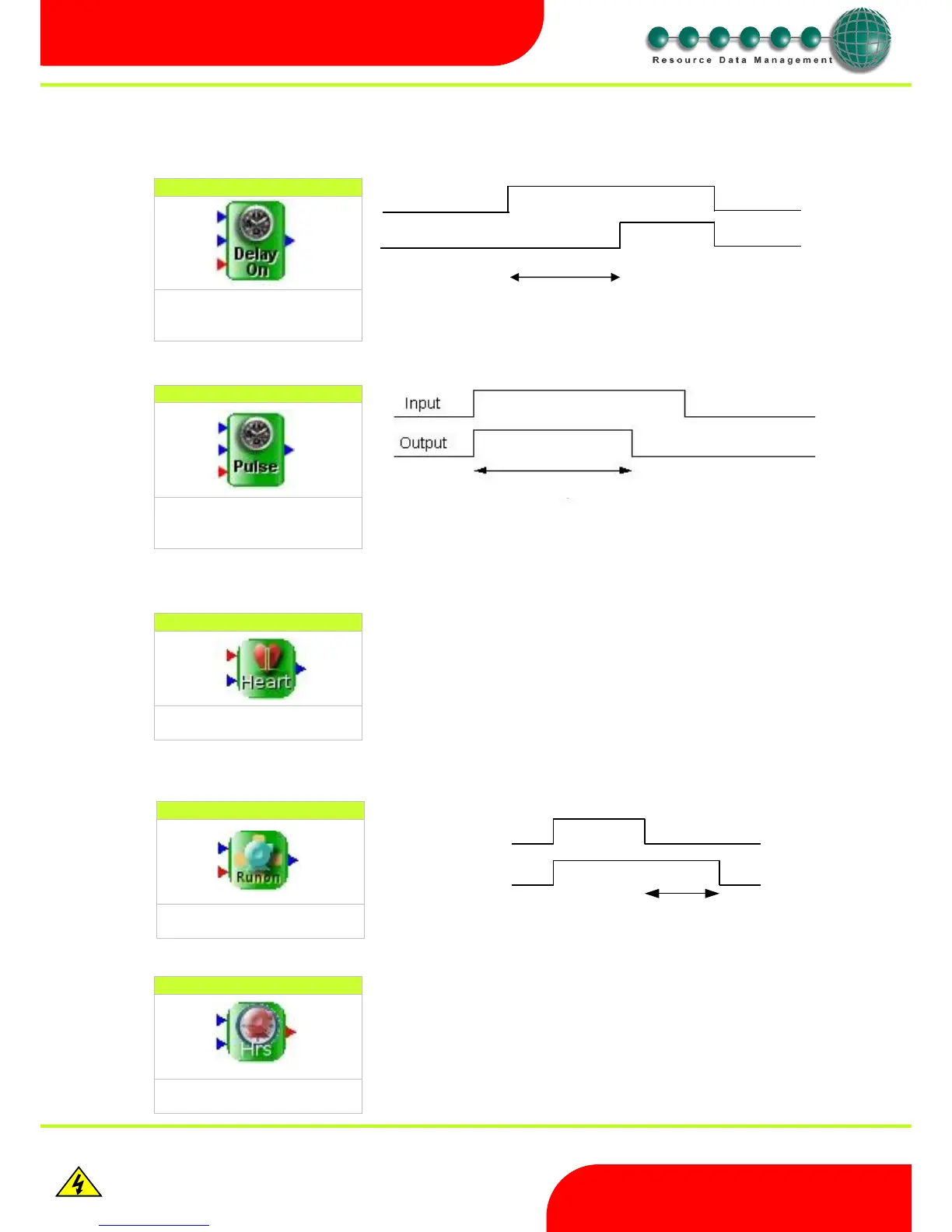Revision 2.6 Page 32 of 53
Intuitive Mercury 6-5M Controller with TDB
Warning
Please Note
The specifications of the product detailed on this
Set-Up Guide may change without notice. RDM
Ltd. shall not be liable for errors or for incidental
or consequential damages, directly and indirectly,
in connection with the furnishing, performance or
misuse of this product or document.
Ensure that all power is
switched off before
installing or maintaining
this product
Time Blocks
Delay On Timer
Input A: Digital input
Input B: Reset
Input C: Delay value
Input A: Digital input
Input B: Reset
Input C: Delay value
Input A: Period value
Input B: Sync Input
Input A: Input
Input B: Reset
Input A: Input
Input B: Length
When the input is activated the output will turn on. The Output will return to the “off”
state when the delay expires or the input is removed before the delay expires or the
reset is activated before the delay expires.
A momentary on pulse is generated on the output at the beginning of every time period
as determined by the value set at (A). The period value (A) is in seconds and the
minimum value which can be set is 0.02 seconds. The sync input (B) will reset the
period timer back to zero when activated allowing the pulse to become synchronised
with another timed function.
The Heartbeat Block would typically be used to trigger an event at a regular interval, for
example, it could be used to activate an Analogue Store to store a temperature every
minute.
Note: The use of a SR latch block may be required.
The output displays the total number of hours that the input is
active. The output is shown to one decimal place. The output
will go to zero when the reset input is active (On). The hour
count is stored in the Mercury Intuitive TDB controller memory
on the hour and half past the hour. The maximum hour count
is 596,680 (which equates to 68 years)