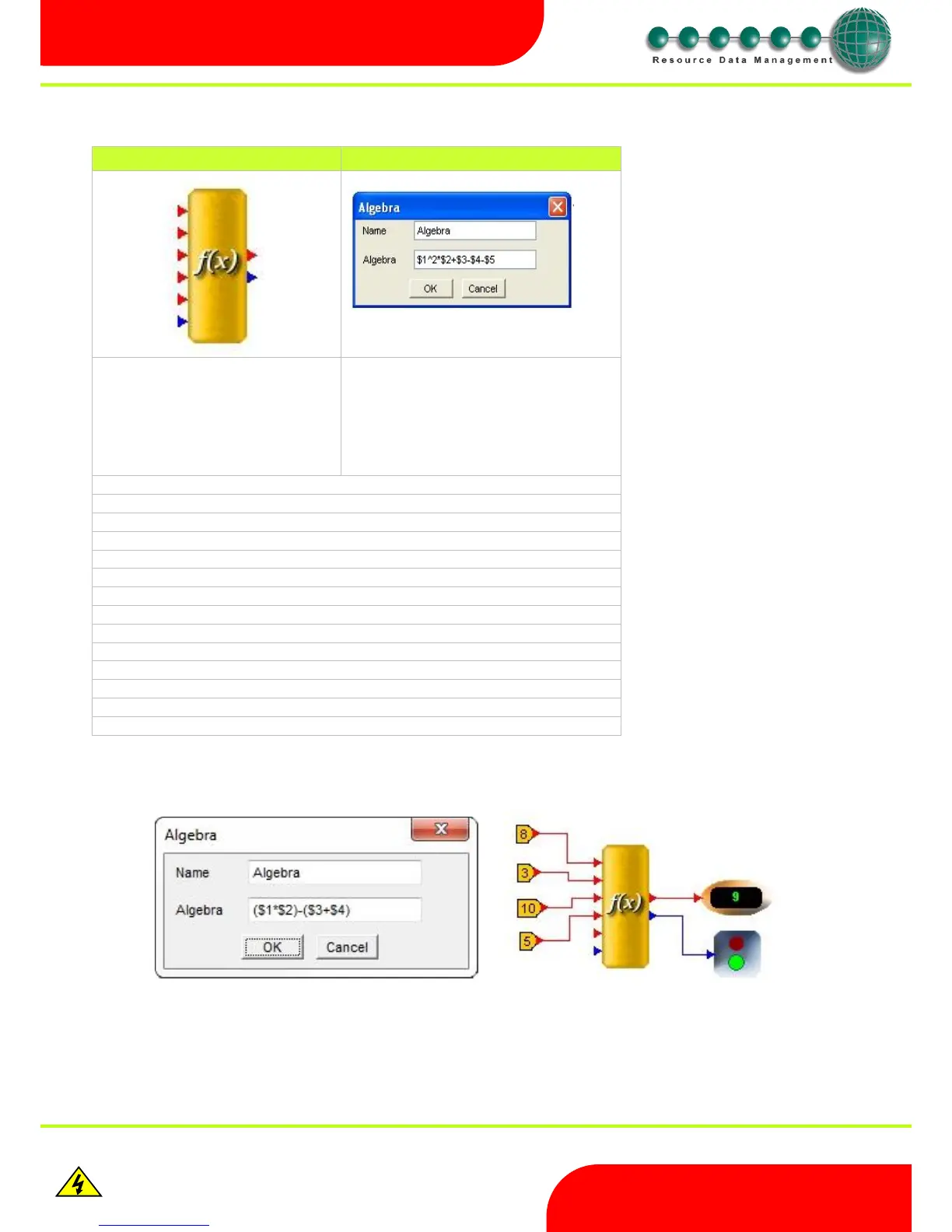Revision 2.6 Page 31 of 53
Intuitive Mercury 6-5M Controller with TDB
Warning
Please Note
The specifications of the product detailed on this
Set-Up Guide may change without notice. RDM
Ltd. shall not be liable for errors or for incidental
or consequential damages, directly and indirectly,
in connection with the furnishing, performance or
misuse of this product or document.
Ensure that all power is
switched off before
installing or maintaining
this product
Input A : $1
Input B : $2
Input C : $3
Input D : $4
Input E : $5
Input F : hold
Output X : Result
Output Y : On for non 0 result
sin (x) – sine of x (Argument in radians)
cos (x) – cosine of x (Argument in radians)
tan (x) – tangent of x (Argument in radians)
asin (x) – arc sine of x (Argument in radians)
acos (x) – arc cosine of x (Argument in radians)
atan (x) – arc tangent of x (Argument in radians)
sqrt (x) – square root of x
abs (x) – absolute value of x
exp (x) – e raised to the power of x
ln (x) – natural (base e) log of x
log (x) – base 10 log of x
rad (x) – convert x degrees to radians
deg (x) – convert x radians to degrees
This block has 5 variable analogue inputs
and will perform calculations including
Addition, Subtraction, Multiplication,
Division and raising a number to the
power of x.
The digital input F holds the result
regardless of the values updating on the
analogue inputs.
Calculation can be up to 255 characters
long.
+ Addition
- Subtraction
* Multiplication
/ Division
^ Raised to the power of
Precedence: ^, *, /, +, -
Brackets can be used to control execution
order.
Rounding
round(x) value is rounded up or down to
the nearest whole number.
ceil(x) value is rounded up to the nearest
whole number.
floor(x) value is rounded down to the
nearest whole number The block will also
perform trigonometric and log equations.
See table opposite:
Note 1 Spaces in a formula are ignored
Note 2 The floating point calculation used
in the Algebra block, within the Intuitive
Mercury TDB platform, supports 7
significant digits.
In comparison the Data Manager, Plant
TDB and Intuitive TDB controller platforms
utilise 16 significant digits.
In the simple example below, Input A=8, B=3, C=10 and D=5, the equation is (A x B) - (C + D) or (8 x 3) – (10 + 5) so
the output X will be 9. Output Y will be ON as there is a non zero result.