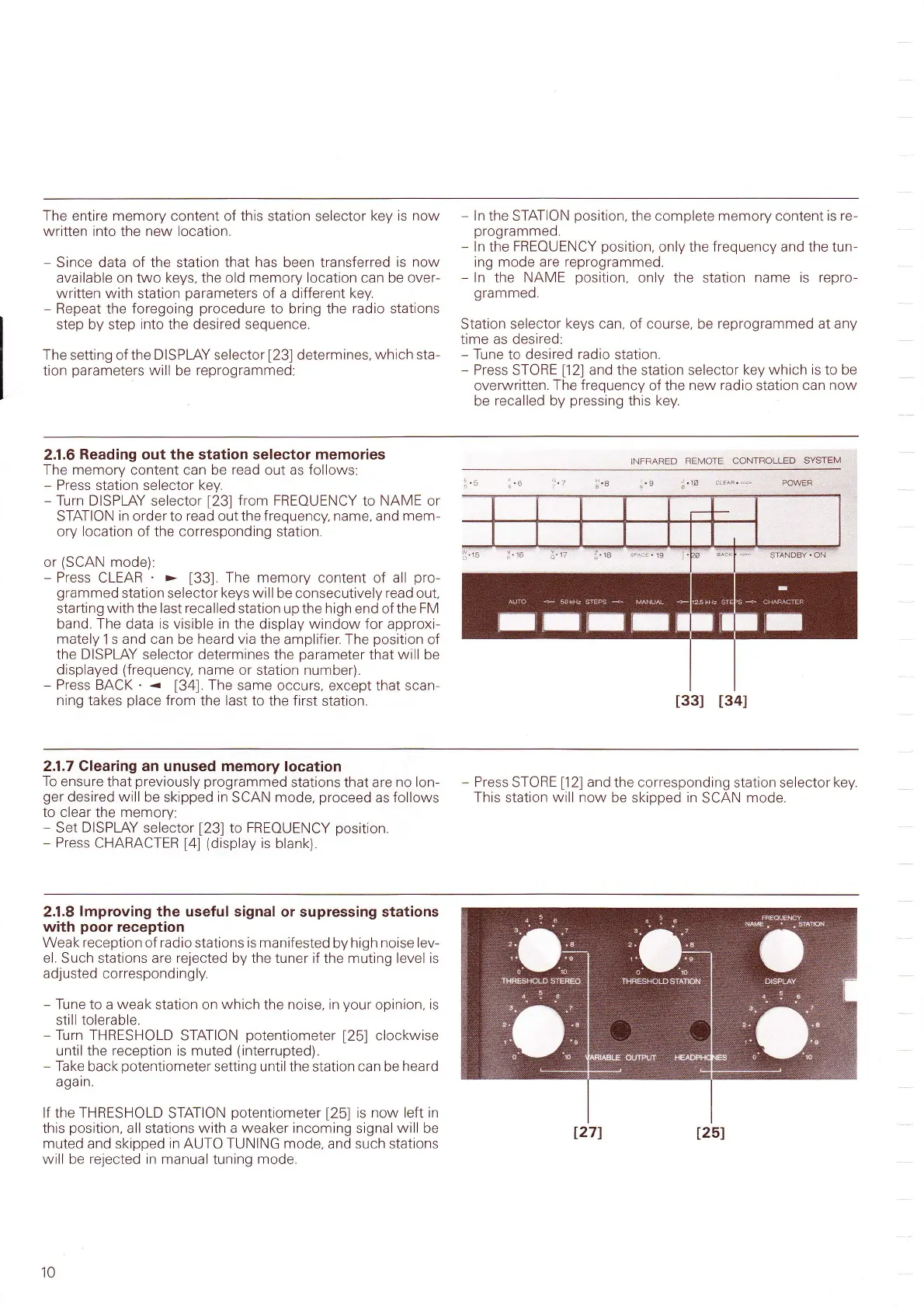The entire memory
content of
this
station selector
key is now
written into the new location.
-
Since data of the station that
has
been transferred
is now
available on two
keys. the old memory location can be over-
written with station
parameters
of a different
key.
-
Repeat
the
foregoing
procedure
to bring the radio stations
step by step
into
the desired
sequence.
The
setting of the
DISPLAY selector
[23]
determines,
which sta-
tion
parameters
will
be
reprogrammed:
-
ln the STATION
position.
the
complete memory content is re-
programmed.
-
ln the
FREOUENCY
position,
only the frequency and the tun-
ing mode are
reprogrammed.
-
ln
the
NAME
position,
only the station
name is repro-
grammed.
Station selector
keys can,
of course, be
reprogrammed at any
time as desired:
-
Tune to desired
radio
station.
-
Press
STORE
[12]
and
the station selector
key which
is
to be
overwritten.
The frequency
of the
new radio
station can
now
be
recalled by
pressing
this key.
2.1.6
Reading out the station selector memories
The
memory
content can be
read
out as
follows:
-
Press station selector
key.
-
Turn DISPLAY selector
[23]
from
FREOUENCY to NAME or
STATION in order to read out the frequency, name, and mem-
ory
location
of
the corresponding
station.
or
(SCAN
mode):
-
Press
CLEAR
.
>
[33].
The memory
content of all
pro-
grammed
station selector
keys will
be consecutively
read
out,
starting
with
the
last recalled
station up
the
high
end of
the FM
band. The data is visible in the
display
window
for approxi-
mately
1 s
and can
be
heard via
the amplifier. The
position
of
the DISPLAY
selector determines the
parameter
that
will
be
displayed
(frequency,
name
or station number).
-
Press BACK
.
<
[34].
fhe same
occurs, except that scan-
ning takes
place
from the last to the first
station.
INFRARED
REMOTE CONTROLLED
.SY€TEM
t33l t34l
2.1.7 Clearing an unused memory
location
To
ensure that
previously programmed
stations that are
no lon-
ger
desired will
be skipped in
SCAN
mode.
proceed
as
follows
to clear
the memory:
-
Set
DISPLAY
selector
[23]
to
FREOUENCY
position.
-
Press
CHARACTER
[4]
(display
is
blank).
-
Press
STORE
[12]
and the corresponding
station selector
key
This station
will
now
be skipped
in
SCAN mode.
2.1.8
lmproving
the
useful
signal
or supressing stations
with
poor
reception
Weak
reception
of radio
stations
is manifested
by high noise
lev-
el. Such stations are
rejected
by the tuner if the muting Ievel is
adjusted correspondingly.
-
Tune to a weak station on which the noise, in
your
opinion,
is
still
tolerable.
-
Turn THRESHOLD
STATION
potentiometer
[25]
clockwise
until the reception is muted
(interrupted).
-
Takg back
potentiometer
setting until the station can be
heard
agarn.
lf
the
THRESHOLD
STATION
porentiometer
[25]
is now left in
this
position,
all stations
with a weaker incoming
signal
will
be
muted and skipped in AUTO TUNING mode. and
such
stations
will be rejected in manual
tuning
mode.
10
t25l