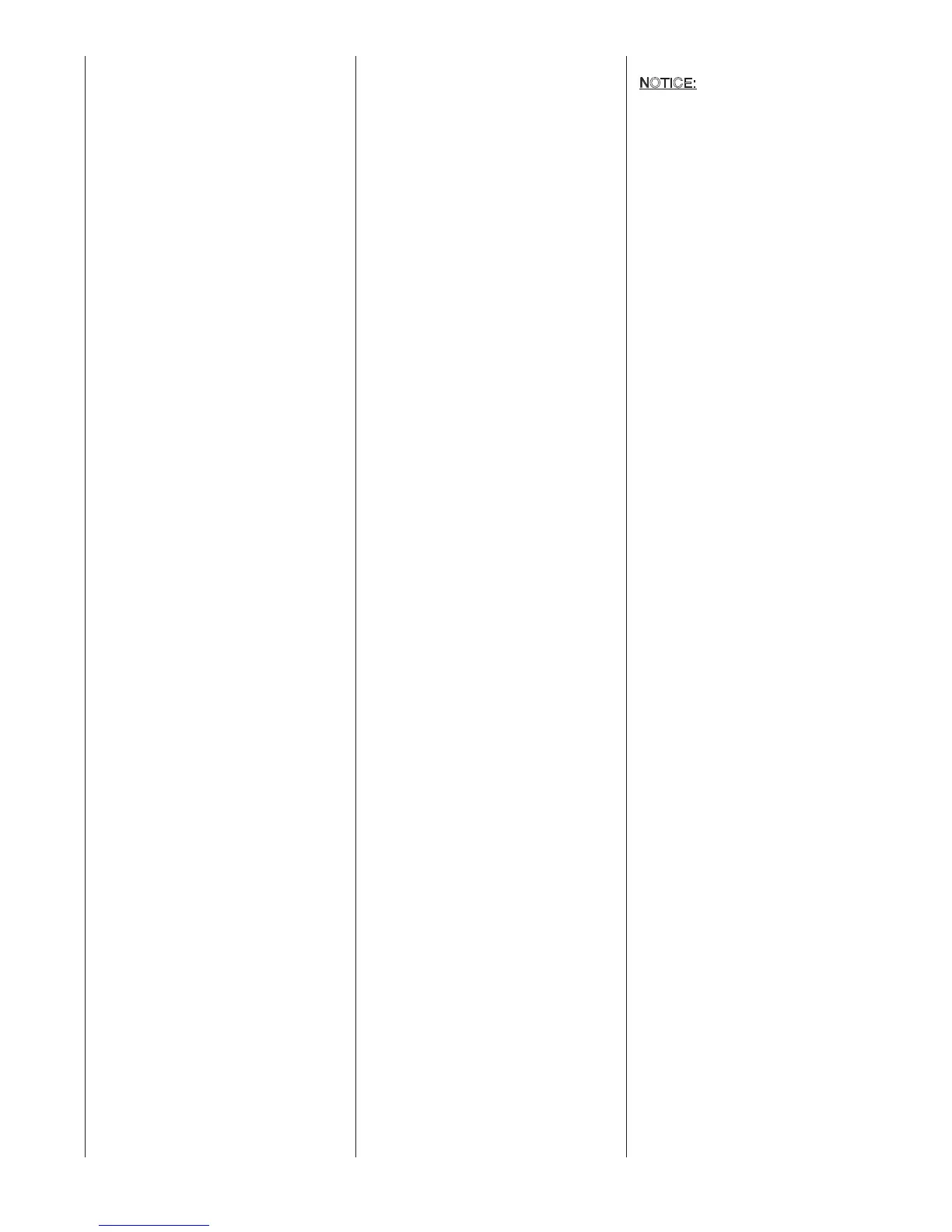60
This will continue until the high cooling
call information is provided from the
condenser. Once the max cooling CFM
value has been transmitted by the con-
denser (condenser must reach high
stage – in heat pump or cooling), the
continuous fan will then have a maxi-
mum CFM value equal to the max cool-
ing airflow from the condenser. The Hi,
Med and Low selections for continuous
fan will be based on max CFM
of t
he
condenser with Hi continuous fan
speed equal to the high speed CFM of
the cooling/HP condenser.
NOTE: When faults are cleared in the
furnace “SETUP” user menu, the con-
tinuous fan CFM will be restored to fac-
tory default (Max = 600 CFM for 1/2 HP
and 1200 CFM for 1 HP). These values
will again be used to calculate continu-
ous fan airflow until a cooling call has
been established and a communicating
c
ondenser s
ends a fan demand to the
furnace control.
ACTIVE FAULT CODES WITH COM-
MUNICATING SYSTEMS
Two levels of fault codes exist: (1) Non-
critical and (2) Critical. In general a
non-critical fault permits all (or nearly
all) operations to proceed and a critical
fault prevents all (or nearly all) opera-
tions from proceeding. Detailed expla-
nations are given for each fault code
and how to diagnose and troublesho
ot
problems by fault code displayed in the
“TROUBLSHOOTING” section of this
manual.
Active faults of either level will be dis-
played at the thermostat in the
“ACTIVE FAULT” area of the thermo-
stat. To enter the furnace “ACTIVE
FAULT” area using a communicating
thermostat, see the installation and
operation instructions for that thermo-
stat.
When the system has found all neces-
sary components, the
text area of the
communicating thermostat will go blank.
This is an indicator that the system is
operating properly. Proceed by engag-
ing a typical thermostat call to determine
if operation is correct as described in
the section of this book titled START UP
PROCEDURES” to test heating, cooling
and fan operation and to make neces-
sary adjustments.
NOTE: When a communicating con-
denser is installed with the
system, a
c
apital “C” will be displayed at the fur-
nace seven-segment display for both
low & high cooling stages.
NOTE: If the blower motor reaches its
maximum power level during the first
three minutes of blower operation after
power up, a fault code “66” will be dis-
played. This may be an indicator of
excessive static pressure or inadequate
duct sizing. The message will not be
displayed again after the fi
rst t
hree min-
utes of blower operation.
CONTINUOUS FAN OPERATION IN
COMMUNICATING MODE
NOTE: It is important for the installer to
run the communicating system at the
maximum cooling rate (with communi-
cating condenser attached) so that the
furnace can determine the maximum
cooling airflow. This value is used to cal-
culate the continuous fan airflow (see
below) and defrost airflow (for communi-
cating dual-f
uel s
ystems).
Continuous fan operation will always
depend on the selection (Hi, Med, Low)
made at the communicating thermostat
for the continuous fan speed (see instal-
lation instructions for the thermostat).
However, during the first few operations
of continuous fan, the blower speed will
be limited to a maximum of 600 CFM for
1
⁄2 HP motors (60KBTU and 75KBTU)
and 1000 CFM for 1 HP motors
(90KBTU, 105KBTU and 1
20KBTU).
FURNACE USER MENUS
N
OTICE:
ALL TEMPERATURE
VALUES DISPLAYED IN USER
MENUS ARE DISPLAYED IN
DEGREES FAHRENHEIT AT ALL
TIMES. THIS IS TRUE EVEN IF
THE THERMOSTAT IS SELECTED
TO CELCIUS (C.). USER MENUS
CAN NOT DISPLAY TEMPERA-
TURES IN CELCIUS.
Systems configured for communica-
tions will have some advantages
over traditional control (24VAC ther-
mostats) systems. One advantage is
that a variety of information that can
be useful for config
uring t
he furnace/
system and diagnostic/troubleshoot -
ing information can be displayed at
the thermostat.
The bulk of this information can be
found inside the user menus. The
procedure for entering (and exiting)
the user menus will vary depending
on the thermostat or service tool that
is used. To enter, navigate or exit
the furnace “USER MENU”s using a
communicating thermostat, see the
installation and opera
tion i
nstruc-
tions for that thermostat.
Navigating the user menus is
straight-forward. The menu follows
the logic tree shown in Figure 46 (a
& b).
NOTE: There may be a delay of
several seconds when accessing he
user menus or sub-menus. This is
normal.