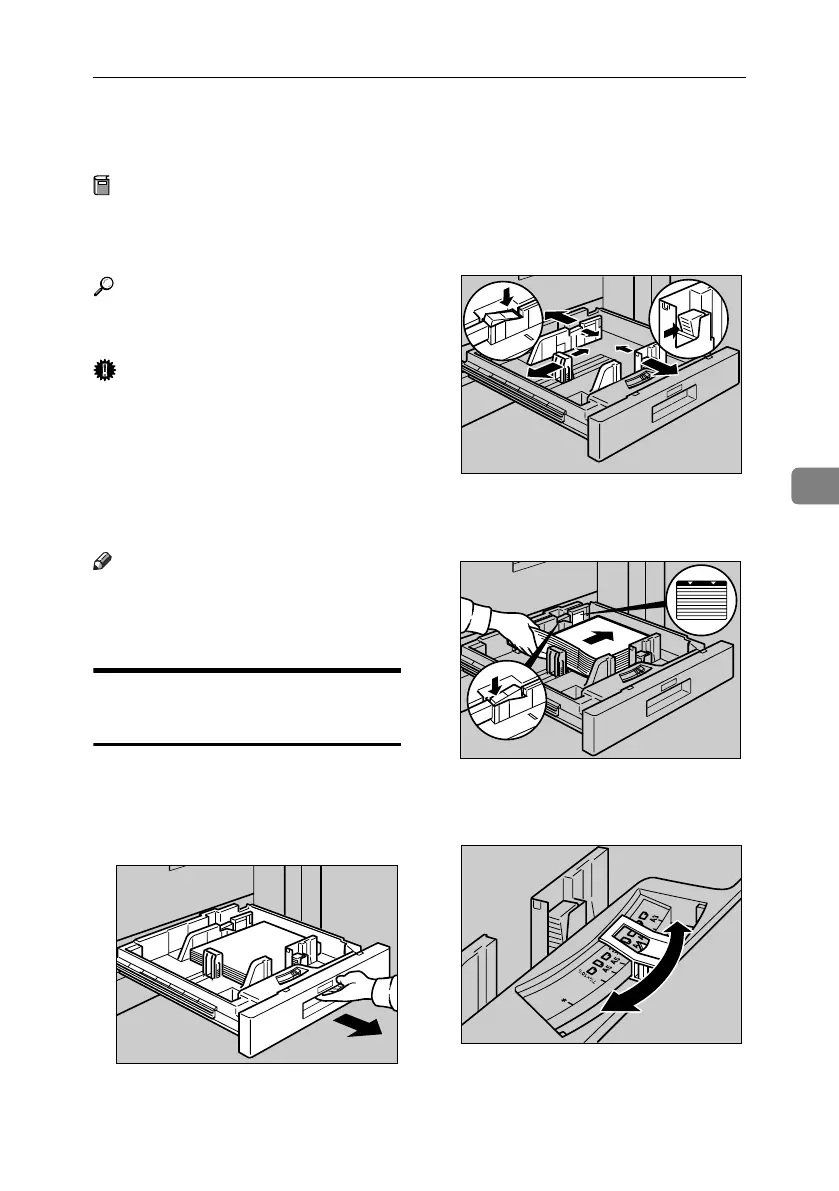Changing the Paper Size
113
5
Changing the Paper Size
Preparation
Always select the paper size with
User Tools. Otherwise, misfeeds
might occur.
Reference
For details about paper sizes, and
types see p.153 “Copy Paper”.
Important
❒ If you wish to change the paper
size set in the paper tray 1 or the
optional large capacity tray (LCT),
contact your service representa-
tive.
❒ Do not stack paper higher than the
limit mark inside the tray.
Note
❒ Shuffle the paper before loading.
❒ Straighten curled or warped paper
before loading.
Changing the Paper Size in
Tray 2 or 3
A
AA
A
Make sure the paper tray is not
being used. Then fully pull out
the paper tray.
Remove the paper in the tray.
B
BB
B
Press the lock button. Adjust the
side fences and back fence to the
new paper size while pushing the
release lever.
C
CC
C
Square the paper and load it in the
paper tray. Press the lock button.
D
DD
D
Set the paper size selector knob
inside the tray to the new size.
ZGVY401E
ZGVY411E
ZGVY421E
ZGVY431E
MartiniC2_GBzen_F_pre_FM.book Page 113 Thursday, October 21, 2004 5:07 PM
