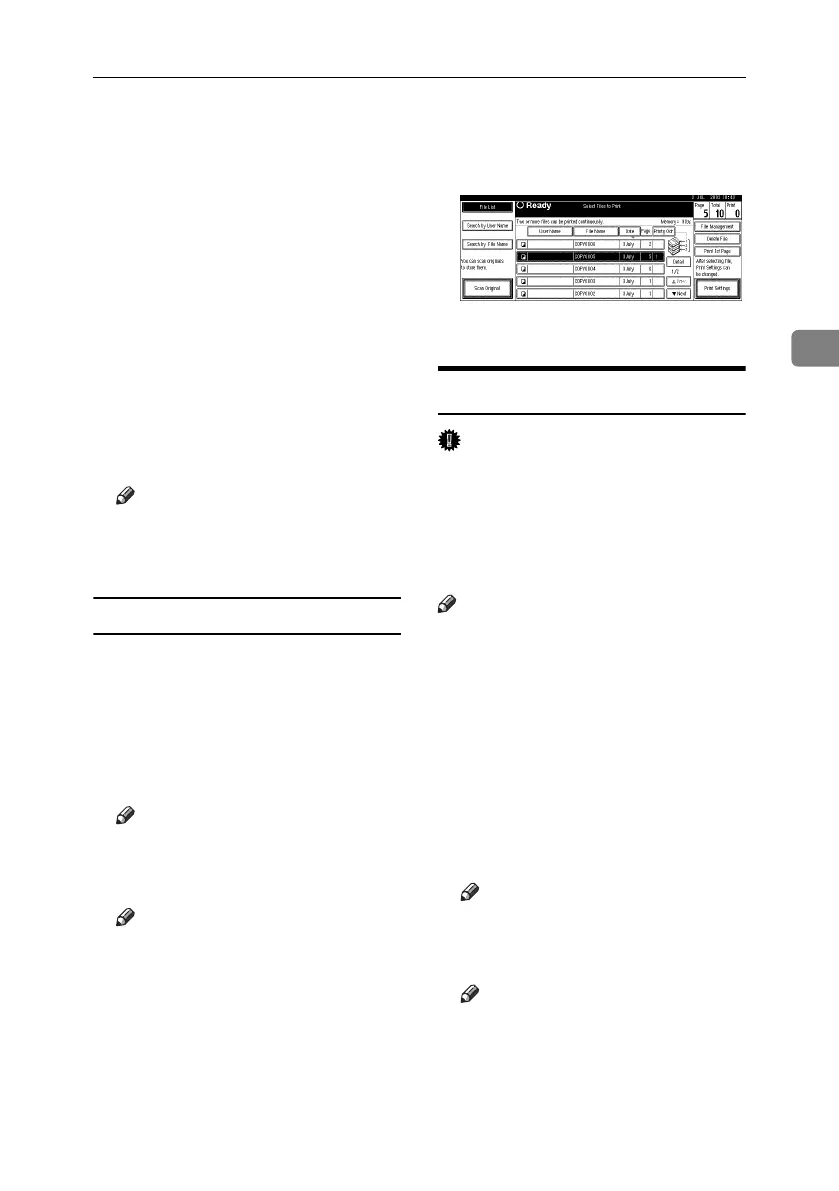Using the Document Server
43
3
❒ You can search for a document
using [Search by User Name] or
[Search by File Name]. See p.40
“Searching for Stored Docu-
ments”.
❒ You can sort document names
in the list by user name, file
name, or date. To do so, press
[
User Name
], [
File Name
] or [
Date
].
❒ To cancel a selection, press the
highlighted document again.
B
BB
B
Press the {
{{
{Sample Copy}
}}
} key.
The first set is printed.
C
CC
C
To print the remaining sets, press
[Print].
Note
❒ To change the settings, press
[
Suspend
] to return to the Print
Settings menu.
Printing the First Page
You can print the first page of a docu-
ment selected in the Select Files to
Print display to check its contents.
If more than one document is select-
ed, the first page of each is printed.
A
AA
A
Select the document.
Note
❒ If a password has been set for
the document, enter the pass-
word and then press [OK].
Note
❒ You can search for a document
using [
Search by User Name
] or
[
Search by File Name
]. See p.40
“Searching for Stored Docu-
ments”.
❒ You can sort document names
in the list by user name, file
name, or date. To do so, press
[User Name], [File Name], or
[Date].
❒ To cancel a selection, press the
highlighted document again.
B
BB
B
Press [Print 1st Page].
C
CC
C
Press the {
{{
{Start}
}}
} key.
Deleting Stored Documents
Important
❒ You can store up to 3,000 docu-
ments in the Document Server. No
more documents can be stored
when the limit is reached, and you
should delete unnecessary docu-
ments.
Note
❒ You can delete all stored docu-
ments at once with the User Tools.
See p.65 “Delete All Files”.
❒ You can also delete documents via
a Web browser from a computer in
the network. For details on how to
start the Web browser, see Network
Guide.
A
AA
A
Press the {
{{
{Document Server}
}}
} key.
B
BB
B
Select the document.
Note
❒ If a password has been set for
the document, enter the pass-
word and then press [OK].
Note
❒ You can delete multiple docu-
ments at once.
❒ You can search for a document
using [Search by User Name] or
[Search by File Name]. See p.40
“Searching for Stored Docu-
ments”.
MartiniC2_GBzen_F_pre_FM.book Page 43 Thursday, October 21, 2004 5:07 PM
