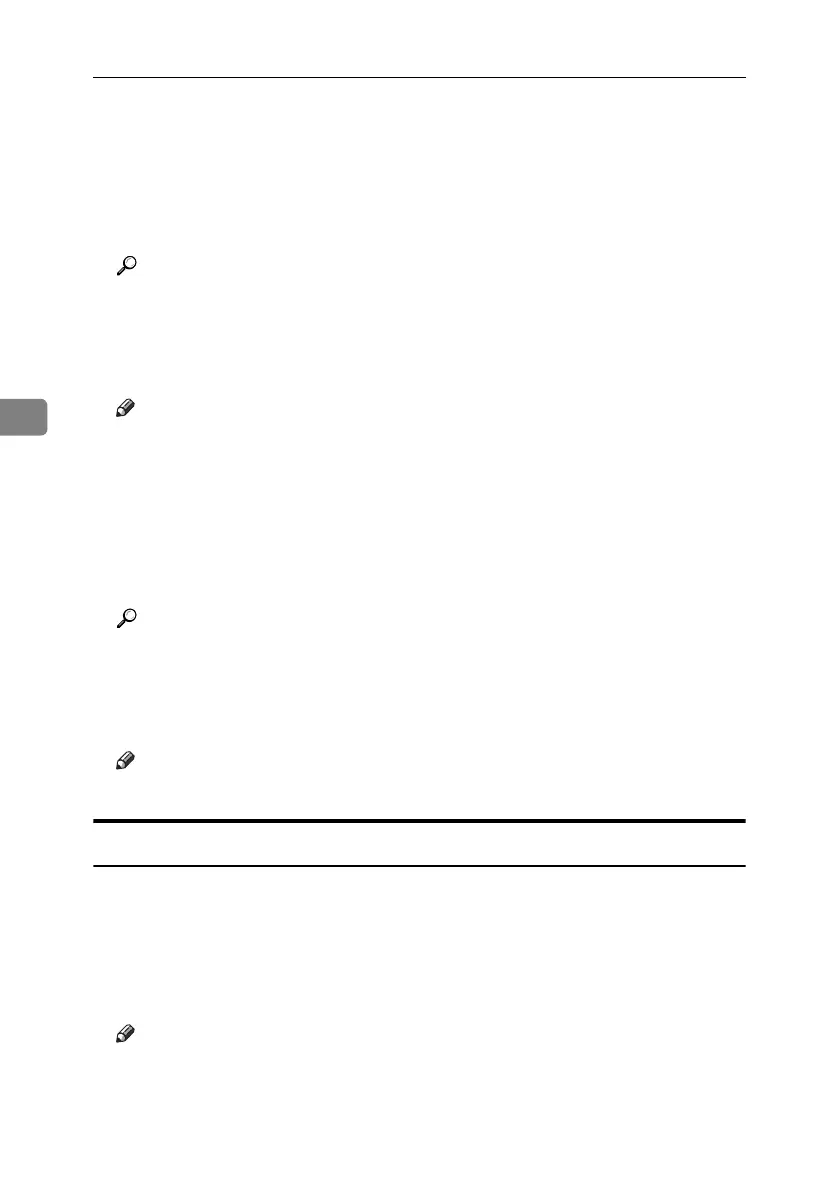User Tools (System Settings)
58
4
❒ Functions using the Cover Sheet Tray setting are front cover function and
front/back cover function.
❒ When [At Mode Selected] is selected, the cover sheet tray settings are only
displayed when the cover function or slip sheet function is selected.
❒ You can set Copying Method in Duplex setting only when [
At Mode Select-
ed] is selected.
Reference
“Covers”, Copy Reference
❖
❖❖
❖ Slip Sheet Tray, Designation Sheet Tray 1/2
You can specify and display the paper tray that is used for setting slip sheets. You
can also specify the display timing and copy method for two-sided copying.
Note
❒ Default:
• Tray to Program: Off
❒ When [At Mode Selected] is selected, the slip sheet settings are only dis-
played when the cover function or slip sheet function is selected.
❒ When [Interposer Tray] has been selected in the Slip Sheet 2 tray settings,
“Copying Method in Duplex” will not be displayed.
❒ OHP slip sheets cannot be copied when using the interposer.
Reference
“Slip Sheets”, Copy Reference
❖
❖❖
❖ Printer Bypass Paper Size
You can specify the size of the paper in the bypass tray when printing data
from the computer.
Note
❒ Default: A4K
Timer Settings
❖
❖❖
❖ Auto Off Timer
The machine turns off automatically to conserve energy after a specified time
has elapsed following job completion. This function is called “Auto Off”.
The machine status after Auto Off operation is referred to as “Off mode” or
“Sleep mode”. For the Auto Off Timer, specify the time to elapse before Auto
Off.
Note
❒ Default: 1 minute(s)
❒ When in “Off mode” or “Sleep mode”, the machine is ready for use within
30 seconds.
❒ The time can be set from 1 to 240 minutes using the number keys.
MartiniC2_GBzen_F_pre_FM.book Page 58 Thursday, October 21, 2004 5:07 PM
