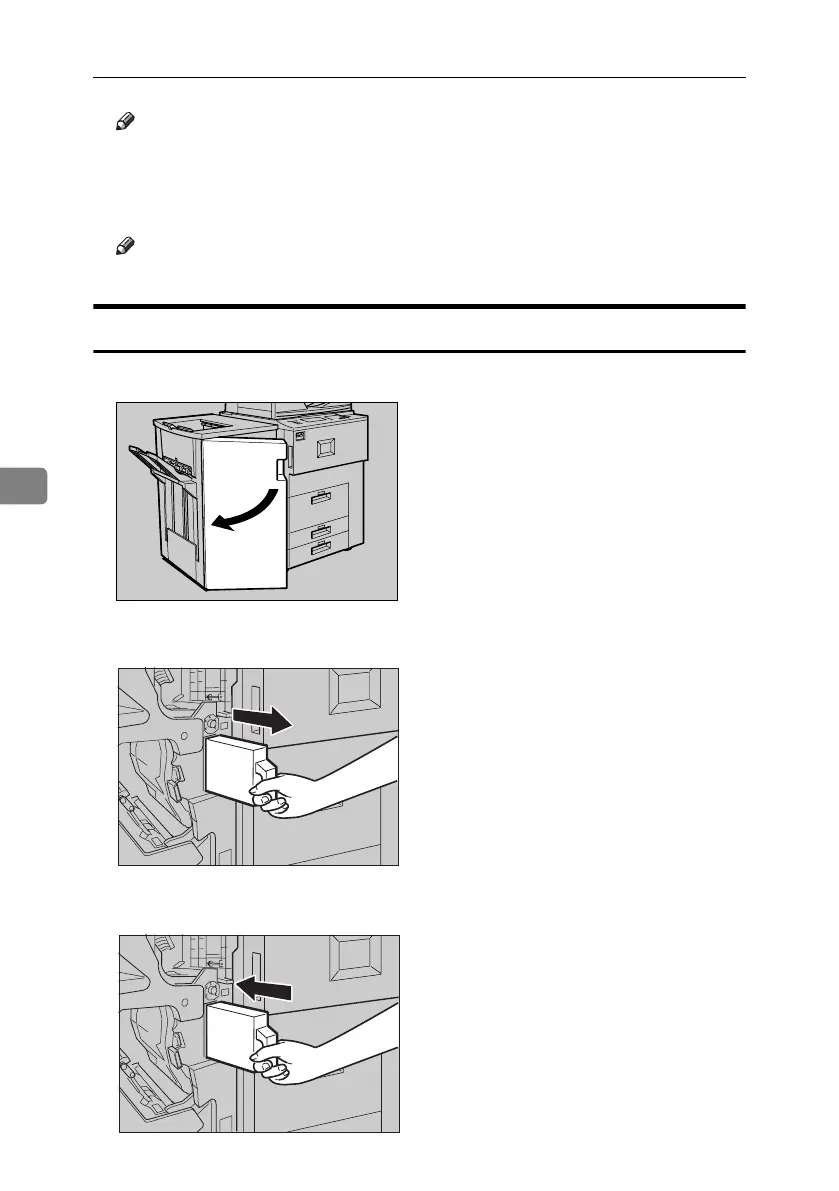Troubleshooting
122
5
Note
❒ If you do not, “
Hole Punch Receptacle is full.
” is still displayed.
D
DD
D
Close the front cover of the finisher.
“
Hole Punch Receptacle is full.
” disappears.
Note
❒ If the message is still displayed, reinstall the punch waste box.
Finisher 3000B (100-Sheet Staples)
A
AA
A
Open the finisher front cover.
B
BB
B
Pull out the punch waste box, and then remove punch waste.
C
CC
C
Reinstall the punch waste box.
ZGVH600E
ZGVH610E
ZGVH620E
MartiniC2_GBzen_F_pre_FM.book Page 122 Thursday, October 21, 2004 5:07 PM
