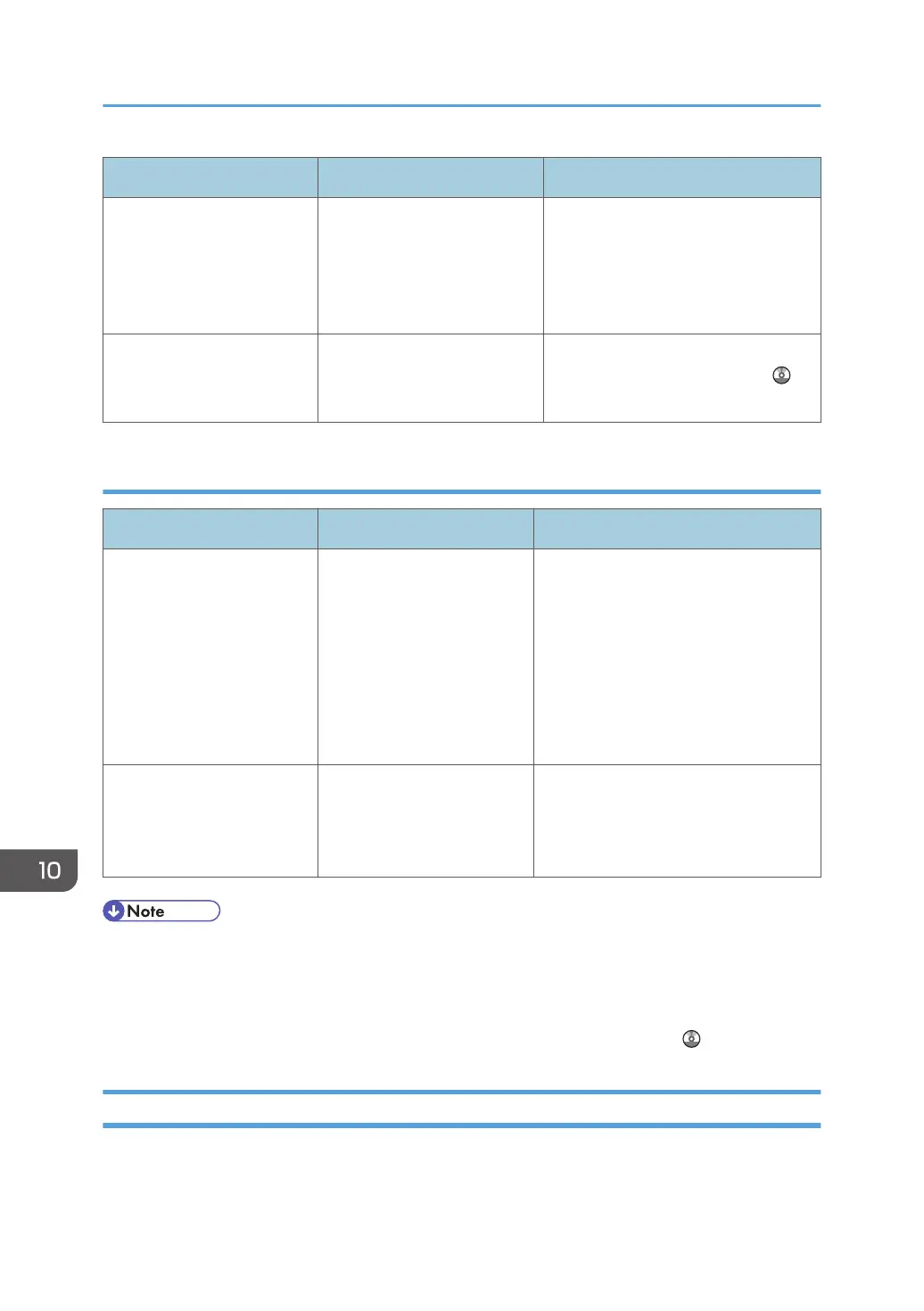Message Causes Solutions
"The selected file(s)
contained file(s) without
access privileges. Only
file(s) with access privileges
will be deleted."
You have tried to delete files
without the authority to do so.
Files can be deleted by the person
who created the file. To delete a file
which you are not authorized to
delete, contact the person who
created the file.
"You do not have the
privileges to use this
function."
The logged in user name does
not have permission for the
selected function.
For details about how to set
permissions, see Security Guide .
When the memory becomes full while using the copy/document server function
Message Causes Solutions
"Memory is full. nn originals
have been scanned. Press
[Print] to copy scanned
originals. Do not remove
remaining originals."
"n" in the message
represents a changeable
number.
The scanned originals
exceed the number of pages
that can be stored in
memory.
Press [Print] to copy scanned originals
and cancel the scanning data. Press
[Clear Memory] to cancel the scanning
data and not copy.
"Press [Continue] to scan
and copy remaining
originals."
The machine checked if the
remaining originals should
be copied, after the scanned
originals were printed.
Remove all copies, and then press
[Continue] to continue copying. Press
[Stop] to stop copying.
• If you set [Memory Full Auto Scan Restart] in [Input / Output] of User Tools to [On], even if the
memory becomes full, the memory overflow message will not be displayed. The machine will make
copies of the scanned originals first, and then automatically proceed to scan and to copy the
remaining originals. In this case, the resulting sorted pages will not be sequential. For details about
Memory Full Auto Scan Restart, see "Input / Output", Copy/ Document Server .
Messages Displayed When Using the Facsimile Function
This section describes the machine's main messages. If other messages appear, follow their instructions.
10. Troubleshooting
180
