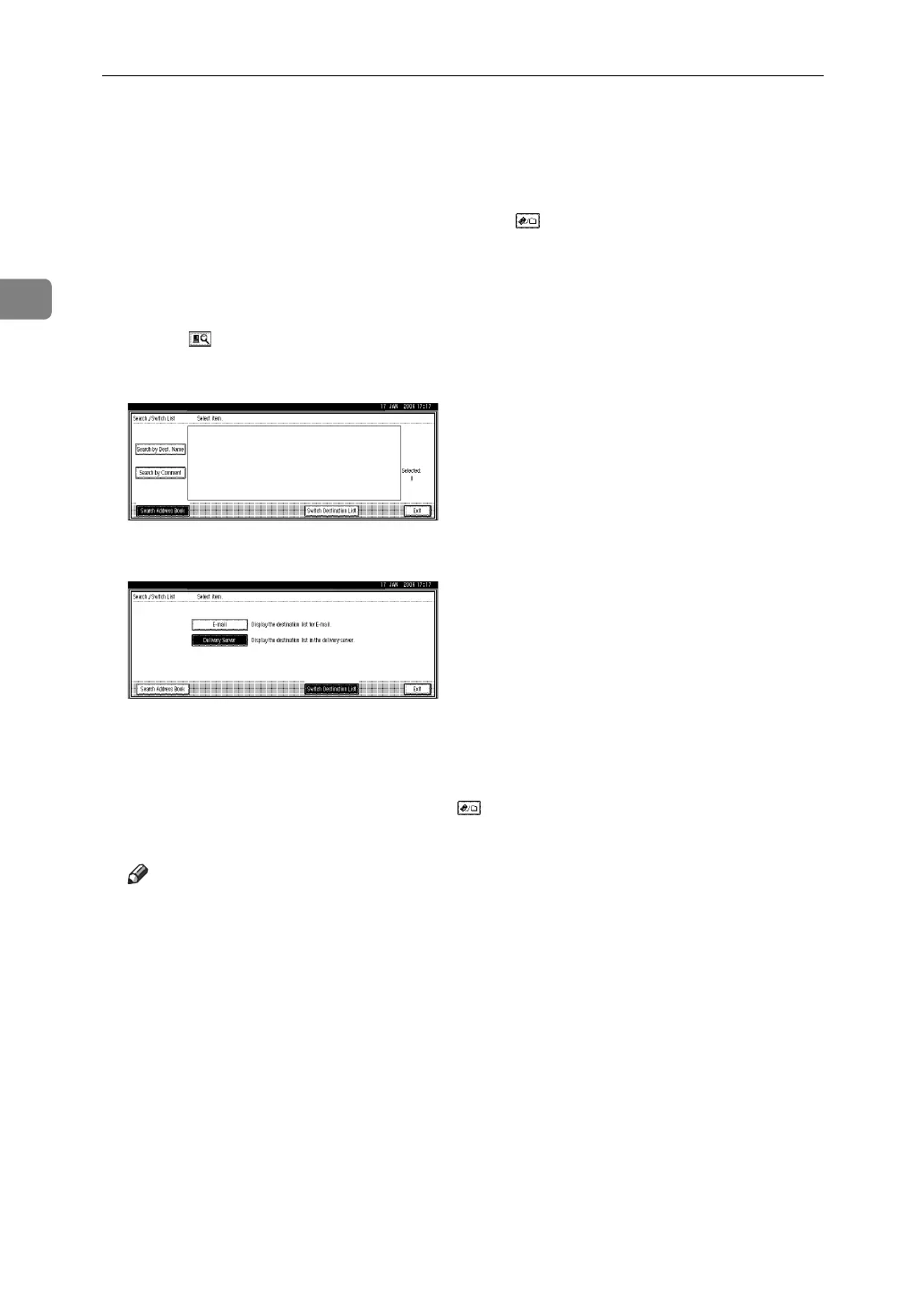Sending Scan Files by Scan to Folder
40
2
Switching to the Scan to Folder Screen
This section explains how to switch to the Scan to Folder screen.
If the E-mail screen is being displayed, press [] to switch to the Scan to Folder
screen.
If the network delivery scanner screen is being displayed, switch to the Scan to
Folder screen as follows:
A Press [].
B Press [Switch Destination List].
C Press [E-mail].
D Press [Exit].
The e-mail screen or the scan to folder screen appears.
E If the e-mail screen appears, press [].
The Scan to Folder screen appears.
Note
❒ You cannot switch from the network delivery scanner screen while deliv-
ery destinations are being specified. To clear the specified destination, dis-
play the destination in the destination field of the network delivery
scanner screen, and then press the {Clear / Stop} key.
