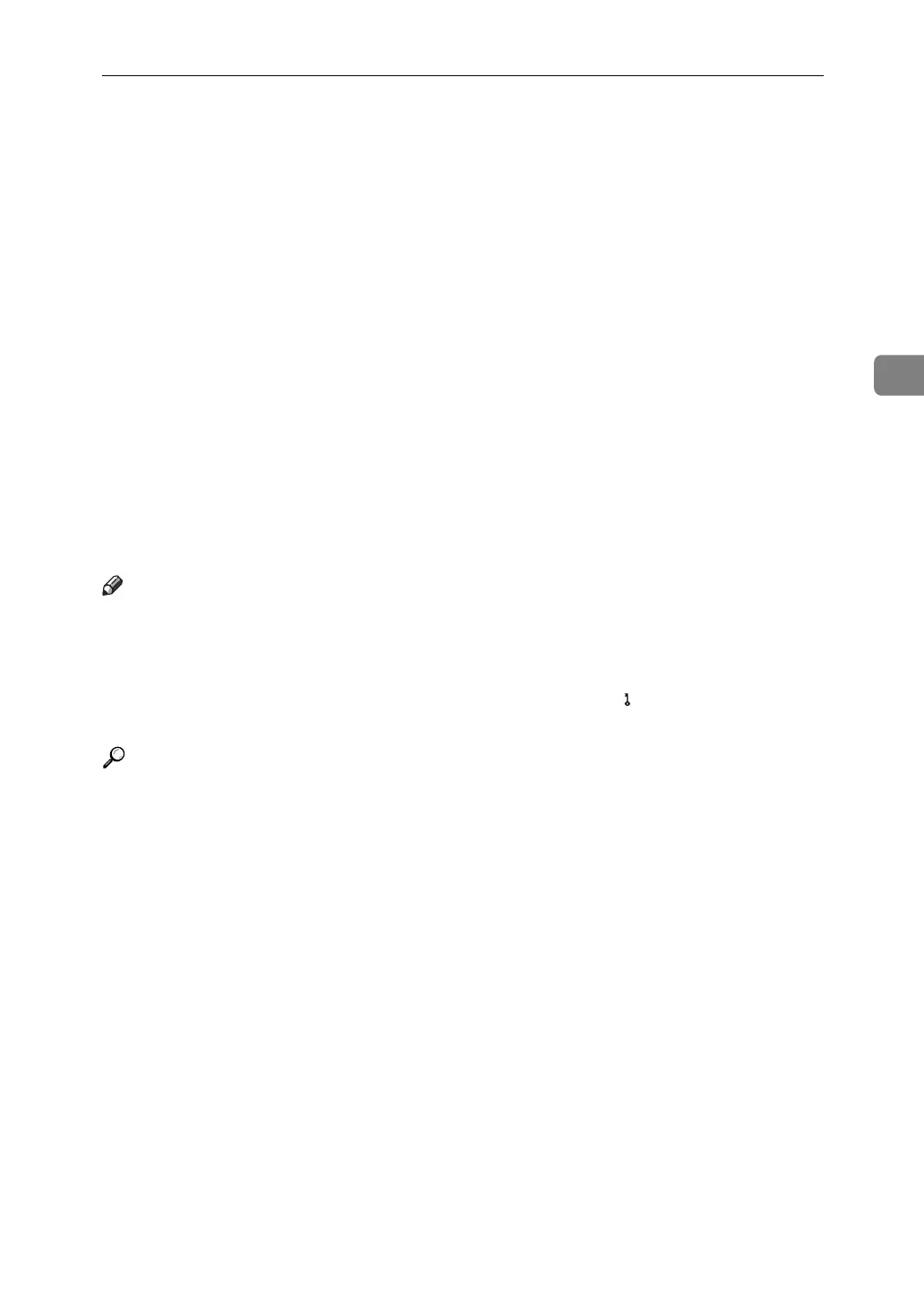Displaying the List of Stored Files
65
3
1. Keys for searching for files
Press to switch to the screens for search-
ing for a file by user name or file name, or
to the screen for displaying all files.
2. [Select File]/[Detail]
Press to switch between the stored file list
and the detailed information of the se-
lected file.
3. Keys for sorting files
Press to sort the files using the selected
item. Select the same item once more for
a reverse sort. However, the files cannot
be sorted in reverse sending order.
4. Keys for changing file informa-
tion
Use for deleting the selected file or
changing the user name, file name, or
password.
5. List of stored files
Displays the list of stored files.
If the file is not displayed, press [UPrev.]
or [TNext] to scroll through the list.
6. [Manage / Delete File]
Press to perform operations such as de-
leting stored files or changing file infor-
mation.
7. [Send]
Press to send or deliver stored files. For
details, see “Sending Stored Files”.
8. Information for a selected stored
file
Press [Detail] to display the information
for a file after selecting the file from the
file list.
Note
❒ Depending on the security setting, some files may not appear in the list.
❒ The files that are stored by functions other than the scanner can be displayed
by pressing the {Document Server} key.
❒ For files which are password protected, a key symbol( ) is shown on the left
side of the user name.
Reference
p.69 “Sending Stored Files”