
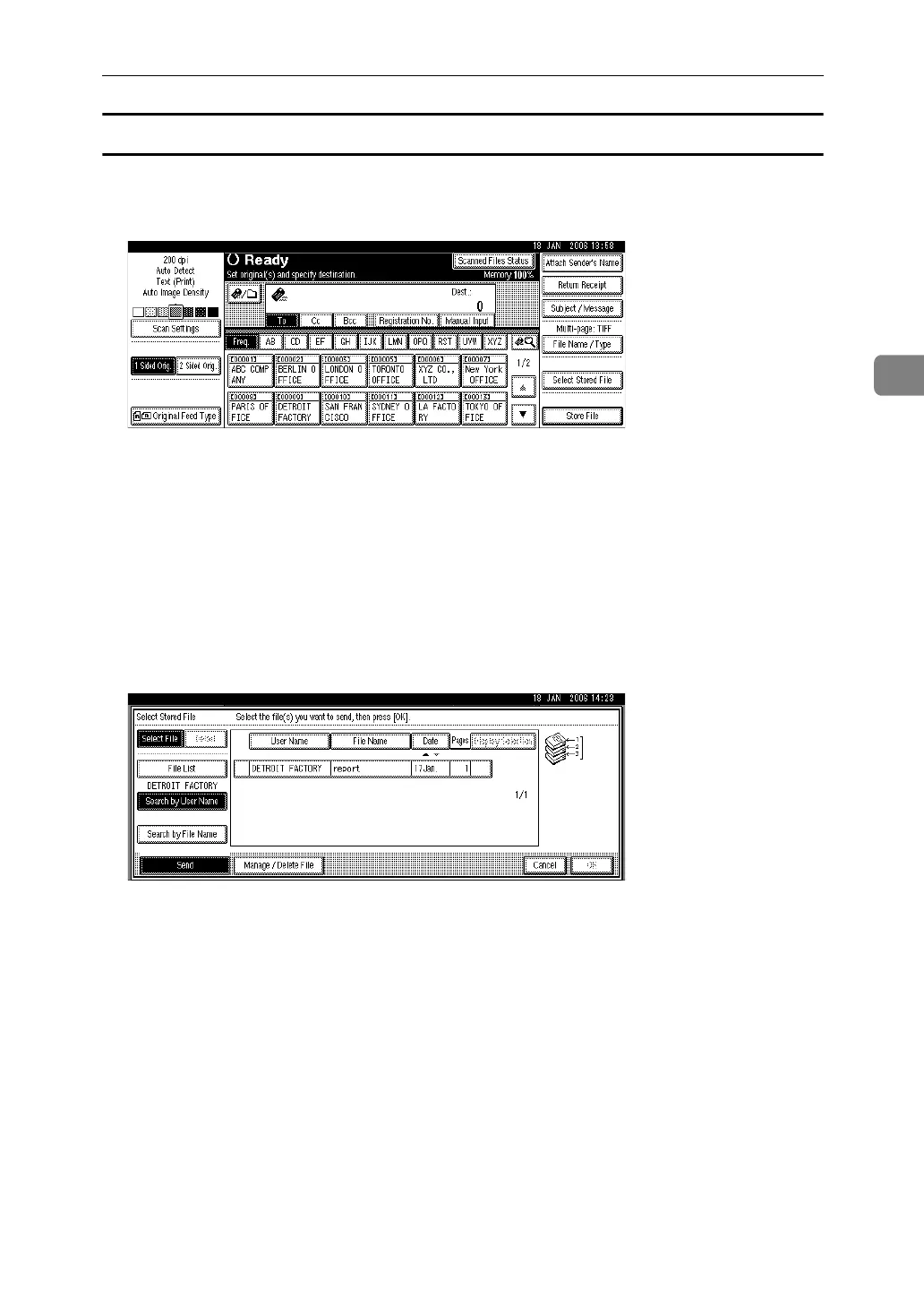 Loading...
Loading...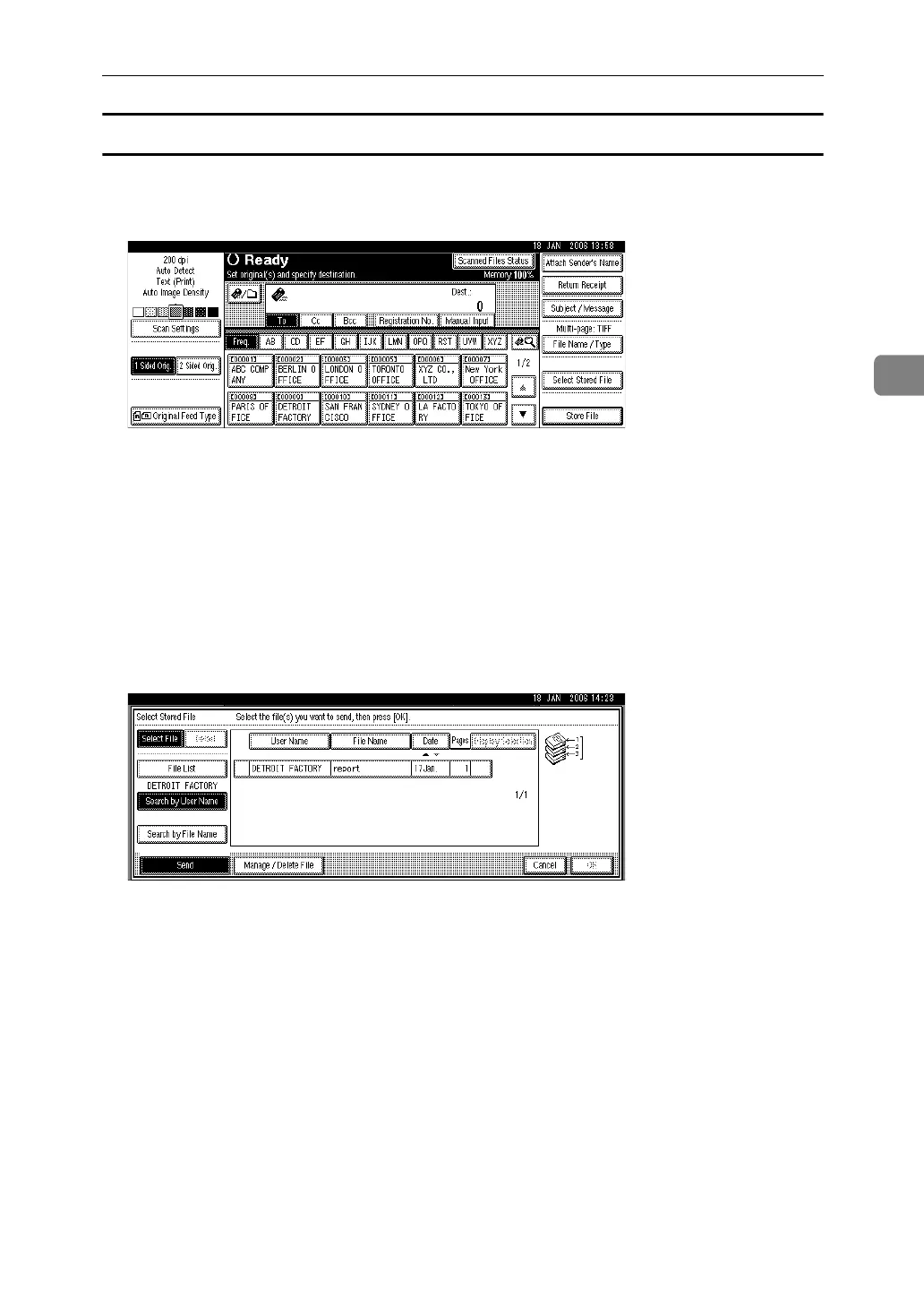
Do you have a question about the Ricoh Aficio MP 171 and is the answer not in the manual?
| Print Technology | Laser |
|---|---|
| Functions | Print, Copy, Scan |
| Print Speed | 17 ppm |
| Print Resolution | 600 x 600 dpi |
| Copy Speed | 17 cpm |
| Copy Resolution | 600 x 600 dpi |
| Scan Resolution | 600 x 600 dpi |
| Paper Capacity | 250 sheets |
| Duplex Printing | Optional |
| Interface | USB 2.0 |











