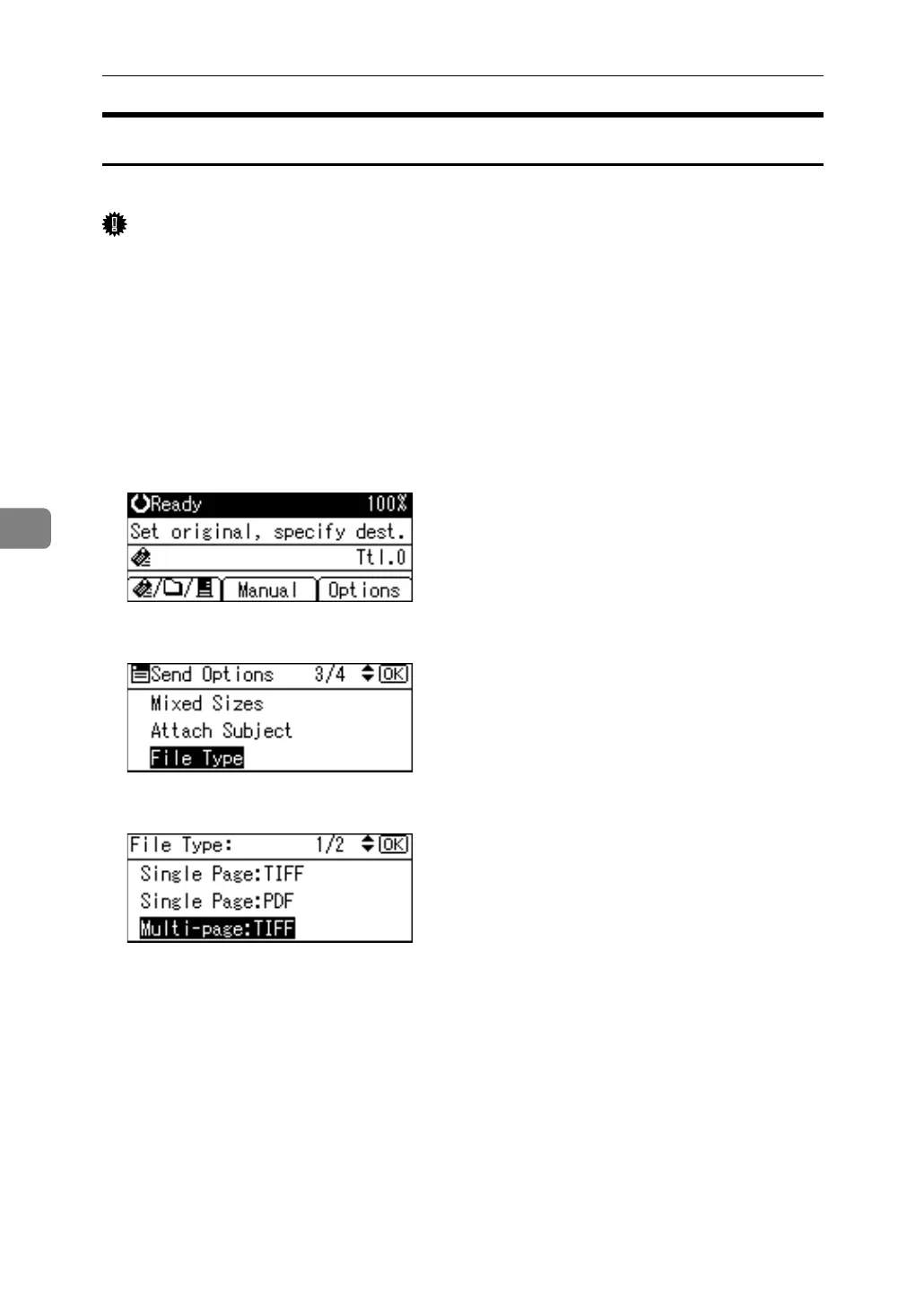Various Scan Settings
102
5
File Type
This section explains the procedure for selecting a file type.
Important
❒ To deliver files, set the file type using the delivery server computer. For de-
tails, see the manuals supplied with the ScanRouter delivery software.
You can select one of the following file types:
• Single Page:TIFF
• Single Page:PDF
•Multi-page:TIFF
•Multi-page:PDF
A Press [Options].
B Press the {U} or {T} key to select [File Type], and then press the {OK} key.
C Press the {U} or {T} key to select the file type, and then press the {OK} key.
"Programmed" appears, and then the Send Options screen appears.
D Press the {Escape} key.