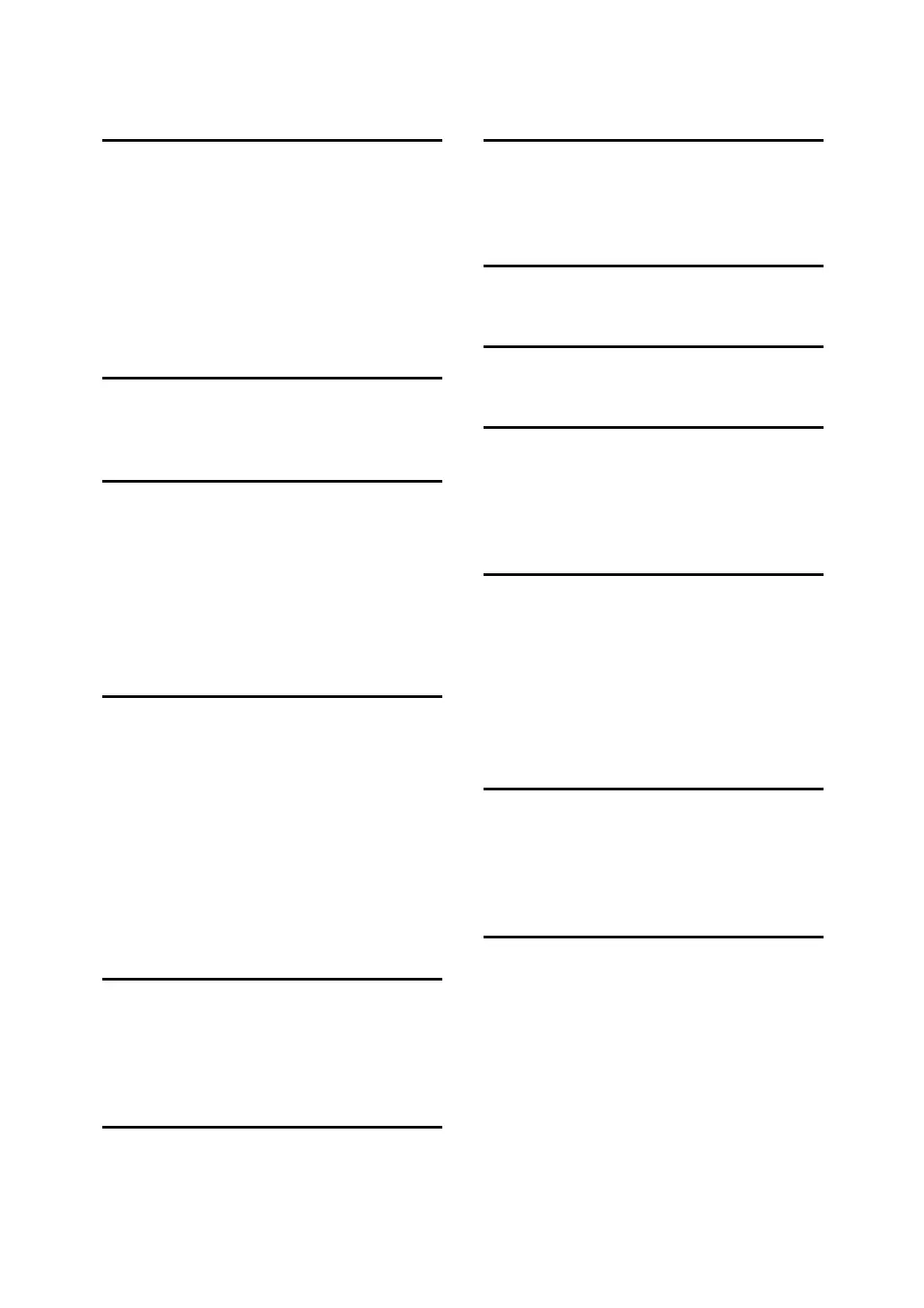122
INDEX
A
Address book, 10, 45
registering e-mail address
, 26
registering folder path
, 69
ADF
, 2
ARDF
, 2
Attach Subject
, 39
Auto Document Feeder
, 2
Auto-run program
, 115
B
Bindery, 64, 67
Browse Network
, 59, 67
C
CD-ROM, 115
DeskTopBinder Lite
, 116
TWAIN driver
, 115
Check destination
, 5
Confirmation displays
, 5
CSV file
, 10, 45
Custom size
, 96
D
Delivering scan files, 71, 76
Delivery server
, 71
Density
, 109
DeskTopBinder Lite
, 71, 73, 116
Destination
, 15, 79
Destination folder
, 49
Destination List
, 80
Display
, 4
confirmation displays
, 5
Display and using keys
, 4
E
E-mail address, 10
Encrypt Document
, 103
Encryption level
, 104
Ethernet
, 10, 44, 87
F
File Status, 6
File Type
, 102
Folder path
, 54
FTP
, 41, 62
Functions
, 3
I
Image Density, 109
Install
, 73, 88
I/O device
, 72
J
Job Information, 6
L
LDAP server, 9
M
Manual Entry
E-mail address
, 22
path to a destination folder
, 56, 64
Mixed Sizes
, 99, 111
N
NCP, 67
NDS
, 64, 67
NetWare
, 41, 64, 67
Network Delivery function
, 120
Notice
, 1
Number of destinations for simultaneous
transmission
, 119
O
Options, 91
Original Orientation
, 92, 98
Original Setting
, 94
Original type
, 108
P
PDF, 103
changing security permissions
, 105
encrypting
, 103
encryption level
, 104
PDF Security Encryption
, 103
PDF Security Permissions
, 105
Preparation
delivering scan files
, 72
sending by e-mail
, 10
sending by scan to folder
, 44
using the Network TWAIN scanner
, 87